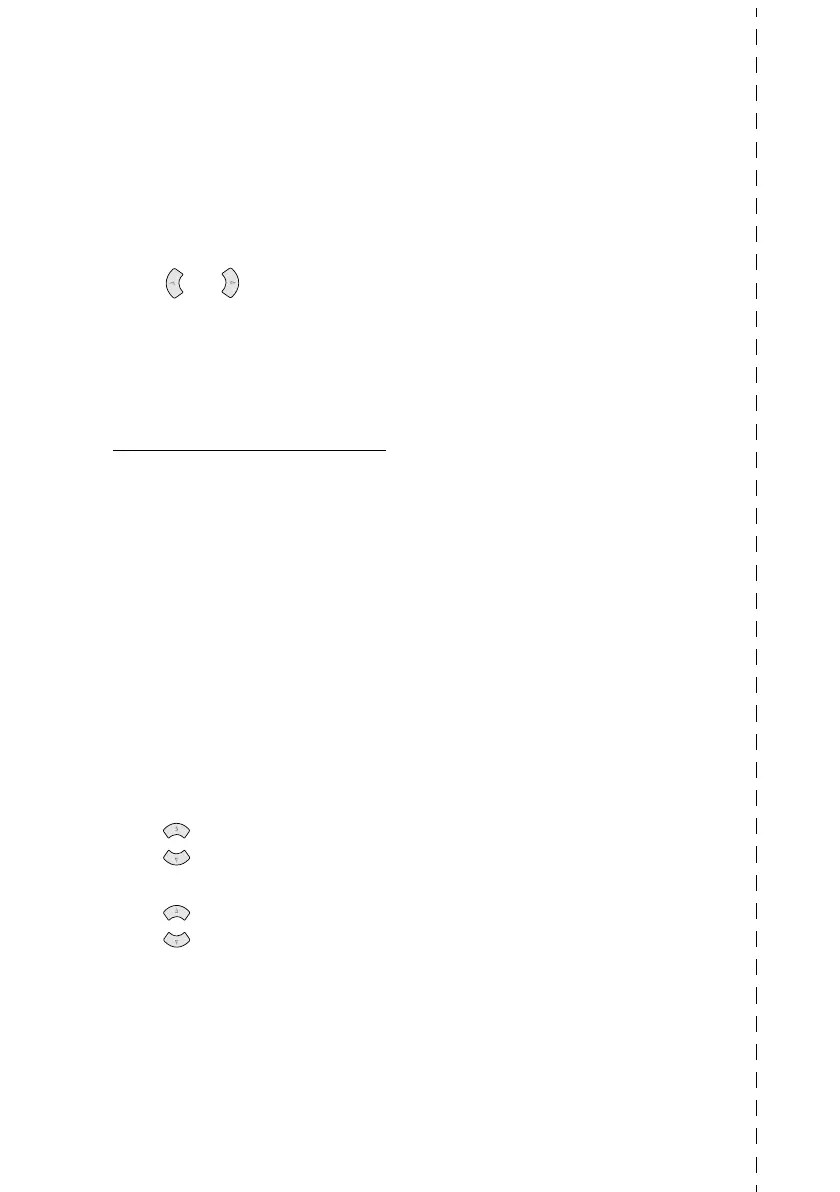viii
BHL-FB-MFC-5100C-FM5.5
Search/Speed Dial
1
Place the original face up in the
ADF, or face down on the scanner
glass.
2
Press
Search/Speed Dial
, and
then enter the first letter of the
name you’re looking for.
3
Press or to search the
memory.
4
Press
Black Fax Start
, when the
LCD shows the name you want to
call.
Making Copies
Making a Single Copy
1
Place the original face up in the
ADF, or face down on the scanner
glass.
2
Press
Black Copy
or
Color
Copy
.
Sorting Multiple Copies
(Using the ADF)
1
Place the original face up in the
ADF.
2
Use the dial pad to enter the number
of copies you want (up to 99).
3
Press
Options
.
4
Press to select
OPT:STACK/
SORT
, and then press
Menu/Set
.
5
Press to select
SORT
, and
then press
Menu/Set
.
Press
Black Copy
or
Color Copy
.
Brother fax-back system :
In USA:
1-800-521-2846
Brother Global Web Site :
http://www.brother.com
Frequently Asked Questions
(FAQs) and Product Support
http://solutions. brother.com
Brother Accessories & Supplies:
In USA:
1-888-879-3232 (voice)
1-800-947-1445 (fax)
http://www.brothermall.com
In Canada:
1-877-BROTHER (voice)
or
or
