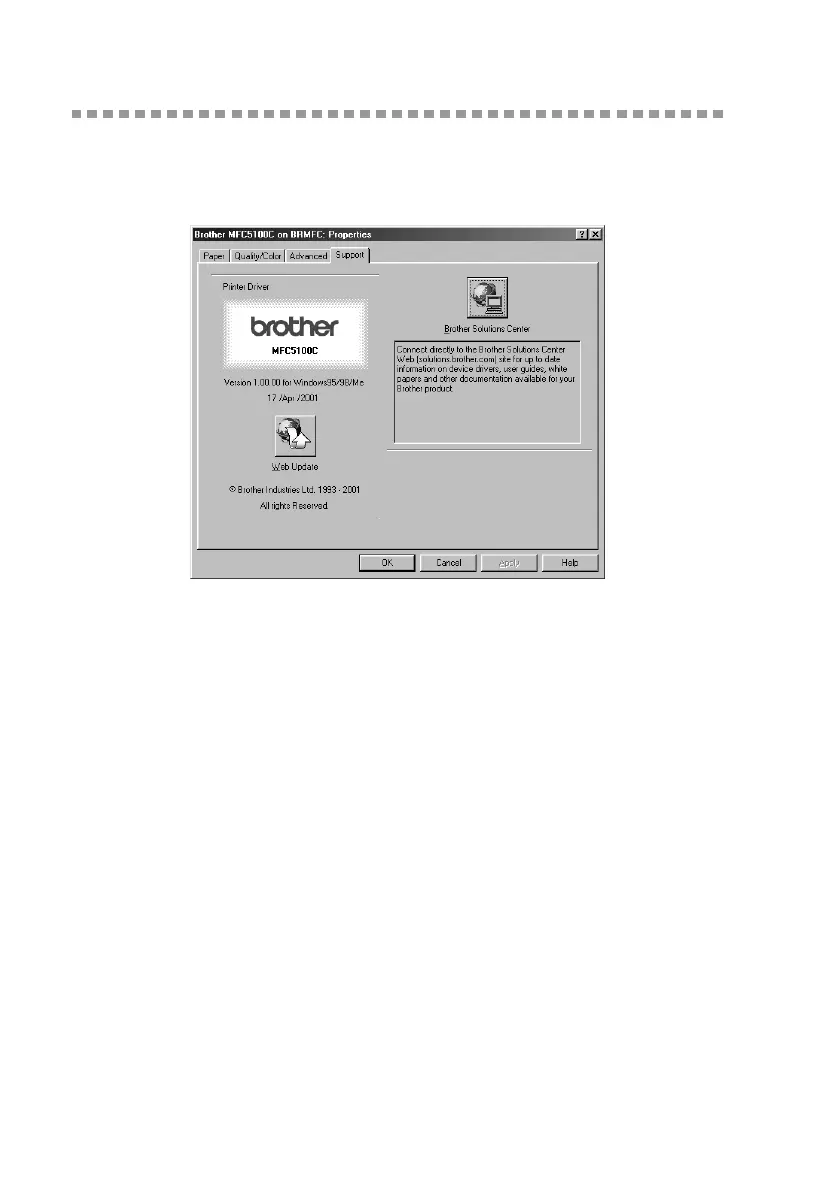12 - 12
PRINTER DRIVER SETTINGS (FOR WINDOWS
®
ONLY)
BHL-FB-MFC-5100C-FM5.5
Support
The Support Tab provides driver version information and setting information. In
addition there are links to the Brother Solutions Center and Driver Update Web sites.
Click the Support tab to display the following screen:
Select the Apply button to apply your selected settings.
To return to the default settings, click the Default button, then click the Apply
button.
Web Update
Web Update checks the Brother web site for updated drivers, and then it
automatically downloads and updates the printer driver on your computer.
Brother Solutions Center
The Brother Solutions Center is a Web site offering information about your
Brother product including FAQs, User Guides, Driver updates and Tips for
using your machine.
