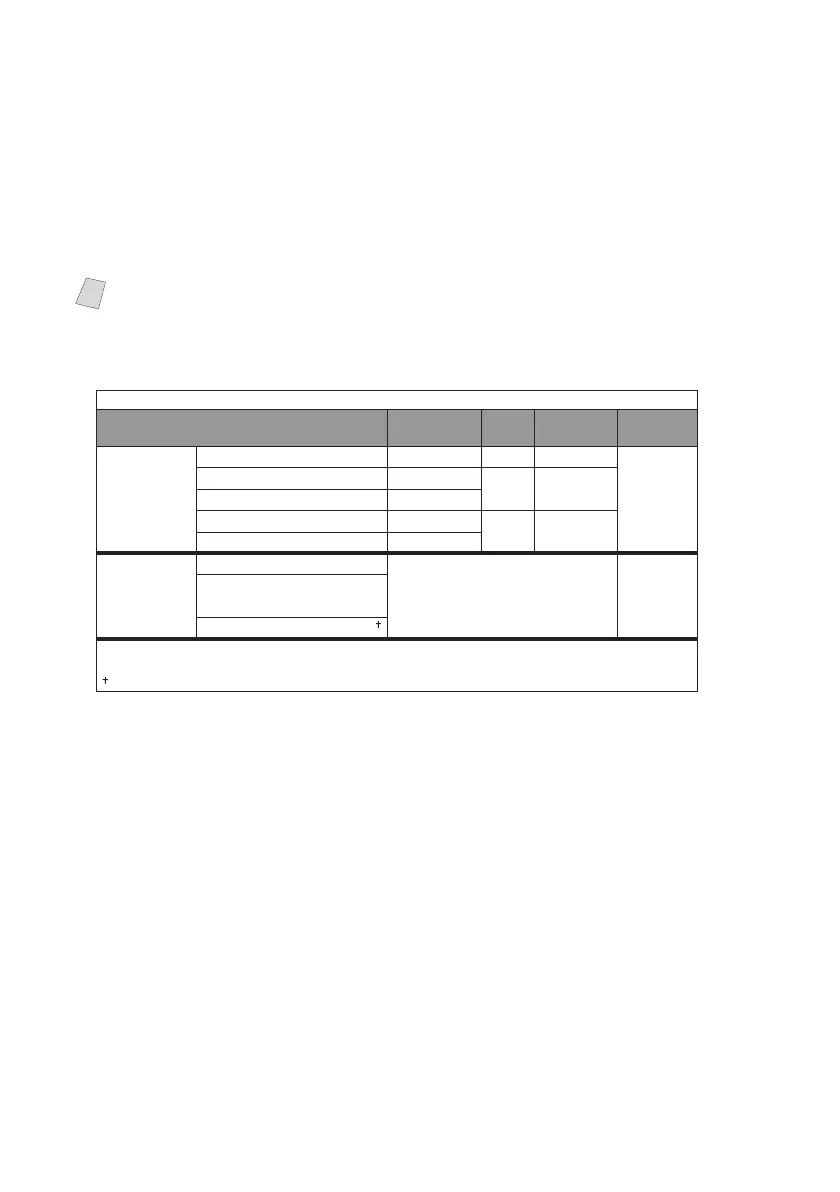S - 3
SPECIFICATIONS
BHL-FB-MFC-5100C-FM5.5
Controller
Computer Requirements
Parallel Interface A bi-directional shielded parallel that is
IEEE 1284 compliant and no longer than 6 feet
(1.8m). You must attach the bundled filter core
and filter tie.
USB Interface A Standard Universal Serial Bus cable that is no
longer than 6 feet (1.8m).
Note
To meet FCC emission requirements for the MFC, you must attach the bundled
filter core and cable tie to the Parallel cable.
Processor
Minimum Speed
Minimum
RAM
Recommended
RAM
Available Hard
Disk Space
Minimum System Requirements
Computer Platform
& Operating System Version
95, 98, 98SE
Me
NT
®
Workstation 4.0
2000 Professional
XP
OS 8.5 – 8.51 (Printing Only)
OS 8.6 – 9.2
(Printing and Scanning)
Mac OS X v.10/10.1 (Printing Only)
Windows
®
Operating
Systems
Apple
iMac
TM
/iBook
TM
/
G3/G4 Operating
Systems
Pentium 75MHz
Pentium 150MHz
Pentium 75MHz
Pentium 133MHz
Pentium 233MHz
24MB
32MB
64MB
All base models meet minimun requirements
32MB
64MB
128MB
50MB
50MB
NOTE: USB is not supported under Windows
®
95 or Windows NT
®
4.0
All registered trademarks referenced herein are the property of their respective companies.
Printer Driver can be downloaded from http://solutions.brother.com
