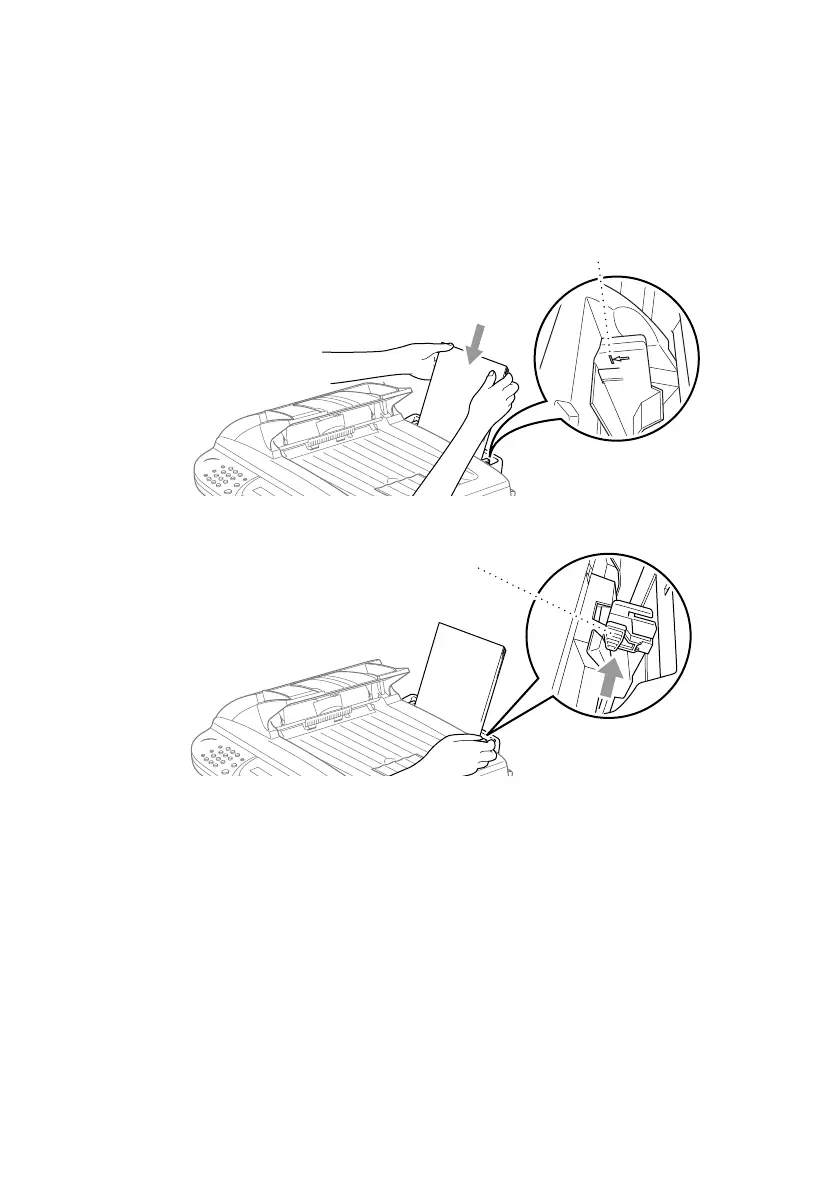ASSEMBLY AND CONNECTIONS
2 - 9
BHL-FB-MFC-5100C-FM5.5
Loading Paper in the Multi-Purpose Sheet Feeder
(Paper Cassette)
You can load up to 100 sheets of 20 lb (75 g/m
2
) paper if you use the cut sheet.
(See
Paper Capacity of Multi-Purpose Sheet Feeder, page 2-4.)
1
Fan the paper well. Gently insert the paper. Make sure the print side is toward
you and the paper level is stacked below the paper guide line.
2
Press and slide the guide to fit the paper width.
Paper Guide Line
Paper Width Guides
