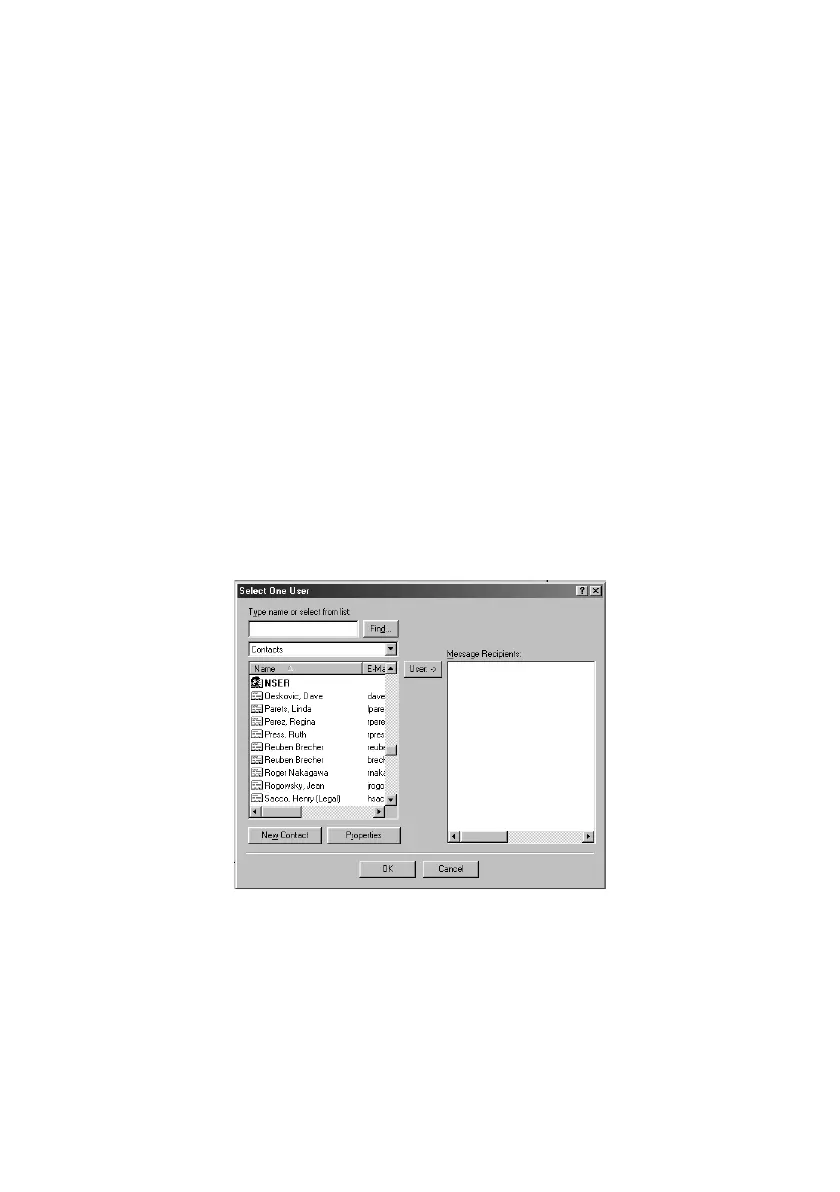13 - 10
USING THE WINDOWS
®
-BASED BROTHER MFL-PRO CONTROL CENTER
BHL-FB-MFC-5100C-FM5.5
Conversion Options
Format
Combine all files into one file when possible—Click this checkbox to combine
all files of the same type into one file.
Convert non-image files to color—Click this checkbox to convert all files that
have been processed through OCR to color.
Show QuickSend Menu
Click this checkbox if you want the Select QuickSend Recipient window to be
displayed when you choose Scan to E-mail. This feature works only with MAPI
type E-mail applications, such as Microsoft Exchange, Microsoft Outlook and
Eudora.
QuickSend List
You can create a list of Email names and addresses for quick selection.
Click the New button to add a name(s) to your QuickSend list. Your Email
phone book listing is displayed, so you can select stored names or create new
ones:
Highlight the name(s) you want to add to your list, click the User button, then
click OK to return to the Link Preference window.
From the Link Preference window, you can remove a name from the QuickSend
list, highlight the name and clicking the Delete button.
