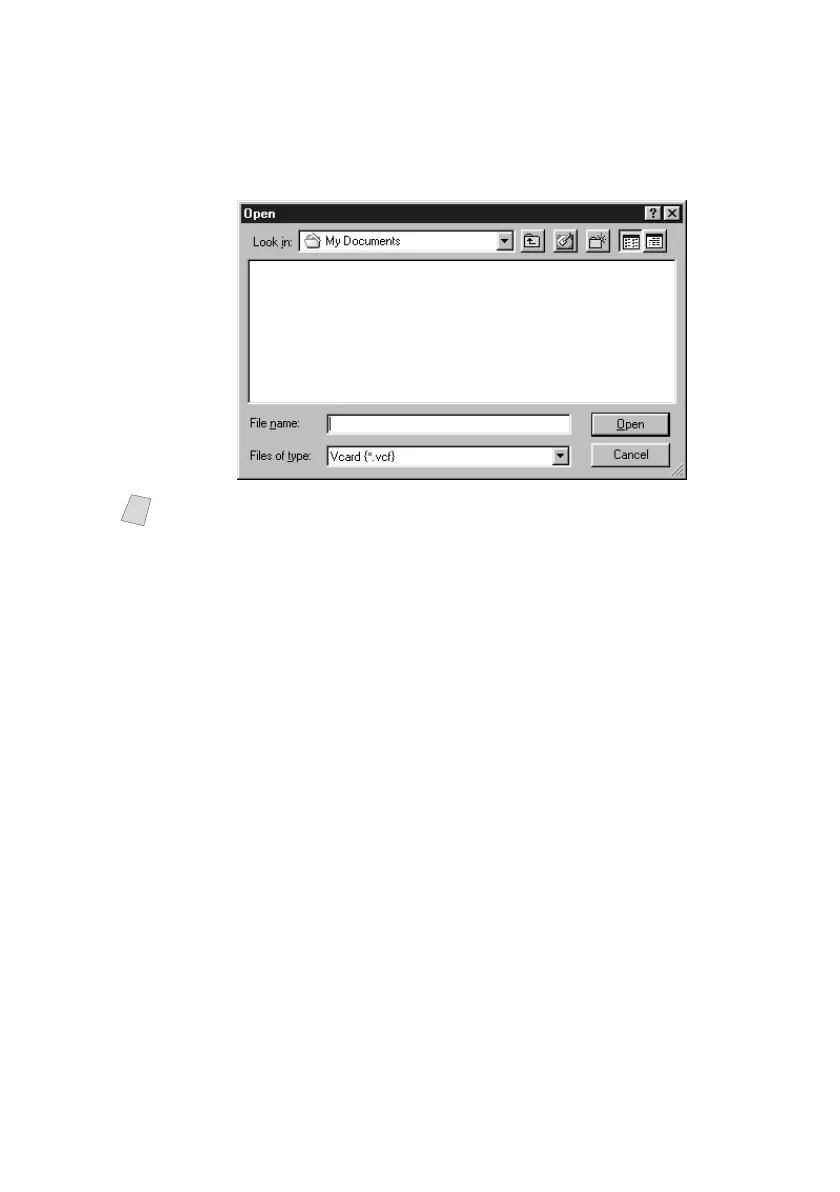SETTING UP AND USING PC FAX (FOR WINDOWS
®
ONLY)
15 - 12
BHL-FB-MFC-5100C-FM5.5
3
Select Divide Character - Tab or Comma based on what file format you are
importing.
4
Select OK to import the data.
5
Type the name of the file, and then select Open.
Note
If you selected a text file in Step 1, the Files of type: will be Text file (*.csv).
