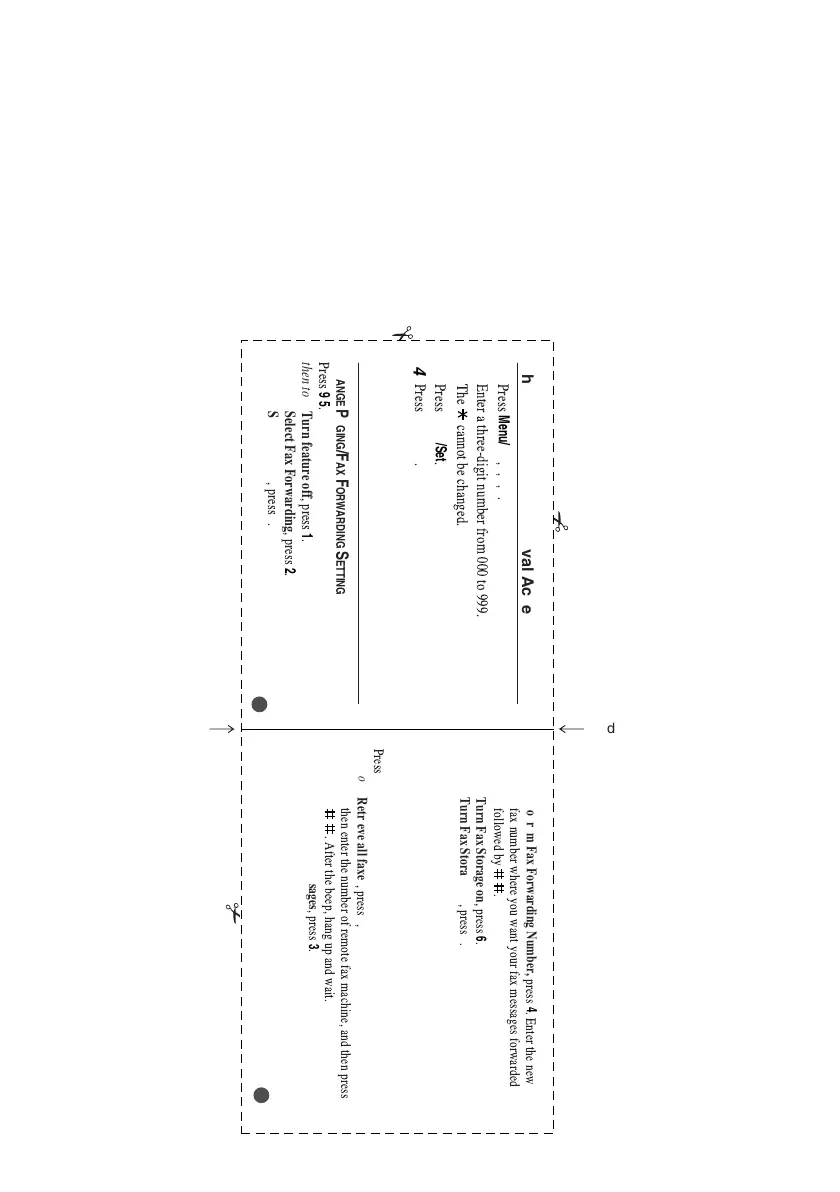R - 2
REMOTE RETRIEVAL ACCESS CARD
BHL-FB-MFC-5100C-FM5.5
Press
Menu/Set
,
2
,
5
,
3
.
fax number where you want your fax messages forwarded
followed by .
Program Fax Forwarding Number,
press
4
. Enter the new
Turn Fax Storage on
, press
6
.
Turn Fax Storage off
, press
7
.
RETRIEVE A FAX
Press
9 6
then to
Retrieve all faxes
, press
2
,
then enter the number of remote fax machine, and then press
. After the beep, hang up and wait.
Erase all fax messages
, press
3
.
Changing Remote Retrieval Access Code
1
2
Enter a three-digit number from 000 to 999.
The cannot be changed.
3
Press
Menu/Set
.
4
Press
Stop/Exit
.
Remote Commands
CHANGE PAGING/FAX FORWARDING SETTING
Press
9 5
.
then to Turn feature off
, press
1
.
Select Fax Forwarding
, press
2
.
Select Paging
, press
3
.
3
2
Fold Fold
