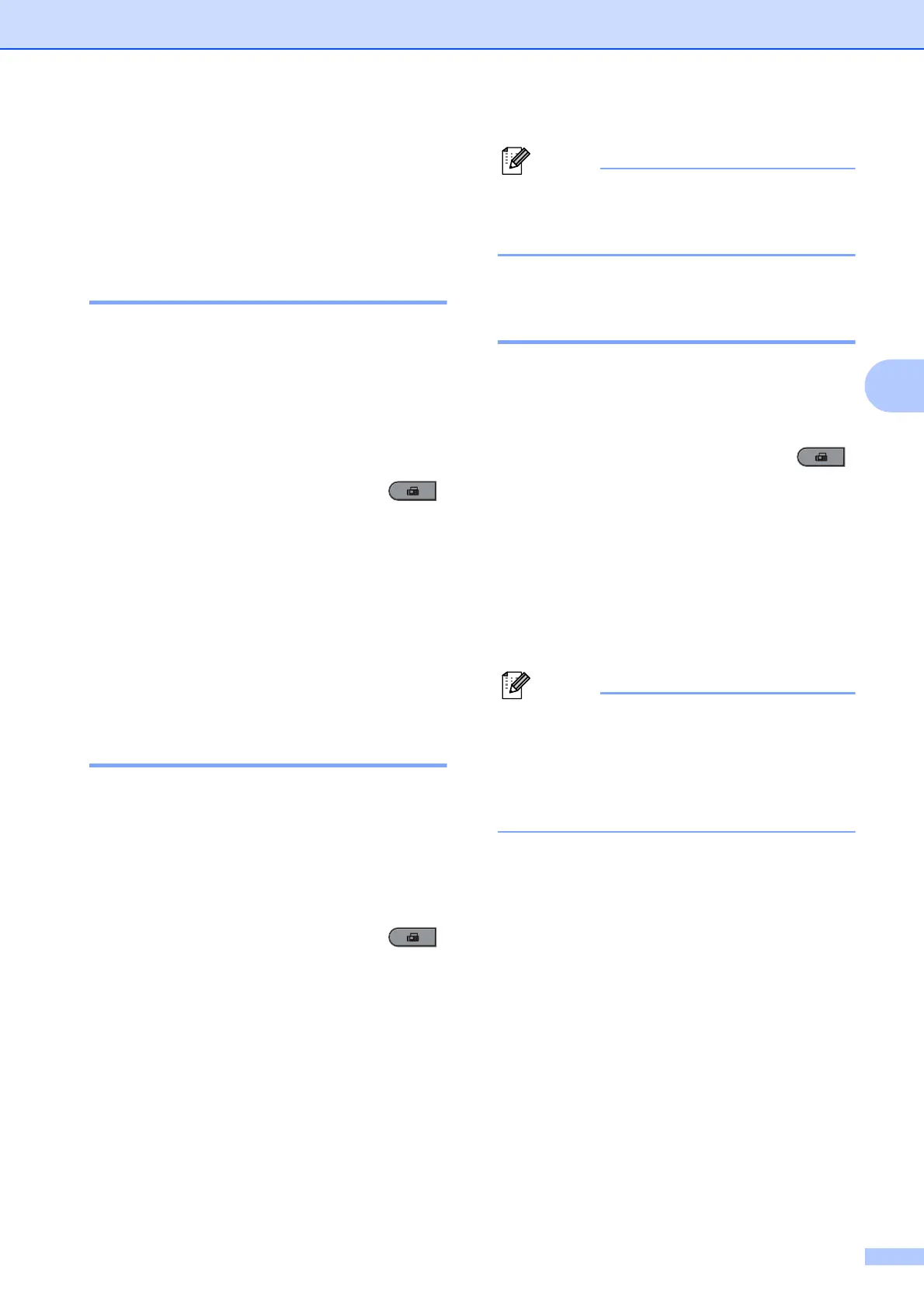Receiving a fax
27
4
Additional receiving
operations
4
Printing a reduced incoming
fax 4
If you choose On, the machine automatically
reduces each page of an incoming fax to fit on
one page of A4 or Letter size paper.
The machine calculates the reduction ratio by
using the page size of the fax and your Paper
Size setting (Menu, 1, 2, 2).
a Make sure you are in Fax mode .
b Press Menu, 2, 1, 5.
c Press a or b to choose On or Off.
Press OK.
d Press Stop/Exit.
Duplex (2-sided) printing for
Fax mode
(MFC-7470D / MFC-7860DN)
4
Your machine can automatically print
received faxes onto both sides of the paper
when Duplex is set to On.
You can use A4 size of paper for this function
(60 to 105 g/m
2
).
a Make sure you are in Fax mode .
b For MFC-7470D / MFC-7860DN, press
Menu, 2, 1, 9.
c Press a or b to choose On (or Off).
Press OK.
d Press Stop/Exit.
When Duplex is turned on incoming faxes
will automatically be reduced to fit the size
of paper in the paper tray.
Setting the Fax Receive
Stamp 4
You can set the machine to print the received
date and time in the top centre of each
received fax page.
a Make sure you are in Fax mode .
b For MFC-7360, press Menu, 2, 1, 9.
For MFC-7470D / MFC-7860DN, press
Menu, 2, 1, 8.
c Press a or b to choose On or Off.
Press OK.
d Press Stop/Exit.
• The received time and date will not appear
when using Internet Fax.
• Make sure you have set the current date
and time in the machine. (See the Quick
Setup Guide.)
