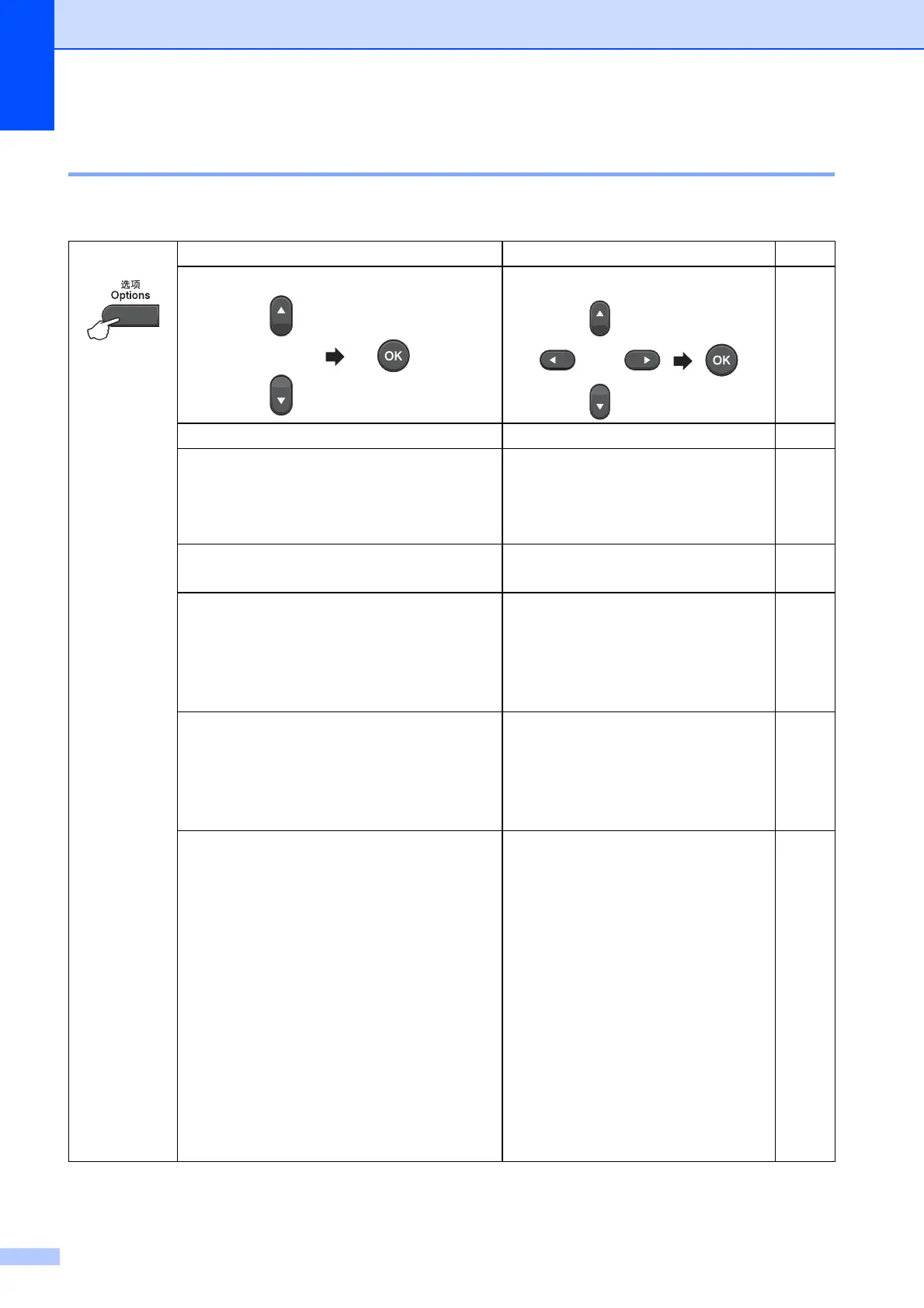Chapter 7
44
Using the Options key 7
Make sure you are in Copy mode. Use the Options key to quickly set the following copy settings
temporarily for the next copy.
Press
Menu selections Options Page
Press a or b, then press OK
Press a, b, d or c, then press OK
Text & Graph —46
Quality Auto*
Text
Photo
Graph
46
Stack/Sort
(Appears when the document is in the ADF)
Stack*
Sort
47
Brightness -onnnn+
-nonnn+
-nnonn+*
-nnnon+
-nnnno+
47
Contrast -onnnn+
-nonnn+
-nnonn+*
-nnnon+
-nnnno+
47
Enlarge/Reduce 100%*
97% LTRiA4
94% A4iLTR
91% Full Page
85% LTRiEXE
83%
78%
70% A4iA5
50%
Custom(25-400%)
1
Auto
2
200%
141% A5iA4
104% EXEiLTR
48
