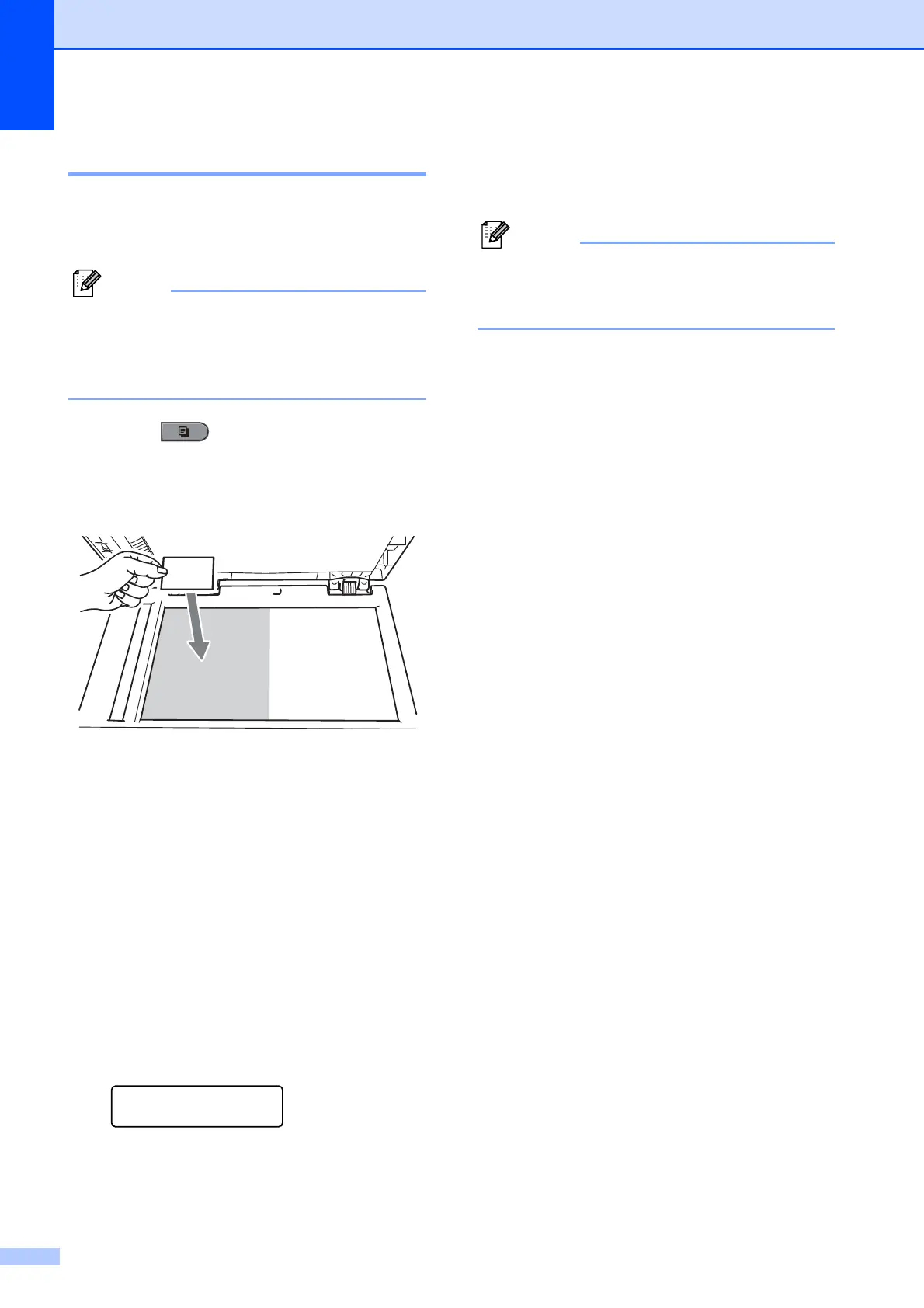Chapter 7
50
2 in 1 ID Copy 7
You can copy both sides of your identification
card onto one page, keeping the original card
size.
You can copy an identification card to the
extent permitted under applicable laws.
See Legal limitations for copying in the
Safety and Legal booklet.
a Press (COPY).
b Place your identification card face down
on the left side of the scanner glass.
Even if a document is placed in the
ADF, the machine scans the data
from the scanner glass.
c Press Options.
Press a or b to choose Page Layout.
Press OK.
d Press a or b to choose 2 in 1 (ID).
Press OK.
e
Press Start.
After the machine scans the first side of
the card, the LCD will display the
following instruction.
Turn over the ID
Then Press Start
f Turn over your identification card and
place it at the left side of the scanner
glass.
g Press Start.
The machine scans the other side of the
card and prints the page.
When 2 in 1 ID Copy is chosen, the
machine sets the quality to Photo and the
contrast to +2 (-nnnno+).
