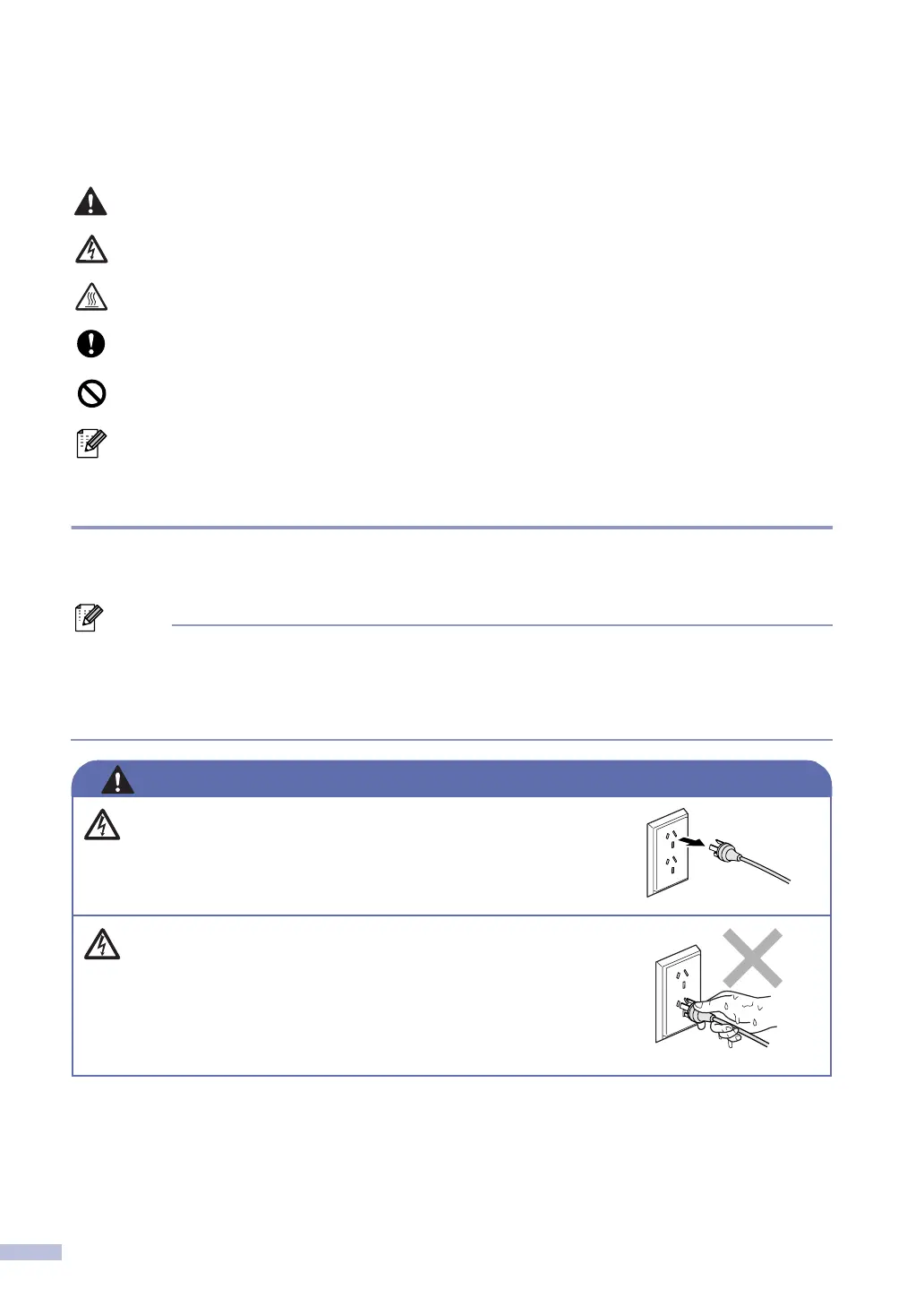ii
Safety precautions
We use the following icons throughout this User’s Guide.
To use the machine safely
Please keep these instructions for later reference and read them before attempting any
maintenance.
Note
(For MFC-7420) If there are faxes in the machine’s memory, you need to print them or save them
before you turn off the power and unplug the machine. (To print the faxes in memory, see Printing
a fax from the memory on page 4-4. To save the faxes in memory, see Forwarding faxes to
another fax machine on page 11-5 or Transferring faxes to your PC on page 11-5.)
Warnings tell you what to do to prevent possible personal injury.
Electrical Hazard icons alert you to a possible electrical shock.
Hot Surface icons warn you not to touch machine parts that are hot.
Cautions specify procedures you must follow or avoid to prevent possible damage
to the machine or other objects.
Improper Setup icons alerts you to devices and operations that are not compatible
with the machine.
Notes tell you how you should respond to a situation that may arise or give tips about
how the operation works with other features.
WARNING
There are high voltage electrodes inside the machine. Before you
clean the inside of the machine, make sure you have unplugged
the telephone line cord first and then the power cord from the
electrical socket.
Do not handle the plug with wet hands. Doing this might cause an
electrical shock.
