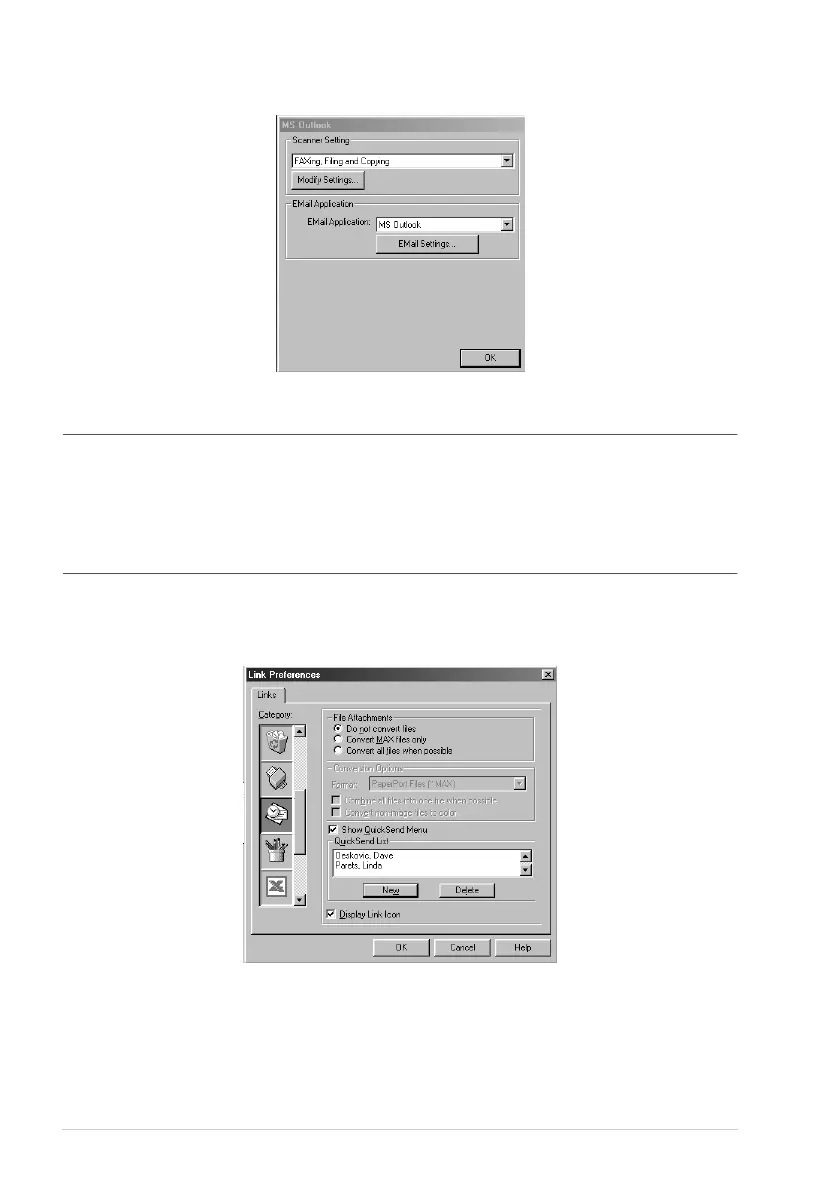82 Chapter 13
Scan to E-mail
Scanner Settings
From the pull-down list, select the scanning mode that is appropriate for the type of file: Faxing,
Filing and Copying; Text for OCR; Photos; Photos (High Quality); Photos (Quick Scan); Custom;
Draft Copy or Fine Copy.
To change any of the settings for that mode, click the Modify Settings… button.
Email Application
E-mail Application—From the pull-down list, select your E-mail application.
E-mail Settings—Click the E-mail Settings… button to set up links.
The Link Preferences window will appear:
