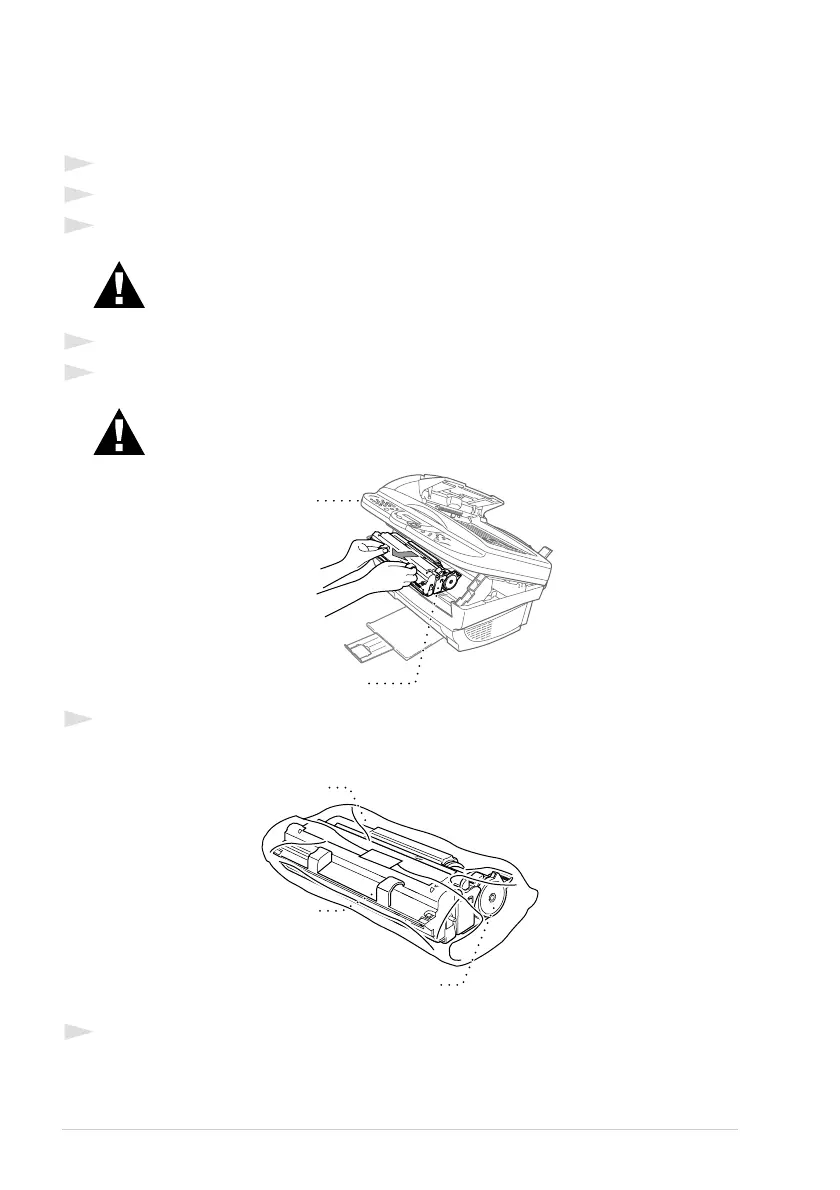126 Chapter 18
Packing and Shipping the Machine
Whenever you transport the machine, use the packing materials that came with the machine. If you
do not pack the machine correctly, you could void your warranty.
1
Unplug the machine from the telephone wall jack.
2
Unplug the machine from the AC outlet.
3
Unplug the Parallel cable or USB cable from the machine.
4
Open the top cover.
5
Remove the drum unit assembly.
6
Place the drum unit and toner cartridge assembly into the plastic bag and seal the bag
completely.
7
Close the top cover. Remove the paper support and close the paper tray and extension.
Do not unplug the machine until a print job is finished.
Remove the drum unit and toner cartridge assembly. Leave the toner
cartridge installed in the drum unit.
Top Cover
Drum Unit
Plastic
Bag
Drum
Unit
Toner
Cartridge
