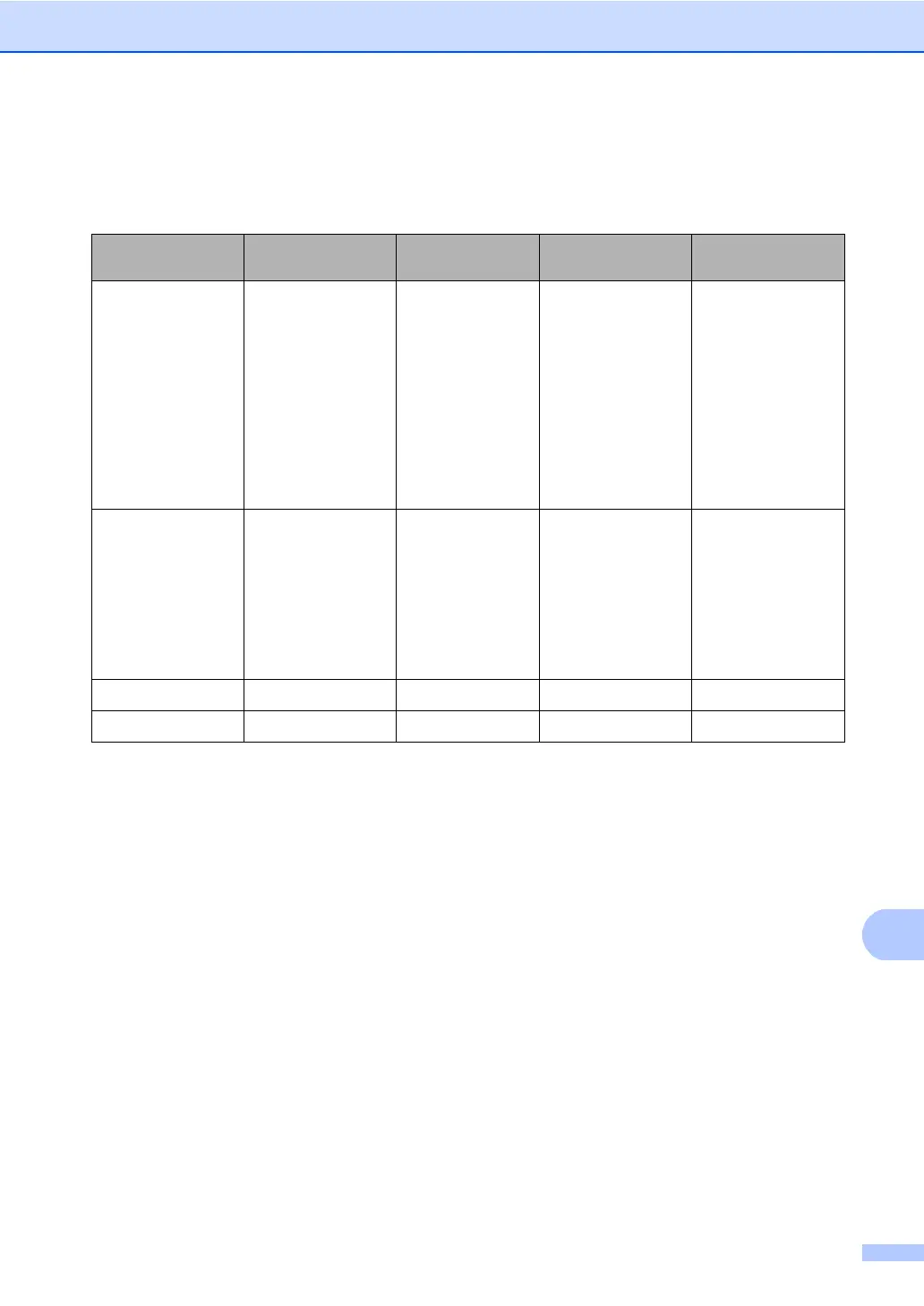Routine maintenance
69
The messages in the table appear on the Touchscreen in Ready mode. These messages provide
advanced warnings to replace the consumable items before they reach end of life. To avoid any
inconvenience, you may want to buy spare consumable items before the machine stops printing.
1
A4 or Letter size single-sided pages.
2
Approx. cartridge yield is declared in accordance with ISO/IEC 19798.
3
1 page per job
4
Drum life is approximate and may vary by type of use.
5
Standard toner cartridge
6
High yield toner cartridge
Touchscreen
messages
Consumable item
to get ready
Approximate life How to replace Order No.
Toner Low
Prepare New
Toner Cartridge.
Toner cartridge
BK = Black
C = Cyan
M = Magenta
Y = Yellow
<Black>
2,500 pages
125
<Cyan, Magenta,
Yellow>
1,400 pages
125
2,200 pages
126
See page 72.
TN-261BK
5
TN-261C
5
TN-261M
5
TN-261Y
5
TN-265C
6
TN-265M
6
TN-265Y
6
Drum End SoonX
1 Drum unit
X = BK, C, M, Y
BK = Black
C = Cyan
M = Magenta
Y = Yellow
15,000 pages
134
See page 83. 4 Drum units:
DR-261CL
1 Drum unit:
DR-261CL-BK
DR-261CL-CMY
Belt End Soon Belt unit
50,000 pages
1
See page 88. BU-220CL
WT Box End Soon
Waste toner box
50,000 pages
1
See page 92. WT-220CL
