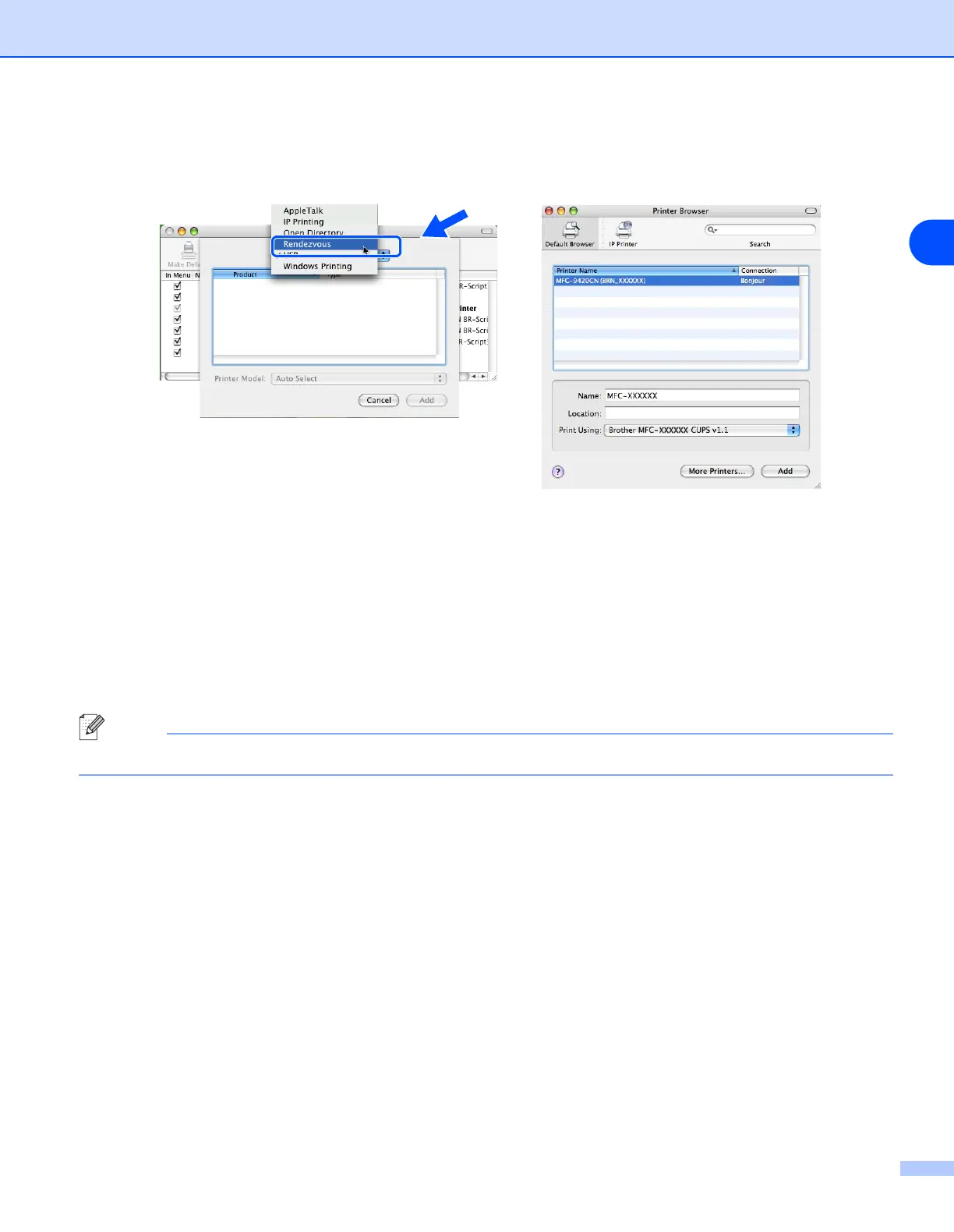Troubleshooting
9 - 3
9
(5) Make the following selection. Make sure that your print server appears. If it is visible, then the
connection is good. Otherwise, go to Step 5.
5
If you have tried 1 to 4 above and it does not work, then reset the print server back to the default factory
settings and try from the initial setup again. For information how to reset to the default factory settings,
see Restoring the network settings to factory default on page 3-16.
6
Check if a personal firewall such as ICF (Internet Connecting Firewall) for Windows XP is running on
your computer. If it is running, temporarily turn it off and try again.
Note
If none of the above steps are successful, there is almost certainly a hardware or network problem!
(Mac OS
®
X 10.2.4 - 10.3.x)
(Mac OS
®
X 10.4
