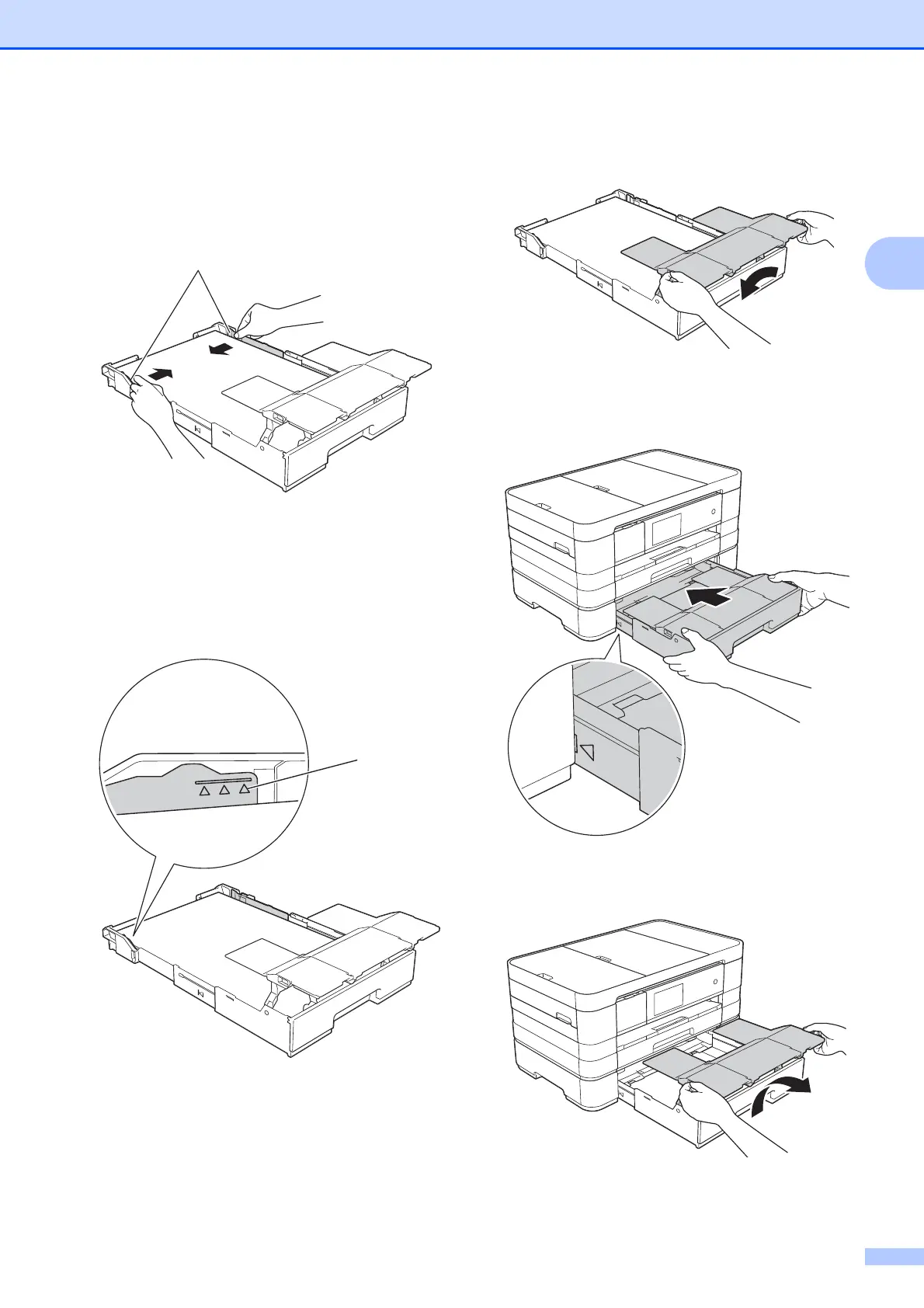Loading paper
33
2
i Gently adjust the paper guides (1) to fit
the paper.
Make sure the paper guides touch the
sides of the paper.
j Check that the paper is flat in the tray
and below the maximum paper
mark (1).
Overfilling the paper tray may cause
paper jams.
k Lower the paper tray cover.
l Slowly push the paper tray completely
into the machine.
m Lift up the paper tray cover.
