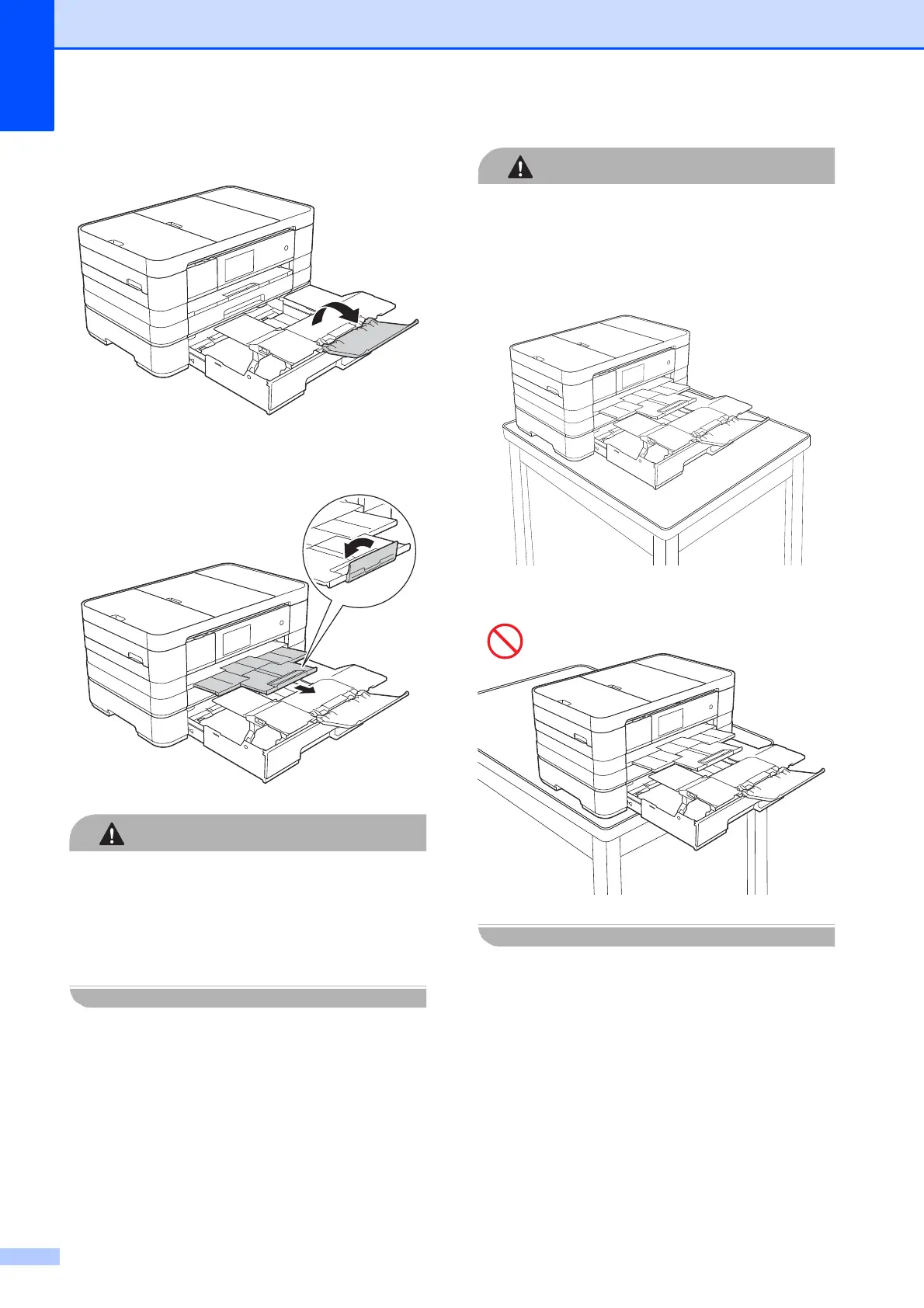Chapter 2
34
n Unfold the paper support flap of tray #2.
o Pull out the paper support of tray #1.
When carrying the machine, remove the
lower tray if it has been expanded to hold
large paper, such as A3 size. The weight of
the paper could cause the lower tray to fall
and injure you.
Position the machine so that the tray does
not protrude past the edge of the table or
desk. If someone hits the tray, the machine
could fall and cause injury.
