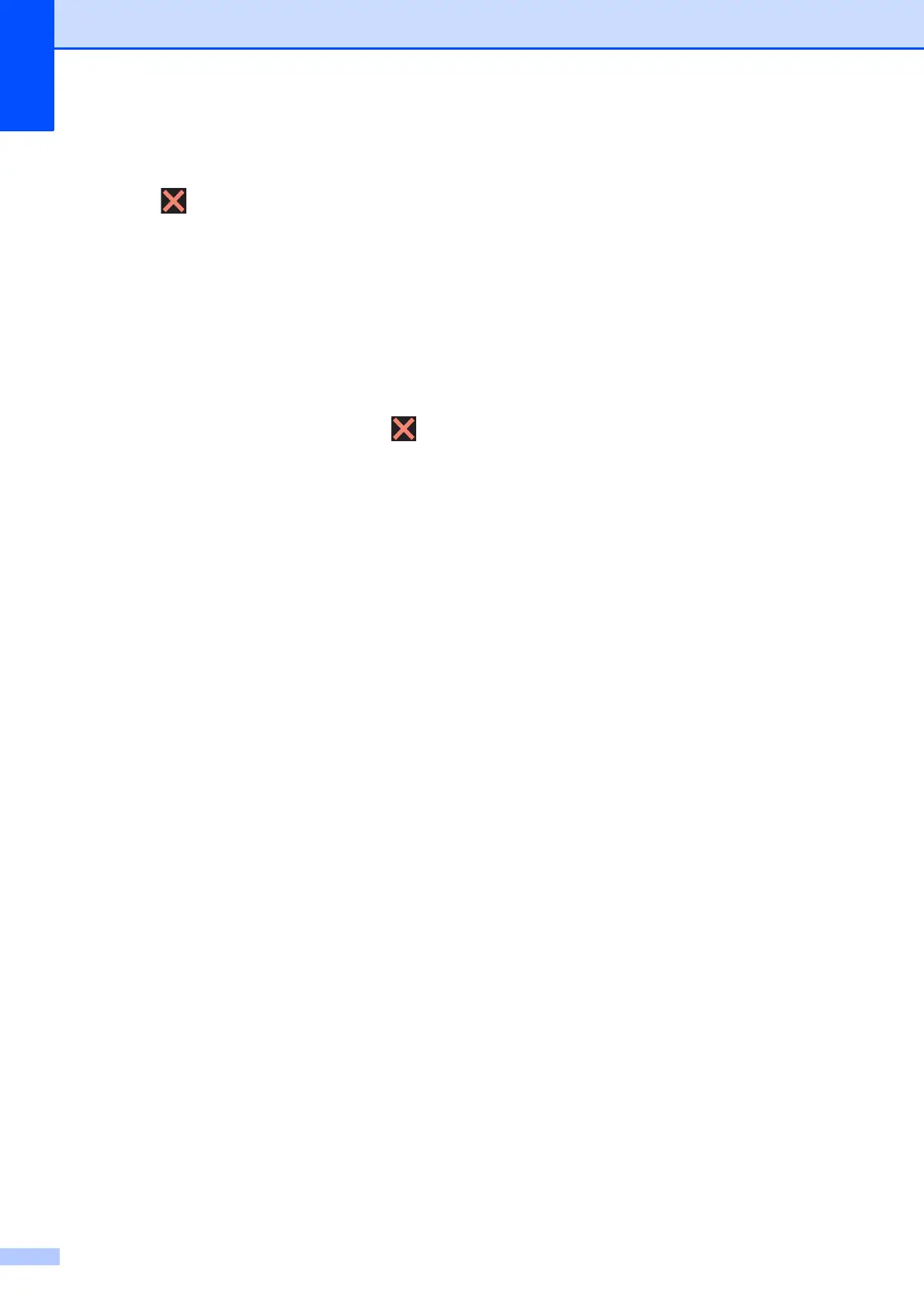Chapter 4
30
Canceling a Sequential Polling Job 4
a Press .
b Do one of the following:
To cancel the entire sequential
polling job, press
Entire Seq. Poll. Go to step c.
To cancel the current job, press the
number being dialed on the
Touchscreen. Go to step d.
To exit without canceling, press .
c When the Touchscreen asks if you want
to cancel the entire sequential polling
job, do one of the following:
Press Yes to confirm.
To exit without canceling, press No.
d Do one of the following:
To cancel the current job, press Yes.
To exit without canceling, press No.
