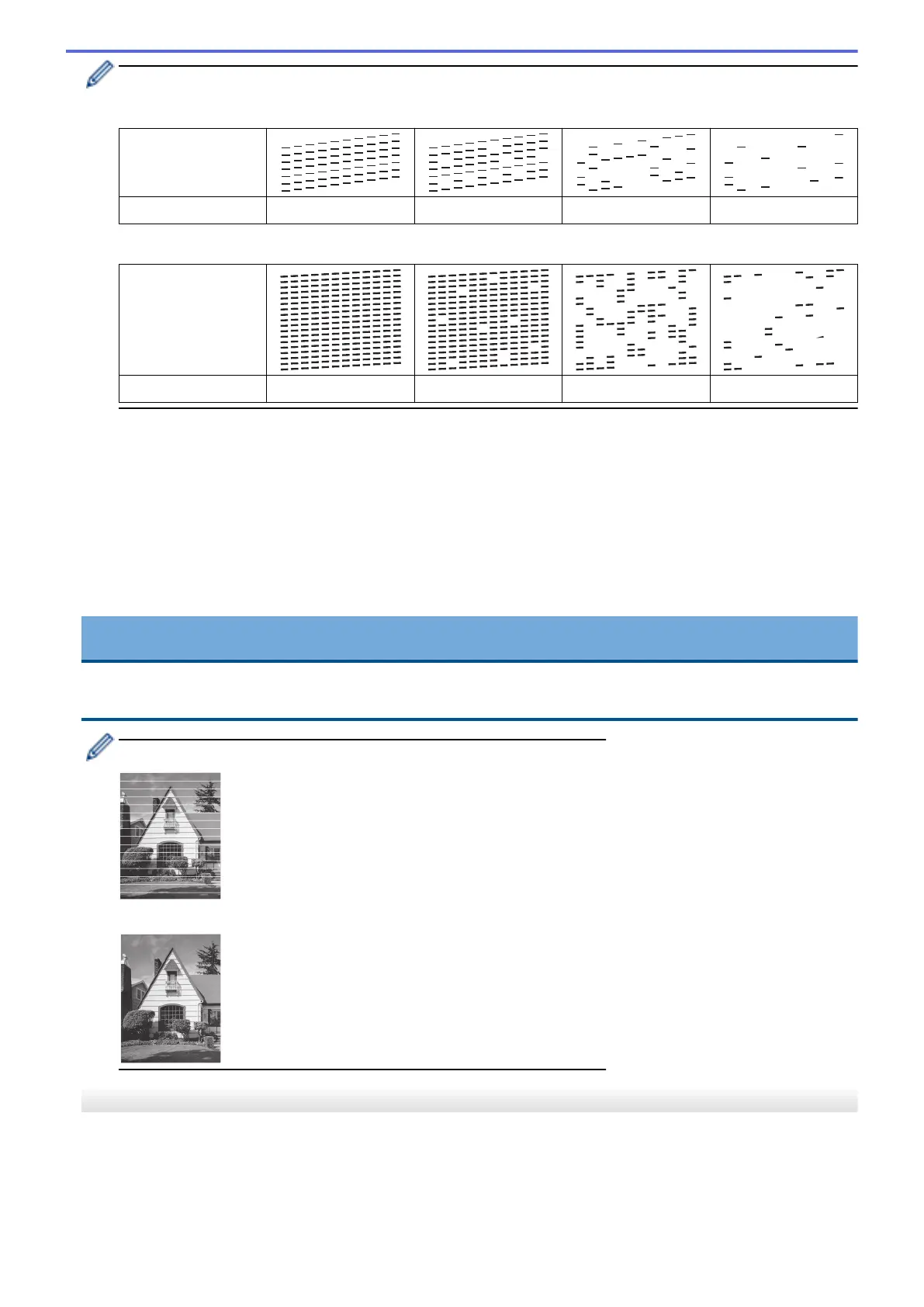Refer to the sample below to check the print quality.
DCP-T310/DCP-T510W
Patterns
Print Quality
None A Few About Half Many
DCP-T710W
Patterns
Print Quality
None A Few About Half Many
7. Do one of the following:
• If print head cleaning is needed, press Colour Start to start the cleaning procedure.
• If print head cleaning is not needed, press Stop/Exit to finish the Print Quality check.
8. After the cleaning procedure is finished, press a. Then, press Colour Start.
The machine prints the Print Quality Check Sheet again. Check the quality of the four colour blocks on the
sheet again.
If you clean the print head at least five times and the print has not improved, try cleaning the print head again up
to three more times. If the print has not improved, contact Brother customer service or your local Brother dealer.
IMPORTANT
DO NOT touch the print head. Touching the print head may cause permanent damage and may void the print
head's warranty.
When a print head nozzle is clogged, the printed sample looks like this.
After the print head nozzle is cleaned, the horizontal lines are gone.
MFC-T910DW
1. Press Settings.
2. Press a or b to select the following:
a. Select [General Setup]. Press OK.
b. Select [Maintenance]. Press OK.
461
