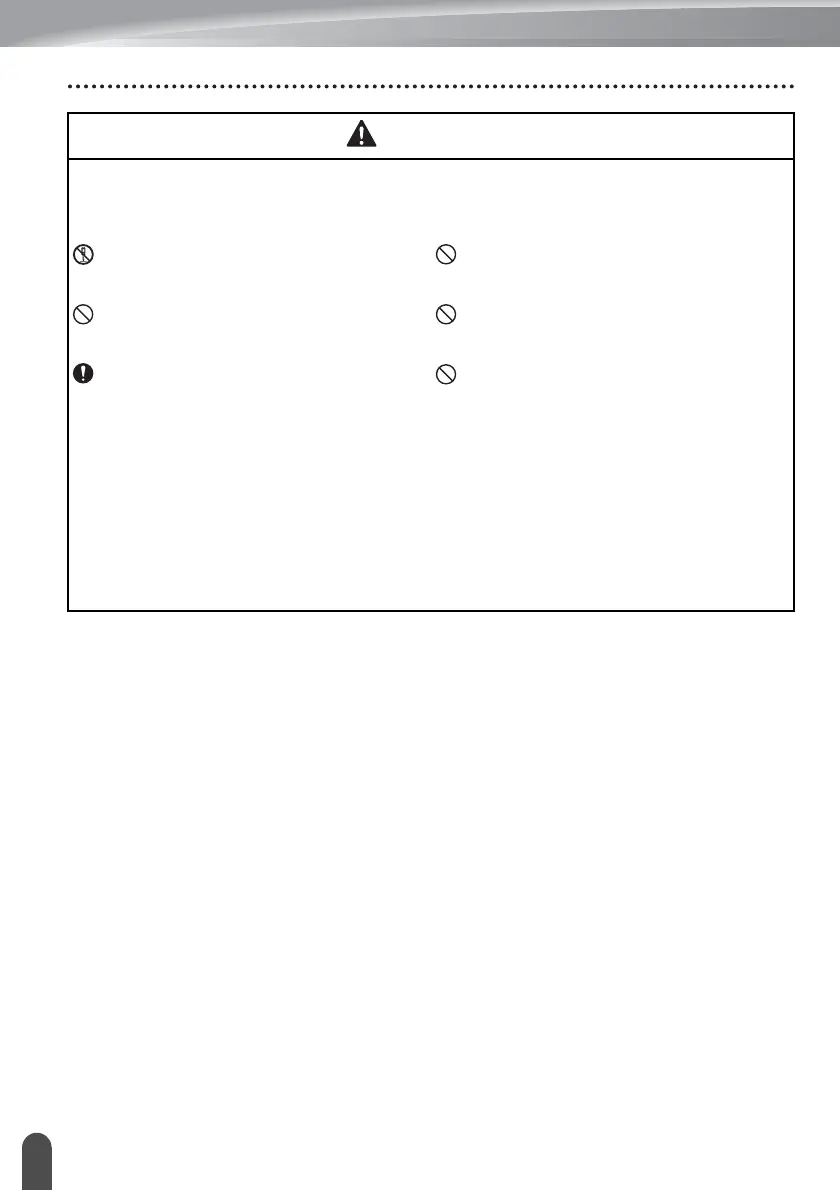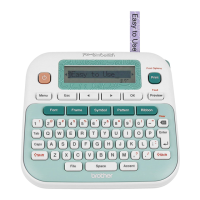INTRODUCTION
10
Alkaline batteries/Ni-MH rechargeable batteries
Follow these guidelines to avoid liquid leakage, heat, rupture of the battery and cause
personal injury.
DO NOT throw into fire, heat up, short-
circuit, recharge, or disassemble the
battery.
DO NOT allow batteries to get wet, for
example, by handling them with wet
hands or spilling beverages onto them.
If fluid leaked from the batteries gets into
your eyes, immediately rinse your eyes
with a large amount of clean water, and
then seek medical attention. If leaked
fluid enters your eyes, loss of eyesight
or other damage to the eyes may result.
DO NOT allow a metal object to contact
both the plus and minus ends of a
battery.
DO NOT use sharp objects, such as
tweezers or a metallic pen, to remove or
replace the batteries.
DO NOT use a damaged, deformed, or
leaking battery, or a battery whose label
is damaged. Doing so may result in
generating excessive heat. Use of a
damaged or leaking battery may also
lead to battery fluid getting on your
hands. If leaked fluid gets onto your
hands and you rub your eyes, loss of
eyesight or other damage to the eyes
may result. Immediately rinse your
hands with a large amount of clean
water, and then seek medical attention.
WARNING
