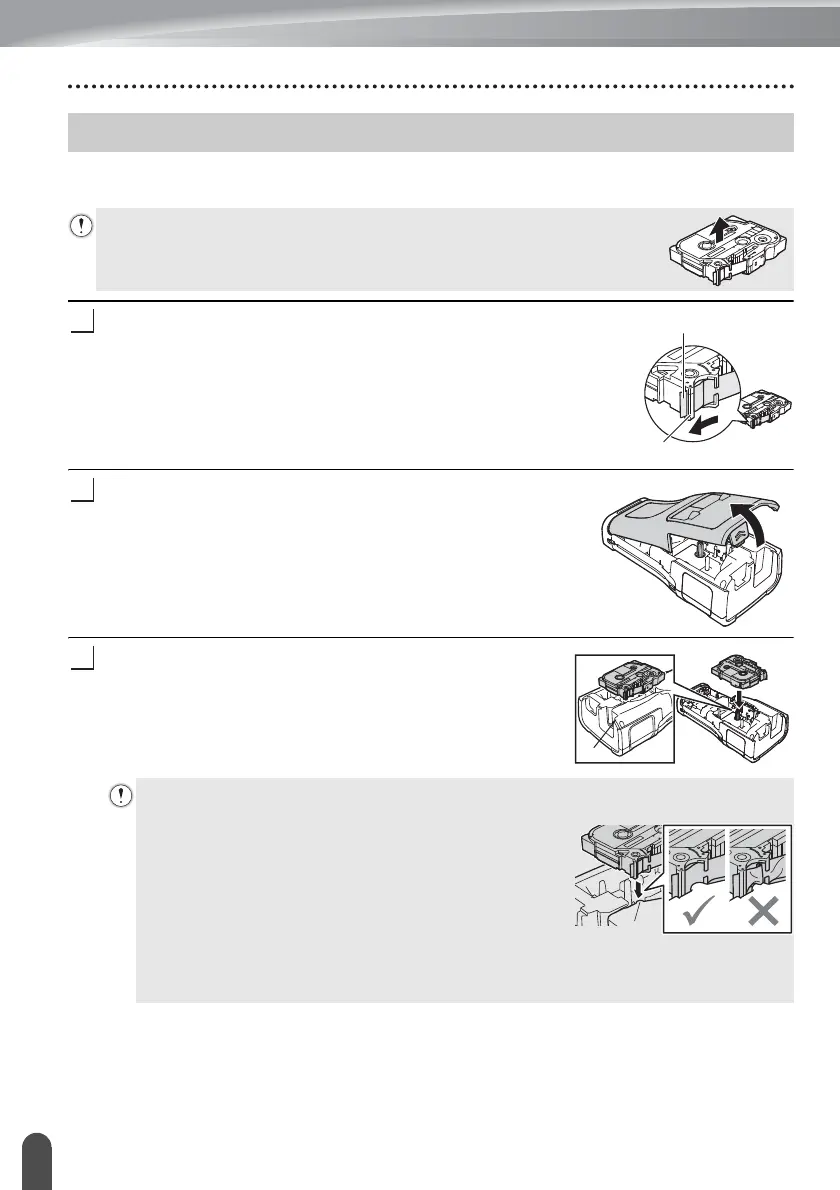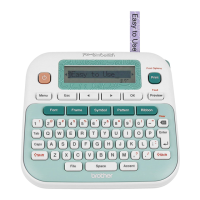GETTING STARTED
28
Inserting a Tape Cassette
Tape cassettes of 3.5 mm, 6 mm, 9 mm, 12 mm, 18 mm or 24 mm width, and Tube cassettes
of 5.8 mm, 8.8 mm, 11.7 mm, 17.7 mm or 23.6 mm width can be used in your P-touch.
Check that the end of the tape is not bent and that it passes
through the tape guide. If the tape is not passed through, pass it
through the tape guide as shown in the illustration.
1. End of tape
2. Tape guide
After making sure that the power is off, place the P-touch on
a flat surface as shown in the illustration, and then open the
rear cover. If there is already a tape cassette in the P-touch,
remove it by pulling it straight up.
Insert the tape cassette into the tape compartment,
with the end of the tape facing the P-touch tape exit slot,
and press firmly until you hear a click.
1. Tape exit slot
Inserting a Tape Cassette
If the new tape cassette has a cardboard stopper, be sure to remove the stopper
before inserting the cassette.
1
• When inserting the tape cassette, make sure that the tape and ink ribbon do not catch on
the print head.
• Make sure that there is no slack in the tape, and then
carefully insert the tape cassette. If there is slack in the
tape, the tape will catch on the protrusion (2) when the
cassette is inserted and become bent or wrinkled, causing
the tape to jam.
To fix the slack in the tape, refer to the illustration in step
1 and pull the tape outside of the tape guide.
• When removing the tape cassette, make sure that the tape does not catch on the
protrusion (2).
