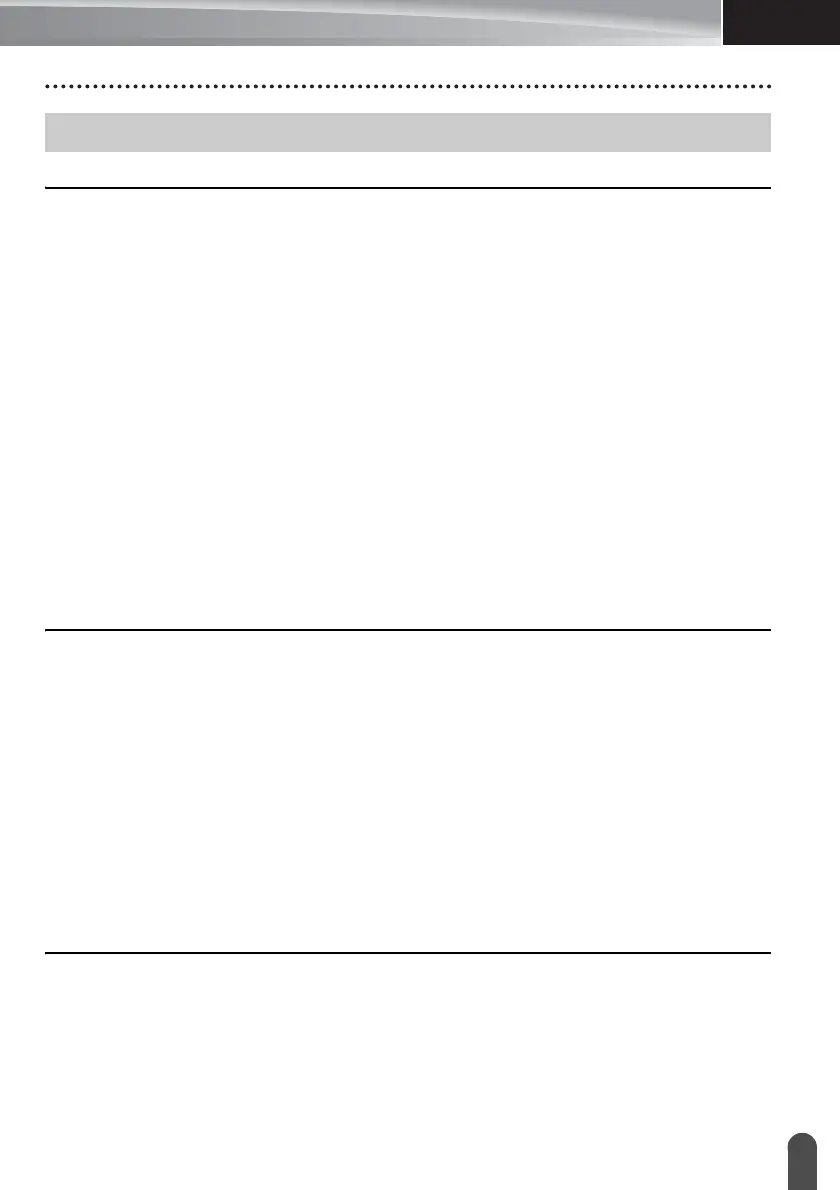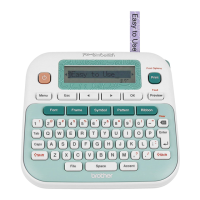5
INTRODUCTION
GETTING STARTED......................................................................................18
Unpacking Your P-touch .....................................................................................................18
General Description.............................................................................................................19
LCD Display...................................................................................................................20
Key Names and Functions.............................................................................................22
Power Supply ......................................................................................................................24
AC Adapter ....................................................................................................................24
Rechargeable Li-ion Battery ..........................................................................................24
Alkaline/Ni-MH Battery...................................................................................................27
Inserting a Tape Cassette ...................................................................................................28
Turning Power On/Off .........................................................................................................29
Auto Power-Off Time .....................................................................................................29
Feeding Tape ......................................................................................................................30
Feed & Cut.....................................................................................................................30
Feed Only ......................................................................................................................30
LCD Display ........................................................................................................................31
LCD Contrast .................................................................................................................31
Backlight ........................................................................................................................31
Setting Language and Unit..................................................................................................32
Language.......................................................................................................................32
Unit ................................................................................................................................32
EDITING A LABEL..........................................................................................33
Selecting a Labelling Application Type................................................................................33
GENERAL......................................................................................................................33
FACEPLATE..................................................................................................................33
CABLE WRAP ...............................................................................................................33
CABLE FLAG.................................................................................................................34
PATCH PANEL..............................................................................................................34
PUNCH-DOWN BLOCK ................................................................................................35
Heat Shrink Tube...........................................................................................................35
Creating a Bar Code Label..................................................................................................36
Setting Bar Code Parameters and Entering Bar Code Data..........................................36
Editing and Deleting a Bar Code ...................................................................................37
Entering a Serialize Label ...................................................................................................37
Serialize .........................................................................................................................37
Advanced Serialize ........................................................................................................38
USING P-TOUCH SOFTWARE......................................................................41
Using P-touch Software.......................................................................................................41
Features.........................................................................................................................41
System Requirements ...................................................................................................41
Installing the Software and Printer Driver ......................................................................42
Uninstalling the Printer Driver ........................................................................................44
Uninstalling the Software...............................................................................................45
Contents
