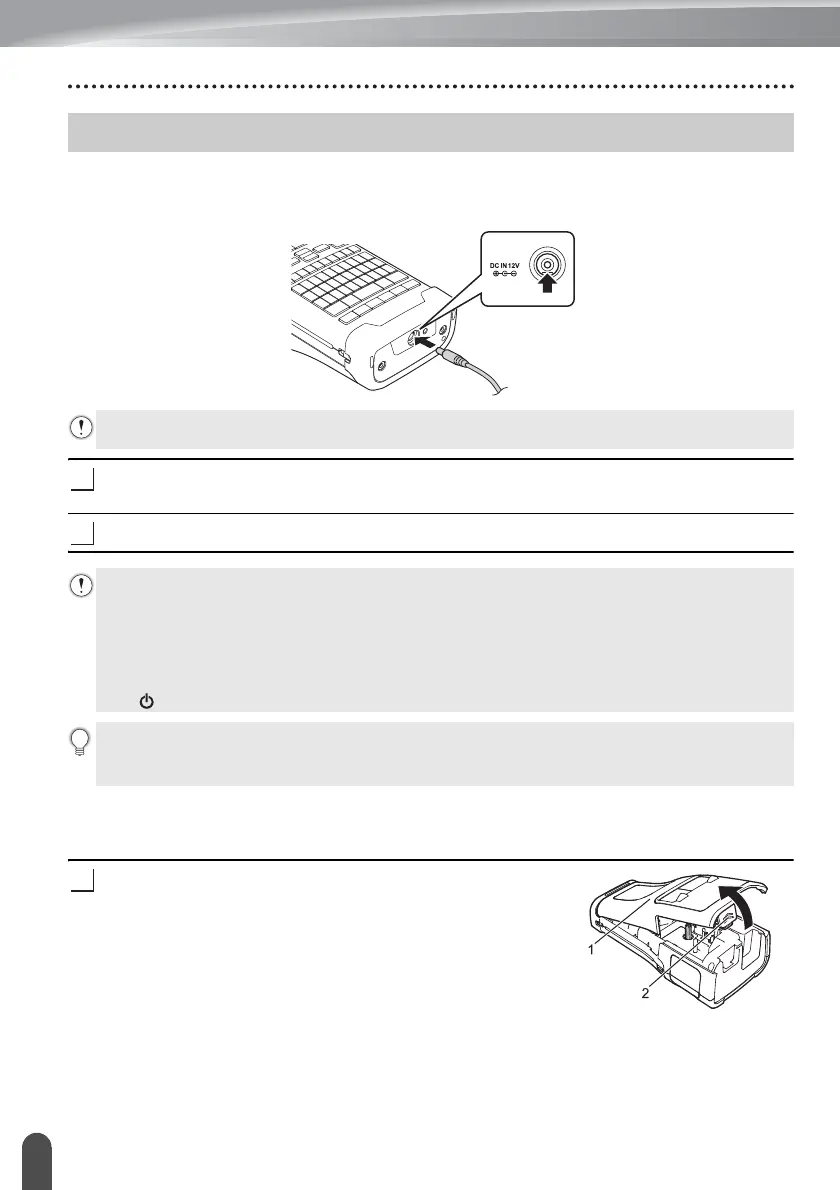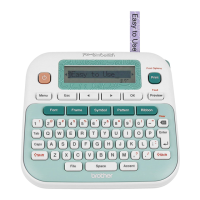GETTING STARTED
24
Power Supply
AC Adapter
Use the AD-E001 (AC adapter) for this P-touch. Connect the AC adapter directly to the
P-touch.
Insert the plug on the AC adapter cord into the connector marked DC IN 12 V on the
P-touch.
Insert the AC adapter plug into a standard electrical outlet.
Rechargeable Li-ion Battery
Installing the Rechargeable Li-ion Battery
Open the rear cover by pressing the cover latch.
1. Rear cover
2. Cover latch
Power Supply
The AD-18 or AD-24ES cannot be used.
• Turn the P-touch off before disconnecting the AC adapter.
• Do not pull or bend the AC adapter cord.
• When disconnected from the power and battery for more than two minutes, all text and format
settings will be cleared.
• Downloaded symbols, templates and databases will be saved, even with no power available.
• After the AC adapter plug is inserted into the electrical outlet, it may take a few seconds until
the (Power) button is enabled.
To safeguard and backup the P-touch memory, when the AC adapter is unplugged it is
recommended to have rechargeable Li-ion batteries (BA-E001), AA-size alkaline batteries (LR6)
or Ni-MH rechargeable batteries (HR6) installed in the P-touch.
