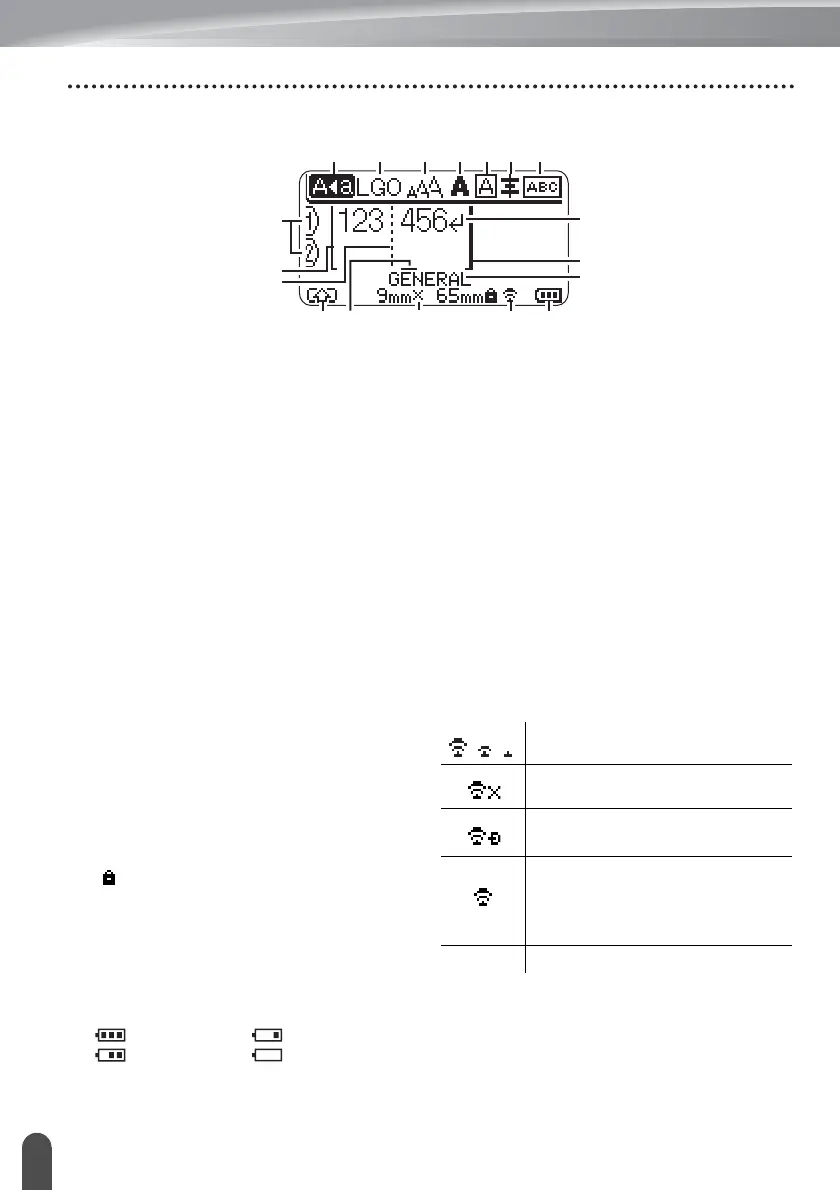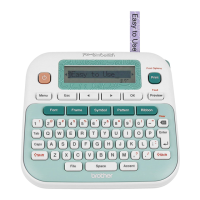20
General Description
GETTING STARTED
LCD Display
1. Line number
Indicates line number within the label
layout.
2. Shift Mode
Indicates shift mode is on.
3. Start Line/4. End Line
The area between the start and end line
will be printed.
The short lines extending from the start/
end lines show the end of the label
layout.
5. Block Separator Line
Indicates the end of a block.
6. Cursor
Indicates the current data input position.
Characters are entered to the left of the
cursor.
7. Labelling Application Type
Indicates current labelling application
type.
8. Tape size
Indicates the tape size as follows for the
text entered:
Tape width x Label length
If the label length has been specified,
also appears on the right side of the
tape size.
9. Enter/Return symbol
Indicates the end of a line of text.
10. Battery Level
Indicates remaining battery level. It
displays only when using Li-ion battery.
11. Caps mode
Indicates that the Caps mode is on.
12.-16. Style guidance
Indicates the current font (12), character
size (13), character style (14), frame (15)
and alignment (16) settings.
The alignment guidance may not be
displayed depending on the selected
labelling application type.
17. Layout guidance
Indicates the orientation, layout,
separator, reverse, and repeated text
settings. The displayed items vary
according to the selected labelling
application type.
18. Wireless connection
Indicates the current state of the wireless
connection.
6
11 12 13 14 15 17
5
2
3
18
10
16
9
4
7
1
8
- Full
- Half
- Low
- Empty
Connected in WLAN mode
Disconnected in WLAN mode
Connected/Disconnected in
Direct mode
(Blinking)
Establishing connection by setup
wizard
Establishing connection by
Ad-hoc mode
(Off) Wireless connection OFF
