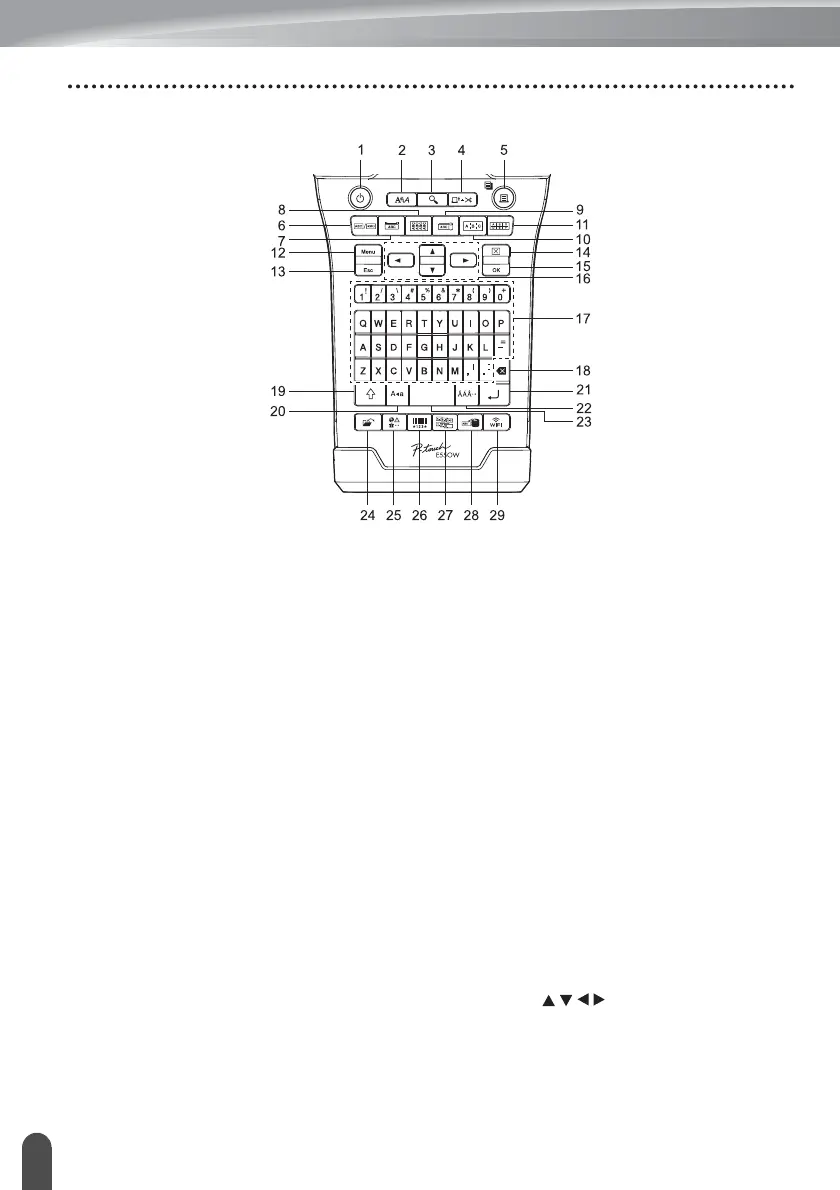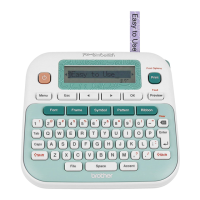22
General Description
GETTING STARTED
Key Names and Functions
1. Power
Turns the P-touch on and off.
2. Style
Sets character and label attributes.
3. Preview
Displays a preview of the label.
4. Feed & Cut
Feeds 24.5 mm of blank tape then cuts
the tape.
5. Print
• Prints the current label design onto the
tape.
• Prints multiple copies with the Shift
key.
6. General
Creates general purpose labels.
7. Faceplate
Creates labels for faceplates,
nameplates and single port applications.
8. Cable Wrap
Creates labels that wrap around a cable,
fiber or wire.
9. Cable Flag
Creates cable flag labels.
10. Patch Panel
Creates single and multiple line labels for
a group of ports on a patch panel.
11. Punch Block
Creates labels up to 3 lines for
punch-down blocks.
12. Menu
Sets the P-touch operating preferences
(Language, Adjustment, etc.).
13. Esc (Escape)
Cancels the current command and
returns the display to the data entry
screen or the previous step.
14. Clear
Clears all text entered, or all text and
current label settings.
15. OK
Selects the displayed option.
16. Cursor ( )
Moves the cursor in the direction of the
arrow.
The default language is “English”.
