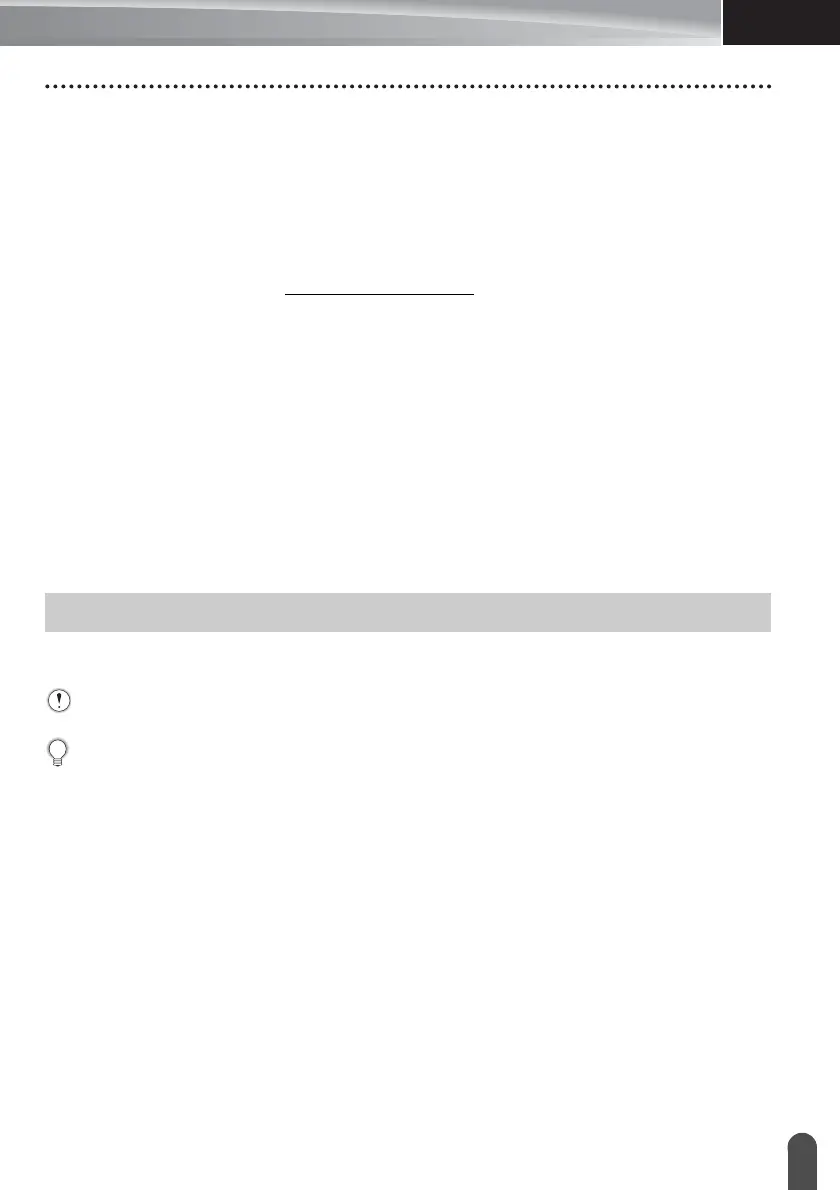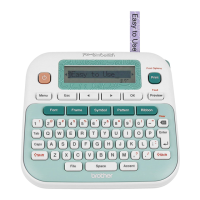15
INTRODUCTION
• Any data stored in memory will be lost due to failure or repair of the P-touch, or if the battery
expires.
• When power is disconnected for more than two minutes, all text and format settings will be
cleared. Any text files stored in the memory will also be cleared.
• A protective clear plastic sticker is placed over the display during manufacturing and
shipping. This sticker should be removed prior to use.
• The length of the printed label may differ from the displayed label length.
• You can also use Heat Shrink Tube in this model.
Check the Brother website (http://www.brother.com/
) for further information. You cannot
print frames, pre-set P-touch templates, or use certain font settings when using Heat
Shrink Tube. Printed characters may also be smaller than when using TZe tape.
• The P-touch is not equipped with a charging feature for Ni-MH rechargeable batteries.
• The printed label may differ from the image that appears on the LCD.
• Note that Brother Industries, Ltd. does not assume responsibility for any damage or injury
arising from the failure to follow the precautions listed in this manual.
• We strongly recommend that you read this User’s Guide carefully before using your
P-touch, and then keep it nearby for future reference.
CD-ROM
• DO NOT scratch the CD-ROM, expose it to extremely high or low temperatures, place
heavy objects on top of it, or bend it.
• The software on the CD-ROM is intended for use with the P-touch, and may be installed
on more than one computer.
The following symbols are used throughout this guide to indicate additional information.
Symbols Used in this Guide
:
This symbol indicates information or directions that may result in damage or injury if
ignored, or operations that will result in errors.
:
This symbol indicates information or directions that may help you understand and use
the P-touch more efficiently.
