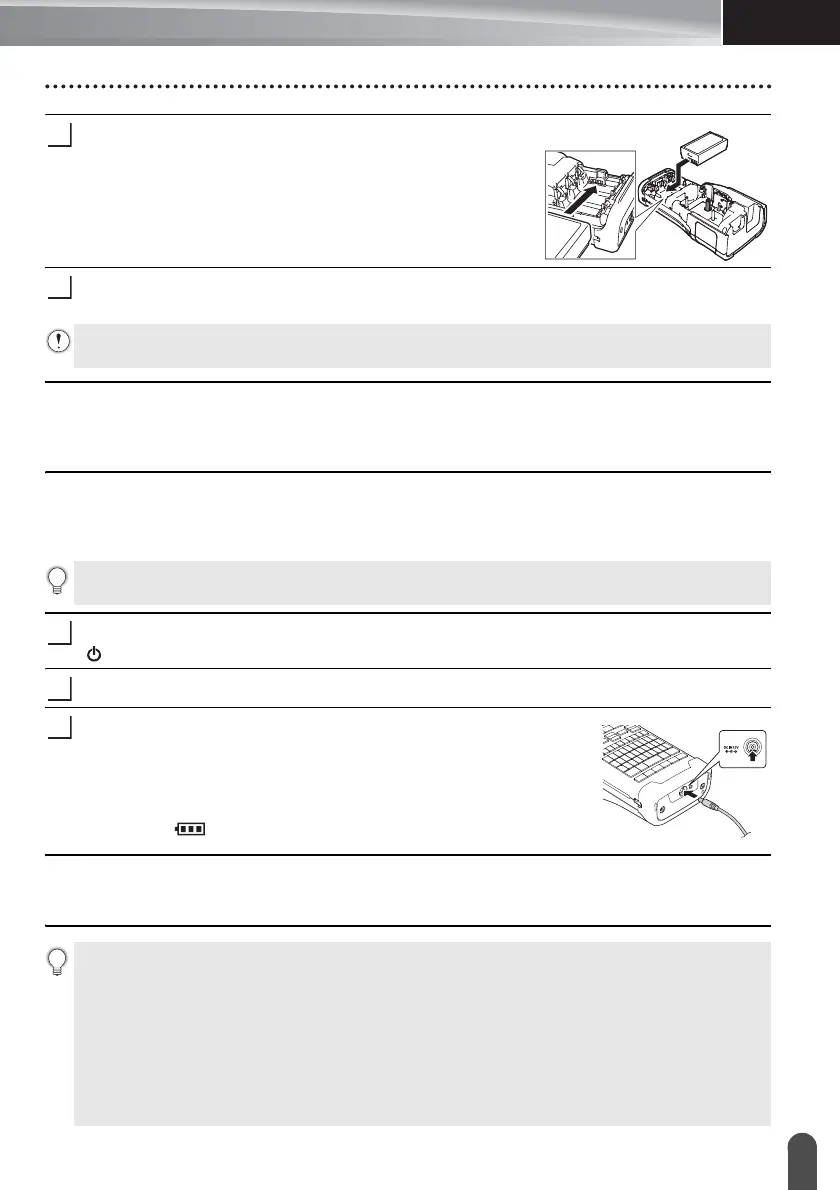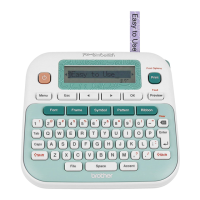GETTING STARTED
25
Power Supply
Insert the rechargeable Li-ion battery into the battery
compartment.
Confirm that the hooks on the edge of the rear cover are inserted correctly, and then
reattach the cover.
Removing the Rechargeable Li-ion Battery
Remove the battery cover and the rechargeable Li-ion battery, and then reattach the battery
cover.
Charging the Rechargeable Li-ion Battery
The rechargeable Li-ion battery can be charged while it is inserted in the P-touch. Perform
the following procedure to charge the rechargeable Li-ion battery.
Make sure that the P-touch is turned off. If the P-touch is turned on, press and hold the
(Power) button to turn it off.
Make sure that the rechargeable Li-ion battery is installed in the P-touch.
Use the AC adapter to connect the P-touch to an AC power
socket.
The LED next to the adapter connector turns on during
charging, it goes off when the rechargeable Li-ion battery is
fully charged. The battery level indicator on the display will fill
three bars .
Stopping Rechargeable Li-ion Battery Charging
To stop the rechargeable Li-ion battery from charging, disconnect the AC adapter.
If you cannot attach the rear cover, check to ensure the white lever is in the up position. If not, lift
the lever, and then attach the cover.
• Before using the rechargeable Li-ion battery, use the following procedure to charge it.
• Up to 6 hours may be needed to fully charge the rechargeable Li-ion battery.
Tips on Using the Rechargeable Li-ion Battery
• Charge the rechargeable Li-ion battery before use. Do not use it before it is charged.
• The rechargeable Li-ion battery charging can take place in 5 to 35 °C environments. Charge the
rechargeable Li-ion battery in an environment in this temperature range. If the surrounding
temperature is out of this range, the rechargeable Li-ion battery will not be charged, and the
battery indicator will remain lit.
• If the P-touch is used when both the rechargeable Li-ion battery is installed and the AC adapter
is connected, the battery indicator may turn off and charging may stop even if the rechargeable
Li-ion battery has not been fully charged.
