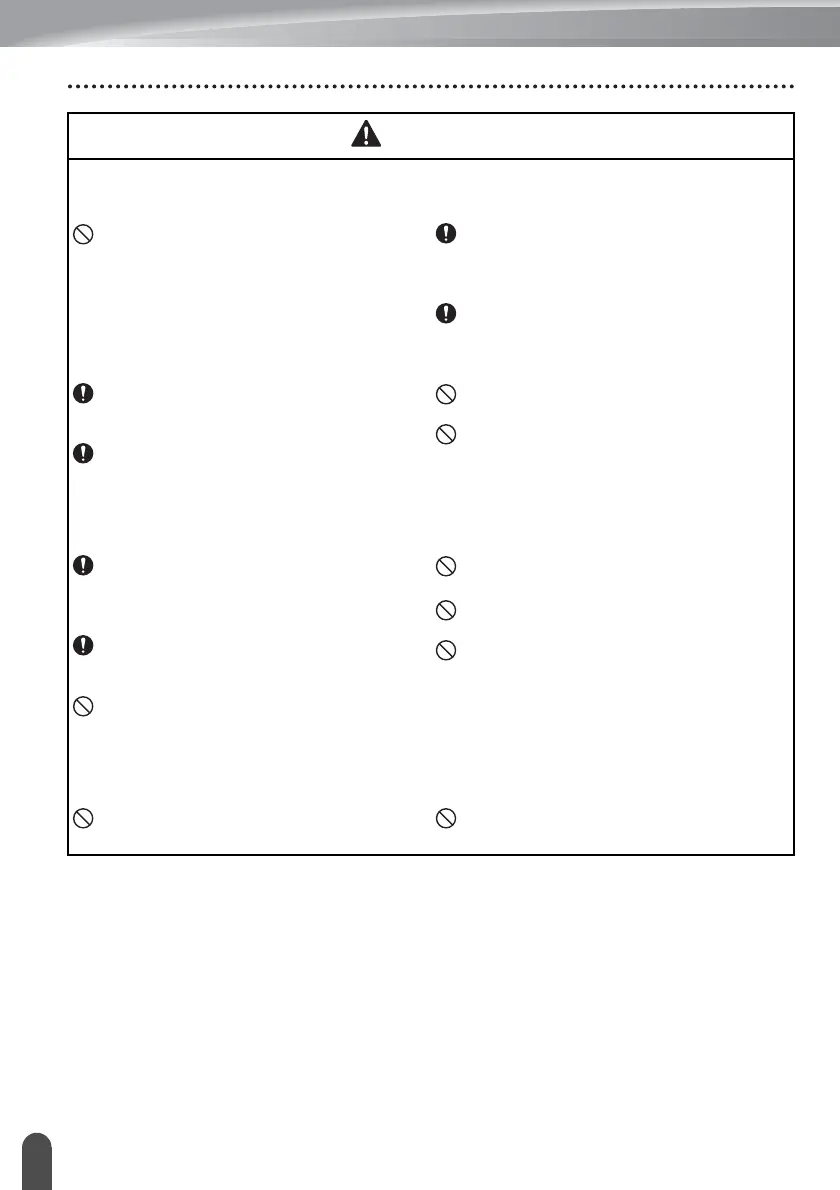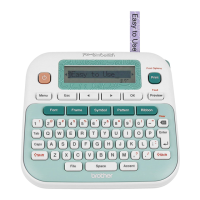INTRODUCTION
12
CAUTION
Alkaline batteries/Ni-MH rechargeable batteries
Follow these guidelines to avoid liquid leakage, overheating or rupture of the battery.
DO NOT use a battery other than the
one specified for use with your P-touch.
Do not use combinations of old and new
batteries or combinations of different
types, different charging levels, different
manufacturers or different models.
Do not insert a battery with the polarity
(+ and -) reversed.
If fluid leaked from the battery gets on
your skin or clothes, immediately rinse
them with clean water.
Remove the batteries if you do not
intend to use the P-touch for an
extended period of time.
Before using Ni-MH rechargeable
batteries, carefully read the instructions
for the batteries and battery charger,
and be sure to use them correctly.
When using Ni-MH rechargeable
batteries, charge the batteries before
using them with the appropriate,
specialised battery charger.
DO NOT disassemble or modify the
batteries.
DO NOT expose the batteries to heat
or dispose of the batteries in a fire.
AC Adapter
If you do not intend on using the P-touch
for an extended period of time,
disconnect the AC adapter from the
power outlet.
When disconnecting the AC adapter
from the power outlet, always hold the
AC adapter.
DO NOT use the AC adapter in places
of high humidity such as bathrooms.
DO NOT overload an electrical circuit
with the AC adapter.
DO NOT disassemble or modify the
AC adapter.
DO NOT allow the AC adapter/power
plug to get wet, for example, by handling
them with wet hands or spilling
beverages on to them.
Tape Cutter
Follow these guidelines to avoid minor personal injury and damage to the P-touch.
DO NOT open the tape compartment
cover when operating the cutter unit.
DO NOT apply excessive pressure to
the cutter unit.
