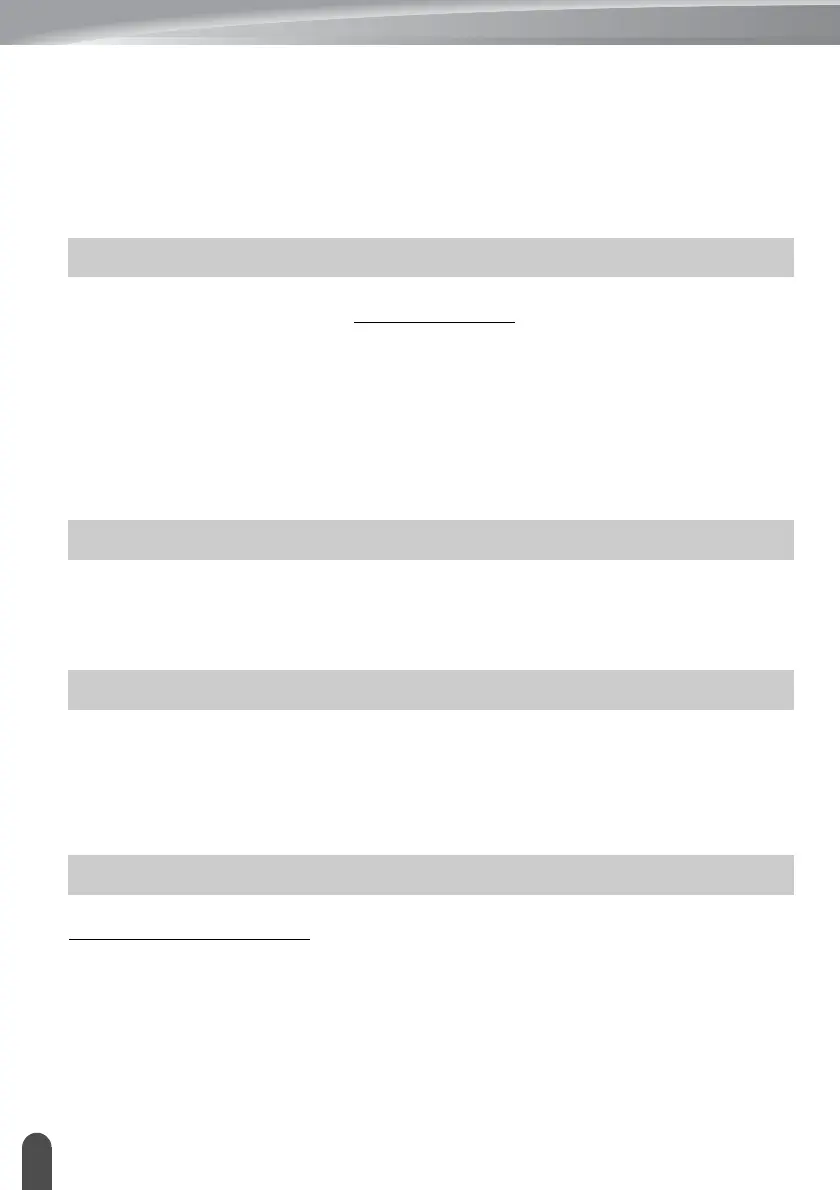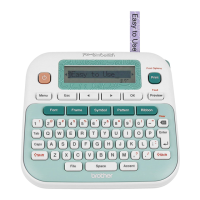2
INTRODUCTION
Thank you for purchasing the P-touch E550W.
Your new E550W is an intuitive, easy to operate, and feature-rich machine that produces
professional looking and high-quality labels.
The following manuals are available for this printer. The latest manuals can be downloaded
from the Brother support website at support.brother.com
.
Quick Guide
This guide provides basic information about using the printer.
User’s Guide (this guide)
This guide provides information you should read before using the printer.
Network User’s Guide for E550W
This guide provides information about the network settings.
• P-touch Editor
• P-touch Transfer Manager
• P-touch Update Software
For more information, see “USING THE P-TOUCH SOFTWARE” on page 43.
Brother offers various applications for use with the printer, including applications that allow
you to print directly from your Apple iPhone, iPad, and iPod touch, or Android mobile device,
and applications that allow you to transfer data, such as templates, symbols, and databases
created using a computer, to the printer wirelessly.
The Brother applications can be downloaded free-of-charge from the App Store or Google
Play.
A software development kit (SDK) is available. Visit the Brother Developer Center at
www.brother.com/product/dev/
.
Available Manuals
Available Applications for Computers
Available Applications for Mobile Devices
Software Development Kits