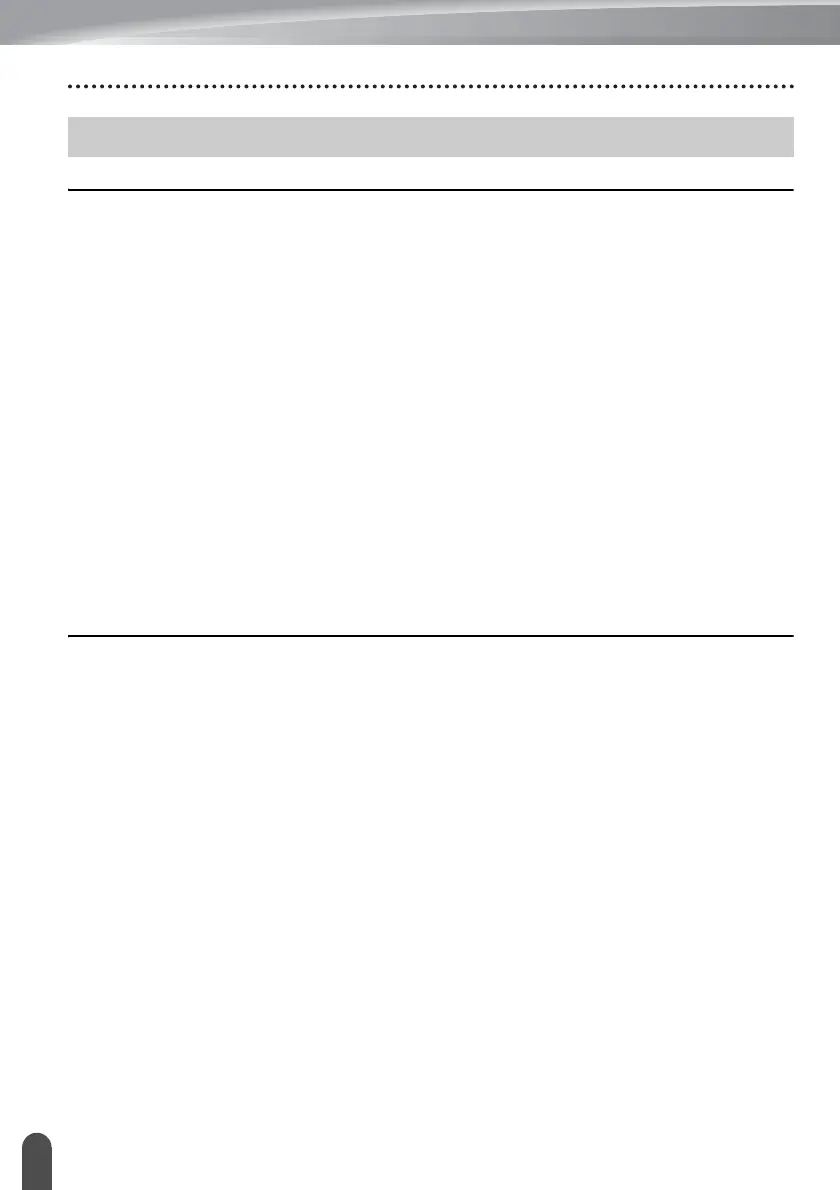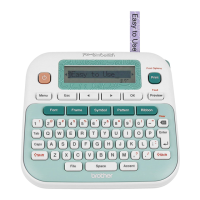4
INTRODUCTION
GETTING STARTED ....................................................................................... 7
Unpacking Your printer ......................................................................................................... 7
General Description .............................................................................................................. 8
LCD ................................................................................................................................. 9
Key Names and Functions ............................................................................................ 11
Power Supply...................................................................................................................... 13
AC Adapter.................................................................................................................... 13
Rechargeable Li-ion Battery.......................................................................................... 13
Alkaline/Ni-MH Battery .................................................................................................. 16
Inserting a Tape Cassette................................................................................................... 17
Turning Power On/Off......................................................................................................... 18
Auto Power-Off Time..................................................................................................... 18
Feeding Tape...................................................................................................................... 19
Feed & Cut .................................................................................................................... 19
Feed Only...................................................................................................................... 20
LCD..................................................................................................................................... 20
LCD Contrast ................................................................................................................ 20
Backlight........................................................................................................................ 20
Setting Language and Unit ................................................................................................. 21
Language ...................................................................................................................... 21
Unit................................................................................................................................ 21
EDITING A LABEL......................................................................................... 22
Selecting a Labelling Application Type ............................................................................... 22
GENERAL ..................................................................................................................... 22
FACEPLATE ................................................................................................................. 22
CABLE WRAP............................................................................................................... 22
CABLE FLAG ................................................................................................................ 23
PATCH PANEL ............................................................................................................. 23
PUNCH-DOWN BLOCK................................................................................................ 24
Heat Shrink Tube .......................................................................................................... 24
Setting Cross-ID............................................................................................................ 24
Entering and Editing Text ................................................................................................... 25
Adding a New Line ........................................................................................................ 25
Adding a New Block ...................................................................................................... 25
Moving the Cursor......................................................................................................... 25
Inserting Text ................................................................................................................ 25
Deleting Text ................................................................................................................. 25
Entering Symbols................................................................................................................26
Entering Symbols Using the Symbol Function .............................................................. 26
Entering the User-defined Character Using the Symbol Function ................................ 27
Using the Symbol History.............................................................................................. 27
Entering Accented Characters............................................................................................ 28
Setting Character Attributes................................................................................................ 29
Setting Character Attributes by Label ........................................................................... 29
Setting Character Attributes by Each Line .................................................................... 29
Contents