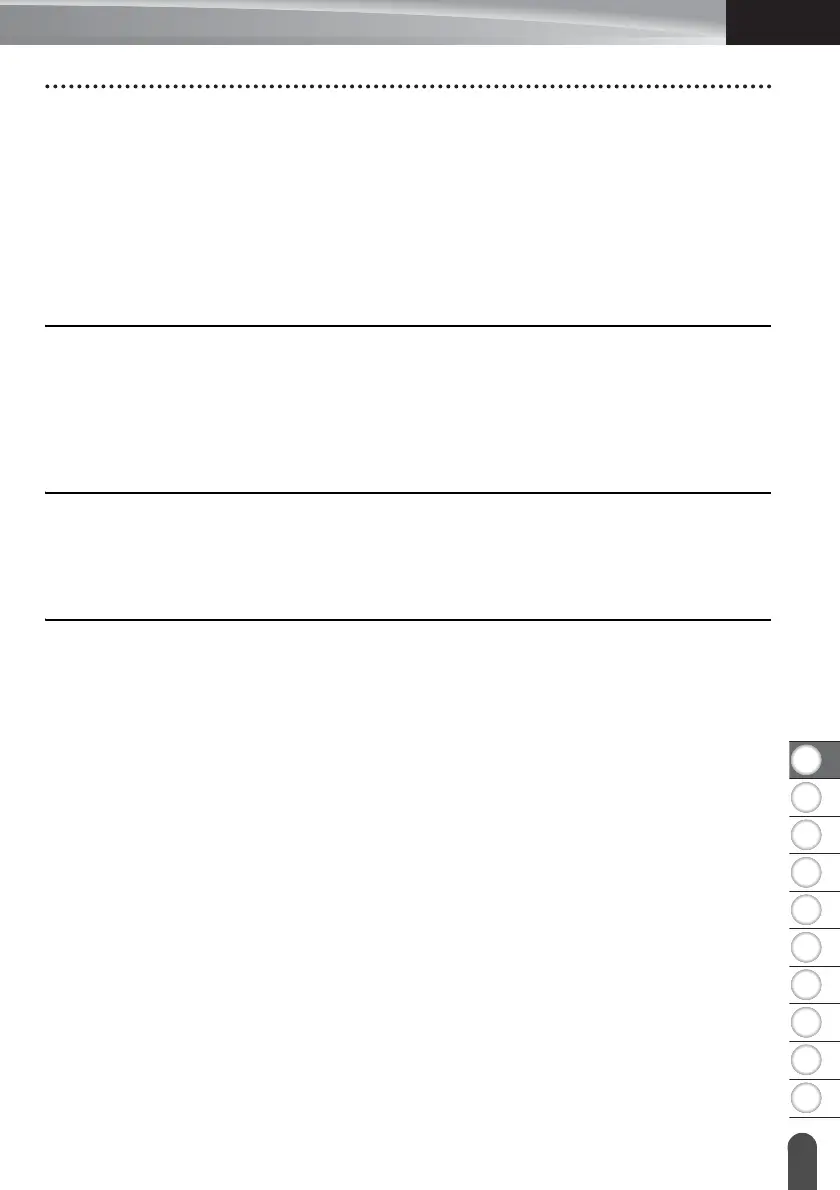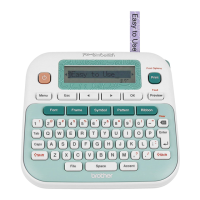5
Setting Auto Fit Style .....................................................................................................30
Setting Frames ....................................................................................................................30
Creating Barcode Labels.....................................................................................................31
Setting Barcode Parameters and Entering Barcode Data .............................................31
Editing and Deleting a Barcode .....................................................................................32
Entering a Serialise Label ...................................................................................................32
Serialize .........................................................................................................................32
Advanced Serialize ........................................................................................................33
Tape Cutting Options ..........................................................................................................36
LABEL PRINTING ..........................................................................................38
Label Preview......................................................................................................................38
Printing a Label ...................................................................................................................38
Printing a Single Page ...................................................................................................39
Printing a Range of Pages.............................................................................................39
Printing Multiple Copies .................................................................................................39
Attaching Labels..................................................................................................................40
USING THE FILE MEMORY ..........................................................................41
Storing a Label into Memory ...............................................................................................41
Opening a Stored Label File................................................................................................41
Printing a Stored Label File .................................................................................................42
Deleting a Stored Label File ................................................................................................42
USING THE P-TOUCH SOFTWARE .............................................................43
Using P-touch Editor ...........................................................................................................43
Software.........................................................................................................................43
System Requirements ...................................................................................................43
Using P-touch Editor (For Windows) .............................................................................44
Using P-touch Editor (For Mac) .....................................................................................48
Updating P-touch Editor.................................................................................................50
Using P-touch Transfer Manager (For Windows)................................................................52
How to Use P-touch Transfer Manager .........................................................................52
Transferring the Label Template to P-touch Transfer Manager.....................................53
Using P-touch Transfer Manager...................................................................................54
Transferring Templates or Other Data from the Computer to the printer.......................56
Backing Up Templates or Other Data Saved in the printer............................................60
Deleting All the printer data ...........................................................................................61
Using the Data Transferred to the printer............................................................................62
A User-defined Character Image ...................................................................................62
Printing the Transferred Template .................................................................................62
Using Transferred Database Data .................................................................................64
Deleting the Transferred Data .......................................................................................68
Using P-touch Library..........................................................................................................70
Starting P-touch Library .................................................................................................70
Opening and Editing Templates ....................................................................................71
Printing Templates.........................................................................................................72
Searching for Templates or Other Data.........................................................................72
INTRODUCTION