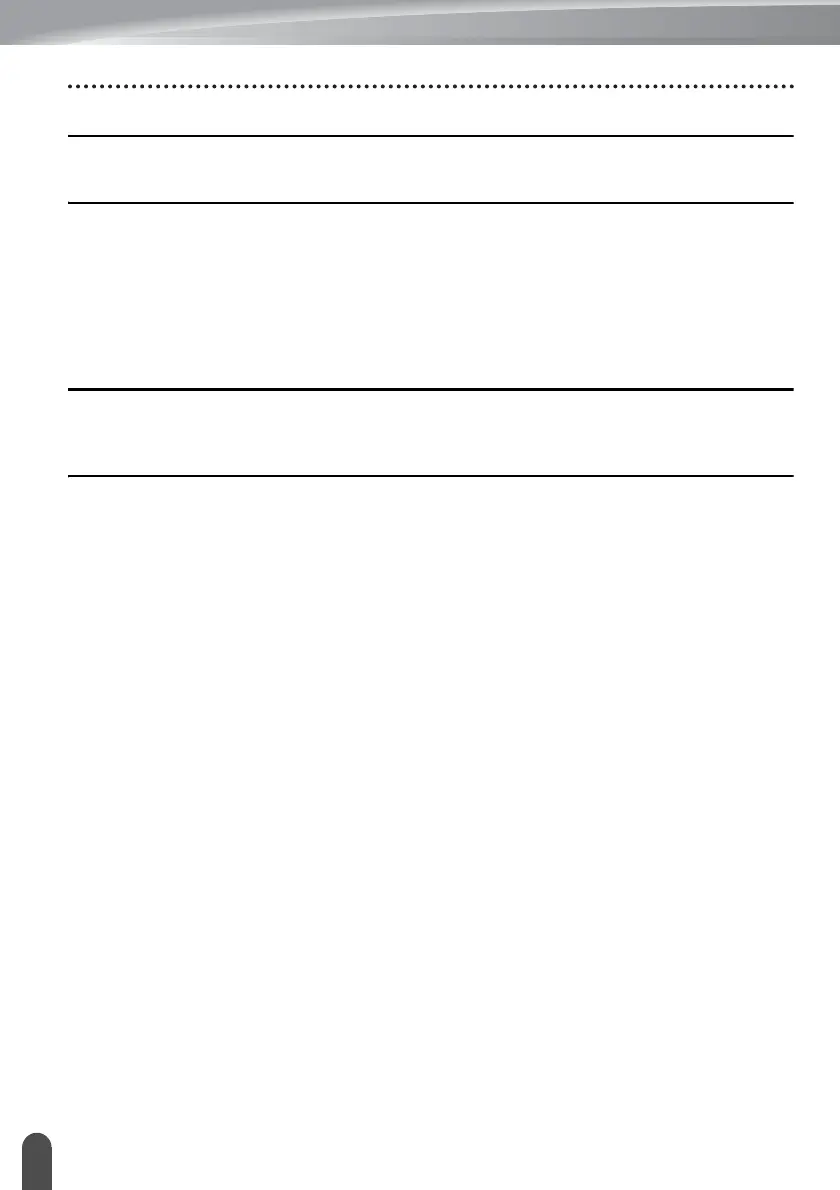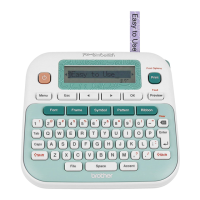6
INTRODUCTION
NETWORK .................................................................................................... 74
Configuring the Network Settings ....................................................................................... 74
RESETTING & MAINTENANCE.................................................................... 75
Resetting the printer ...........................................................................................................75
Resetting the Data to Factory Settings Using the printer Keyboard.............................. 75
Resetting the Data Using the Menu Key ....................................................................... 75
Maintenance ....................................................................................................................... 76
Cleaning the Unit........................................................................................................... 76
Cleaning the Print Head ................................................................................................ 76
Cleaning the Tape Cutter.............................................................................................. 76
TROUBLESHOOTING................................................................................... 77
What to do when.................................................................................................................77
Error Messages................................................................................................................... 79
APPENDIX..................................................................................................... 82
Specifications...................................................................................................................... 82
Symbols .............................................................................................................................. 84
Accented Characters .......................................................................................................... 85
Character Attribute.............................................................................................................. 86
Frames................................................................................................................................ 88
Barcodes............................................................................................................................. 88
Barcode Settings Table................................................................................................. 88
Special Character List ................................................................................................... 89
Notes on Using P-touch Transfer Manager (For Windows) ................................................ 90
Notes on Creating Templates ....................................................................................... 90
Notes on Transferring Templates.................................................................................. 90
Notes on Transferring Data Other Than Templates...................................................... 90