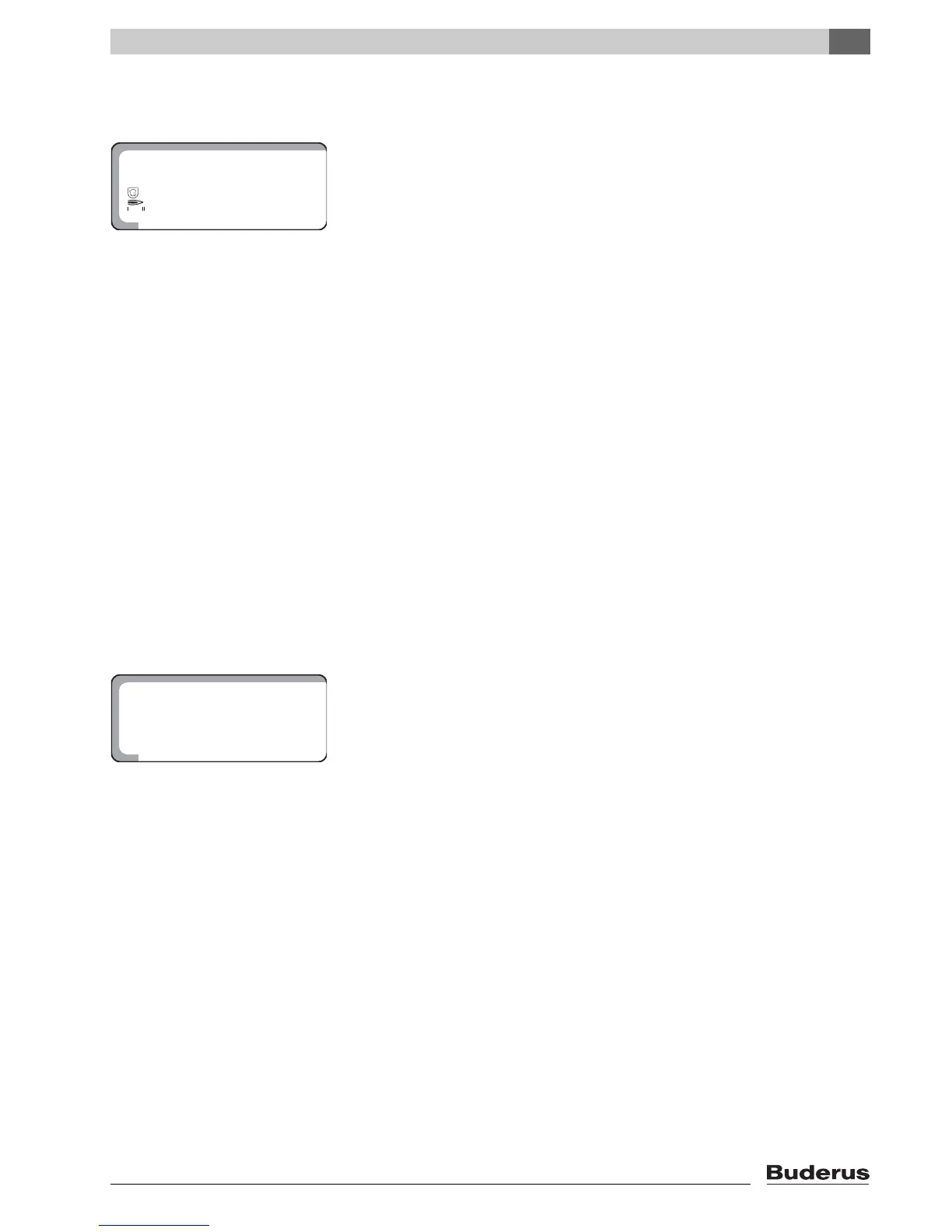Basic functions
6
Logamatic 2107 controls - We reserve the right to make any changes due to technical modifications. 21
6.3 Standard display and operating
values
Displaying other operating values
The dial can be used to display measured values for all connected temperature
sensors and the operating hours of the burner.
The following operating values are displayed in sequence:
– Boiler water temperature
– DHW temperature
– Outdoor temperature
– Supply temperature in heating zone 2 (if mixer module FM 241 is used)
– Collector temperature (if solar module FM 244 is used)
– DHW solar temperature (if solar module FM 244 is used)
– Room temperature for heating zone 1 (if remote control is connected)
– Room temperature for heating zone 2 (if remote control is connected)
– Burner operating hours
– Operating hours for burner stage 2 (if 2-stage FM 242 module is used)
– Operating hours of solar pump (if solar module FM 244 is used)
The
new
displ
ay
In normal mode, the display shows the day of the week, the time, the operating
mode and the set room temperature.
The
new
displ
ay
The operating hours are represented by a 5-digit display. The two numbers are
of different sizes.
Please note that this counter cannot be reset.
