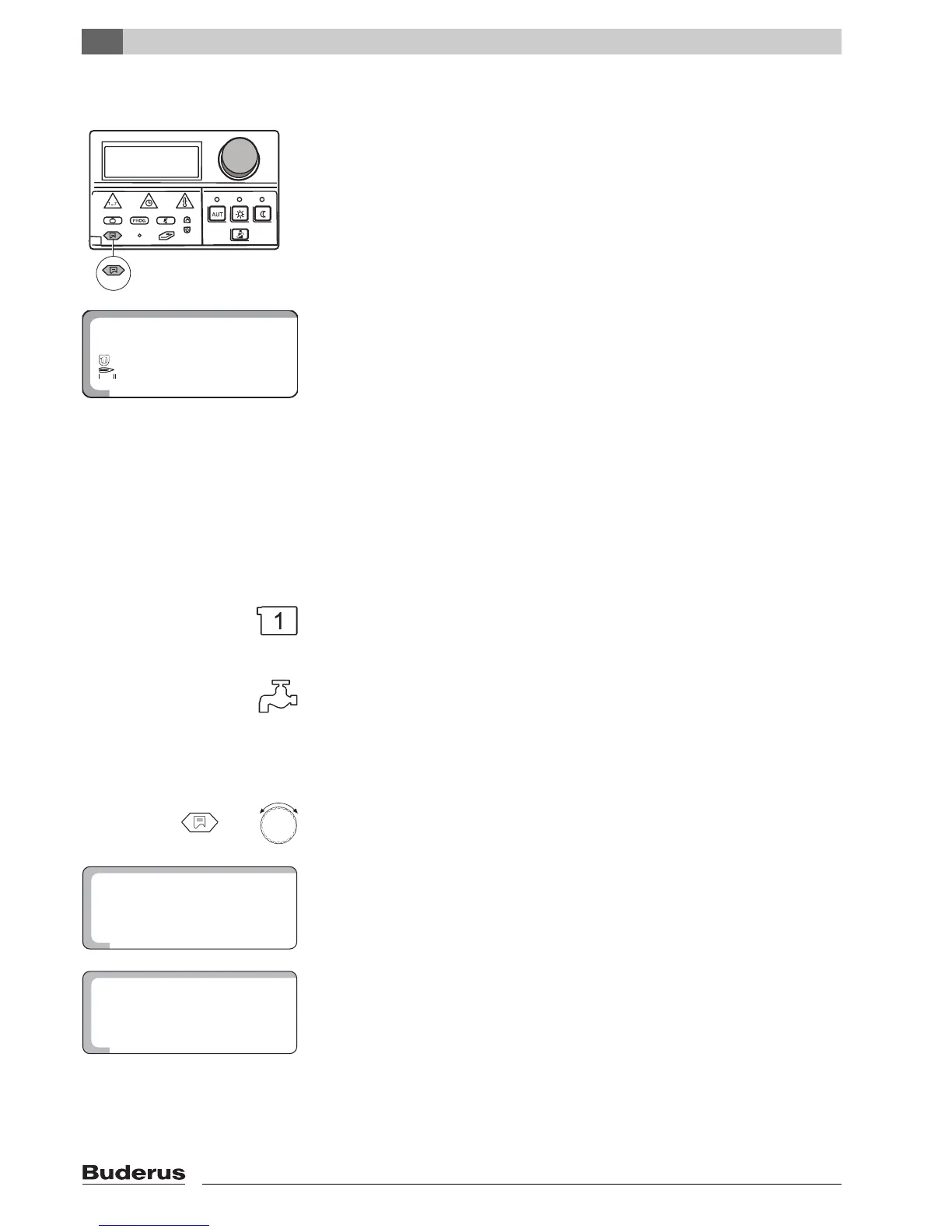Extended functions
7
Logamatic 2107 controls - We reserve the right to make any changes due to technical modifications.38
7.6 Changing the standard display
Select which value the controls should display as default.
This standard display can be changed to one of the following:
– Boiler water temperature
– DHW temperature
– Outdoor temperature (current value)
– Collector temperature if the solar module (FM 244) is installed.
Each of the standard displays contains additional symbols that indicate the
current operating status of your heating system, e.g.:
Circulating pump for heating zone 1 running.
DHW tank charging pump running.
Changing the standard display
z Open flap.
AUTOMATIC
11.15am
71
The
new
displ
ay
The factory setting is:
"AUTOMATIC", time, day, current set room temperature for heating zone 1.
+
Hold down the "Display" key and turn the dial until the desired standard display
appears (in this case "DHW PROD").
The display shows the current DHW temperature.
Release the "Display" key.
The standard display is stored.
