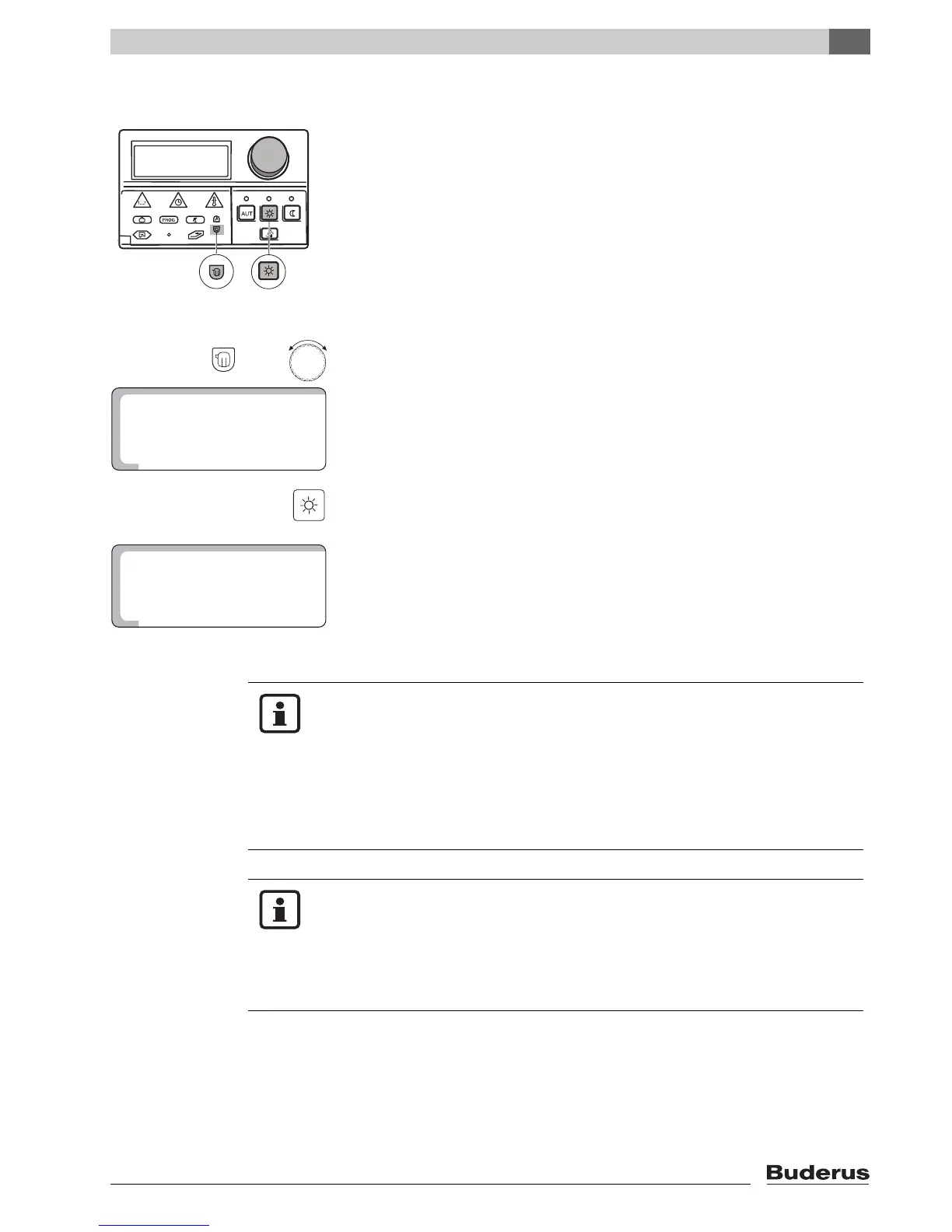Extended functions
7
Logamatic 2107 controls - We reserve the right to make any changes due to technical modifications. 37
7.5 Setting constant mode for DHW
In certain situations it may be necessary to have DHW available all the time
during day and night.
AUTOMATIC
11.15am
71
z Open flap.
+ Hold down the "Heating zone" key and turn the dial until "DHW PROD" appears.
Release the "Heating zone" key to save your input.
Press "Day mode".
The display reads "DHW 24HRS".
Domestic hot water is now produced around the clock.
After 5 minutes, the controls automatically switches back to the standard
display.
USER NOTE
If you wish to switch OFF the DHW heating, simply repeat the process
described above, in this case pressing the "Night mode" key, rather than the
"Day mode" key. The DHW heating is now permanently switched OFF. It can
be manually activated by pressing the "DHW" key.
If you wish to set the DHW heating to automatic mode, again repeat the
process described above, in this case pressing the "AUT" key, rather than the
"Day mode" key. The DHW heating is will then run in automatic mode.
USER NOTE
If you also run a solar heating system with the controls and there is sufficient
solar gain, then the DHW temperature generated by the boiler can be
automatically reduced in favor of collecting solar energy. However, the
relevant function must first be activated at the service level by your heating
contractor.
