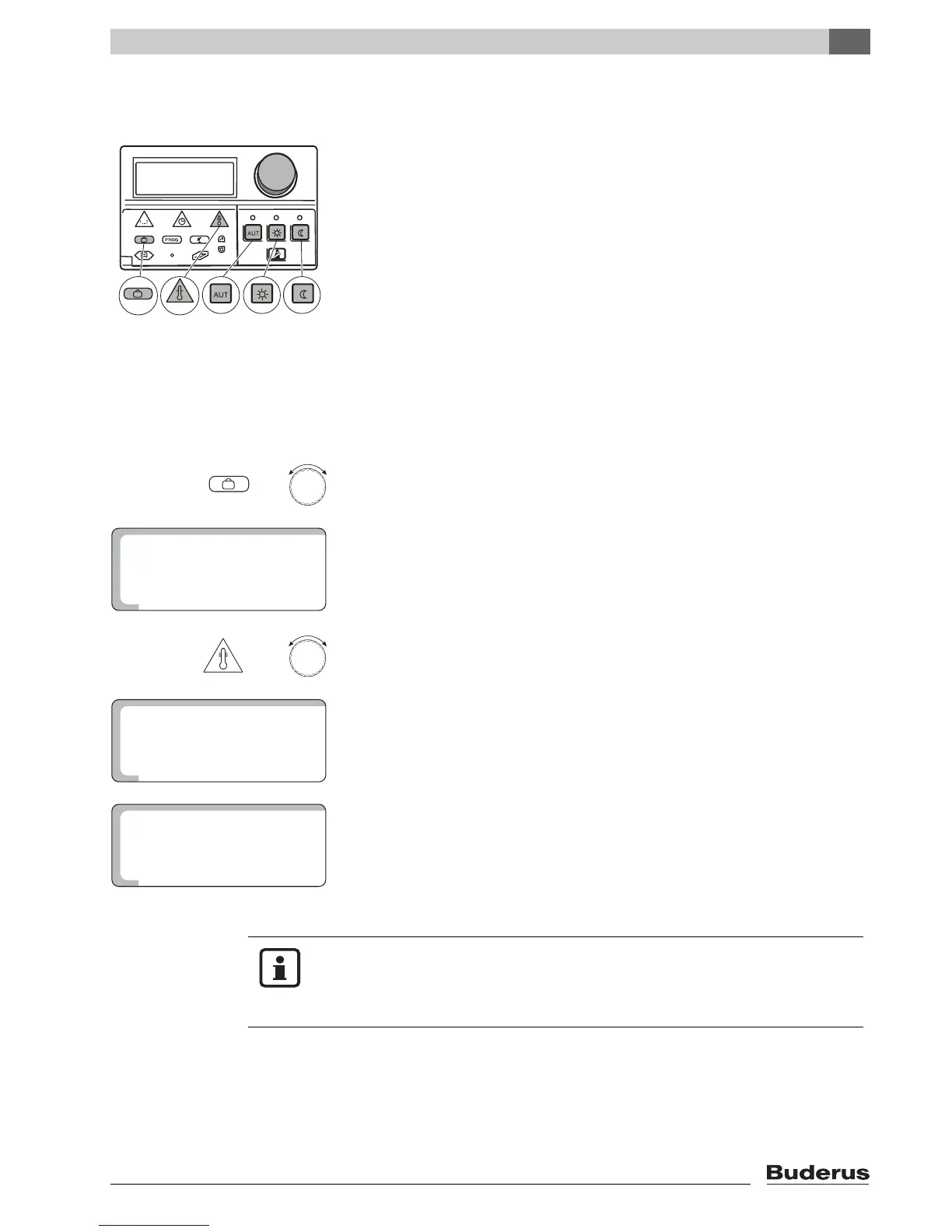Extended functions
7
Logamatic 2107 controls - We reserve the right to make any changes due to technical modifications. 33
7.3 Entering a vacation program
You can interrupt the set heating program if you will be on vacation for the next
few days, for example. You will need less heat during this time.
The advantage over setback heating mode (night mode) is that you can return
to an already heated home when you get back from your vacation, due to the
fact that heating resumes in time.
The vacation program is only active for the heating zone(s) that is/are in
"Automatic" operating mode. If heating zone 1 and, if installed, heating zone 2
are set to the vacation program, then the DHW heating also remains switched
off. The solar heating system is switched off for most of your vacation to avoid
expending energy on the pump. It is switched on again, however, 3 days before
the end of your vacation to allow charging the tank.
The vacation program starts as soon as it is programmed (day 1) and ends when
the set time has elapsed. The last day of vacation should be the day before you
return. If you program "Vacation = 1 day", the vacation program will end on the
same day at midnight.
z Open flap.
AUTOMATIC
11.15am
72
+
Hold down the "Vacation" key and turn the dial until the number of days of your
vacation is displayed (in this case "15").
Today is counted as the first day of your vacation.
Release the "Vacation" key to store your input.
+
Hold down the "Temp" key and turn the dial until the room temperature to be
maintained during your vacation is displayed, e.g. 50°F (10°C).
Release the "Temp" key to store your input.
Your vacation dates and the room temperature are stored.
Room temperature settings on the remote control will have no effect during your
absence.
USER NOTE
If two heating zones are installed, the vacation program will apply to both
heating zones if both are in automatic mode.
