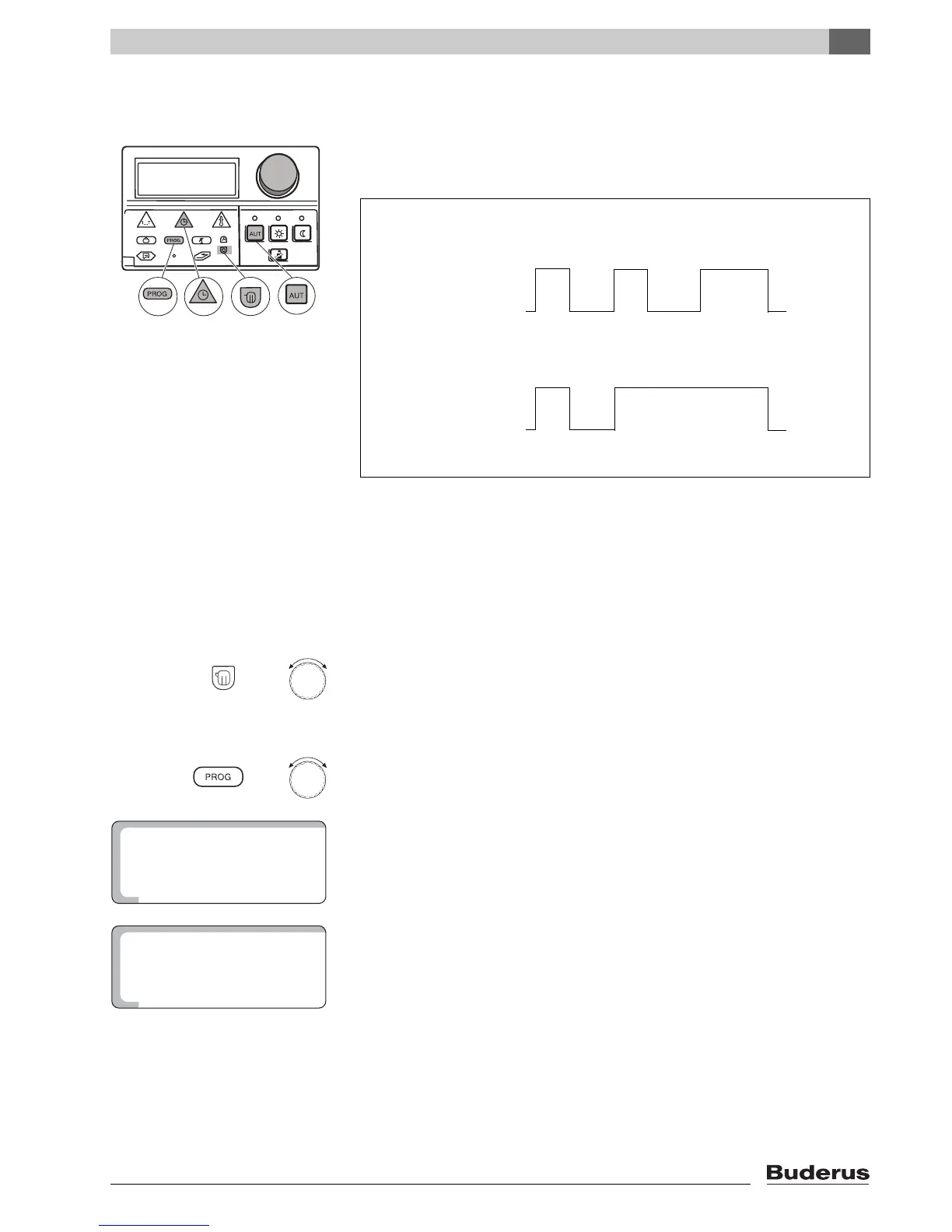Advanced programming options
9
Logamatic 2107 controls - We reserve the right to make any changes due to technical modifications. 51
9.2 Connecting heating phases
A heating phase consists of a switch ON point and a switch OFF point. To
connect two consecutive heating phases, set the switch OFF time of the first
heating phase to the switch ON time of the next heating phase.
Example
Starting from the "NOON" standard program, you wish to connect the heating
phase on Monday from 11.30am – 1.00pm to the heating phase from 5.00pm –
11.00pm. This means that you wish to heat continuously from 11.30am to
11.00pm.
z Open flap.
Fig. 16 Connecting heating phases
Day mode
Night mode
Day mode
Night mode
"NOON" standard program
New program "OWN PROGRAM 1"
6.00am 8.00am 11.30am 1.00pm 5.00pm 11.00 pm
6.00am 8.00am 11.30am 11.00pm
Before:
After:
+
Hold down the "Heating zone" key and turn the dial until "HEAT CIRC 1" is
displayed.
Release the "Heating zone" key.
+
Hold down the "PROG" key and turn the dial until the desired standard program
(in this case "NOON") is displayed.
The "NOON" standard program has now been selected.
Release the "PROG" key.
The display shows the first switching point for the "NOON" standard program.
