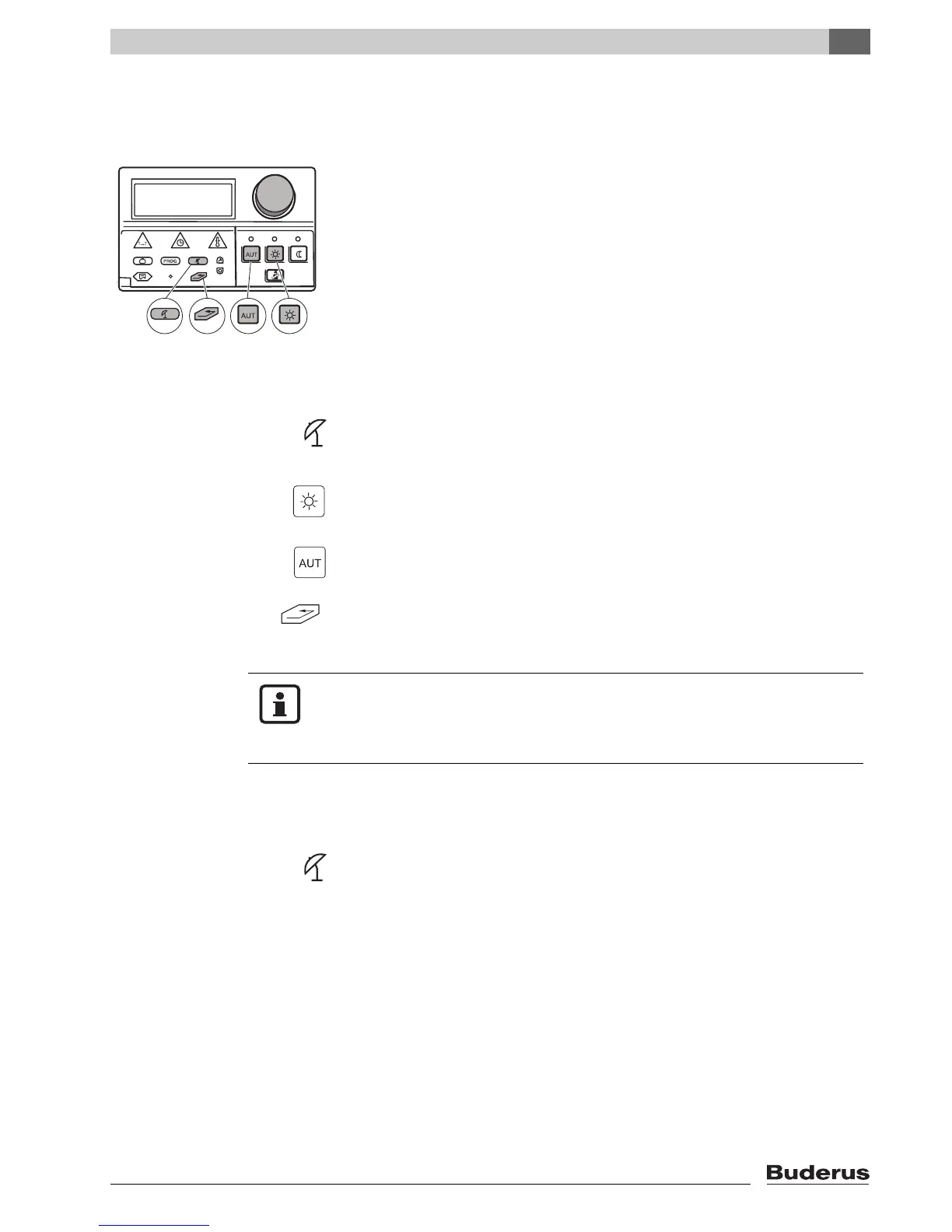Extended functions
7
Logamatic 2107 controls - We reserve the right to make any changes due to technical modifications. 35
7.4 Setting the warm weather shutdown
(WWSD) temperature
In addition to the outdoor temperature, your Logamatic 2107 controls considers
the ability of the building to store heat (called the "adjusted outdoor temperature"
below) and automatically delays changing over between summer and winter
mode. The changeover takes place regardless of the actual time of year.
The automatic summer / winter changeover only applies to heating zones that
are in automatic mode with timer.
Summer mode
The heating mode will be switched off after a delay which depends on the
building’s capacity to store heat and its thermal insulation if the "adjusted
outdoor temperature" exceeds the changeover threshold (factory default 63°F
(17°C)).
Winter mode
The heating is restarted if the "adjusted outdoor temperature" falls below the
factory-set changeover threshold of 63°F (17°C).
AUTOMATIC
11.15am
71
This symbol on the display indicates Summer mode.
If a remote control is installed, the LED next to this symbol lights up.
Press the "Day mode" key if you want to heat at short notice in summer mode.
Press "AUT". The system then returns to automatic Summer mode.
Press "Back" to return to the standard display.
The heating system will now run following the default program for heating
zone 1, for example.
USER NOTE
The DHW system remains operational even if Summer mode is active.
This symbol no longer appears on the display.
