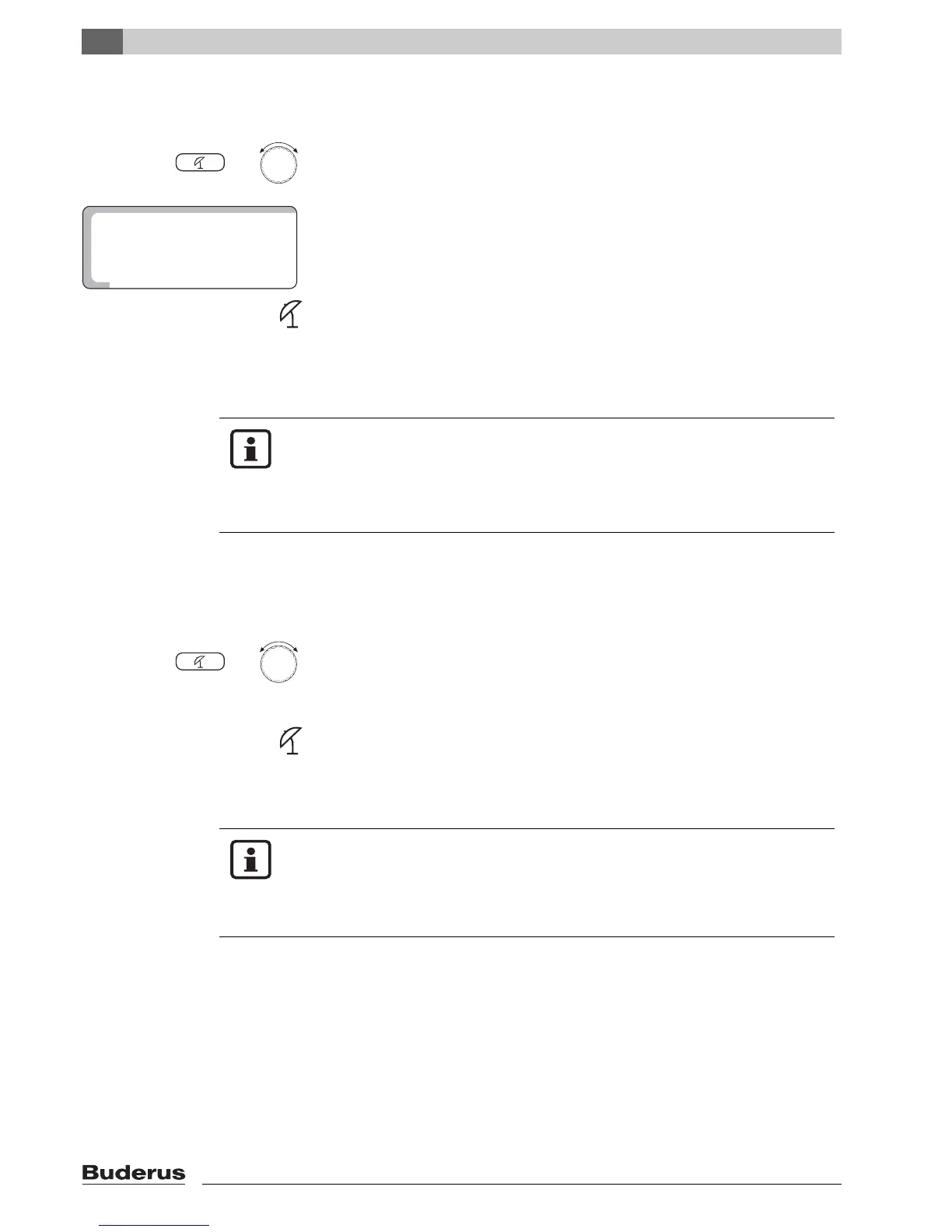Extended functions
7
Logamatic 2107 controls - We reserve the right to make any changes due to technical modifications.36
Setting the automatic warm weather shutdown temperature
z Open flap.
Setting constant Summer or Winter mode
In this setting, the automatic warm weather shutdown is deactivated.
z Open flap.
+
Hold down the "WWSD" key and turn the dial until "WWSD" appears and the
desired "adjusted outdoor temperature" is displayed.
Release the "WWSD" key to store your input.
The symbol and the word "SUMMER" appear in the display when the controls
automatically changes over to Summer mode.
If a remote control is installed, the LED next to this symbol lights up.
USER NOTE
In all modes (WWSD ON or OFF), all zone pumps are activated for
approximately 30 seconds every Wednesday at 12.00pm in order to avoid
pump seizing up during the extended off cycle. The actuator is then run for
approximately 3 minutes (known as pump kick).
+ Hold down the "WWSD" key and turn the dial until "SUMMER" appears.
Release the "WWSD" key.
The symbol and the word "SUMMER" appear in the display when the controls
automatically changes over to Summer mode.
If a remote control is installed, the LED beside this symbol lights up.
USER NOTE
Reverse the order described above to set constant Winter mode.
Hold down the "WWSD" key and turn the dial until "WINTER" appears. The
"SUMMER" symbol no longer appears on the display.
