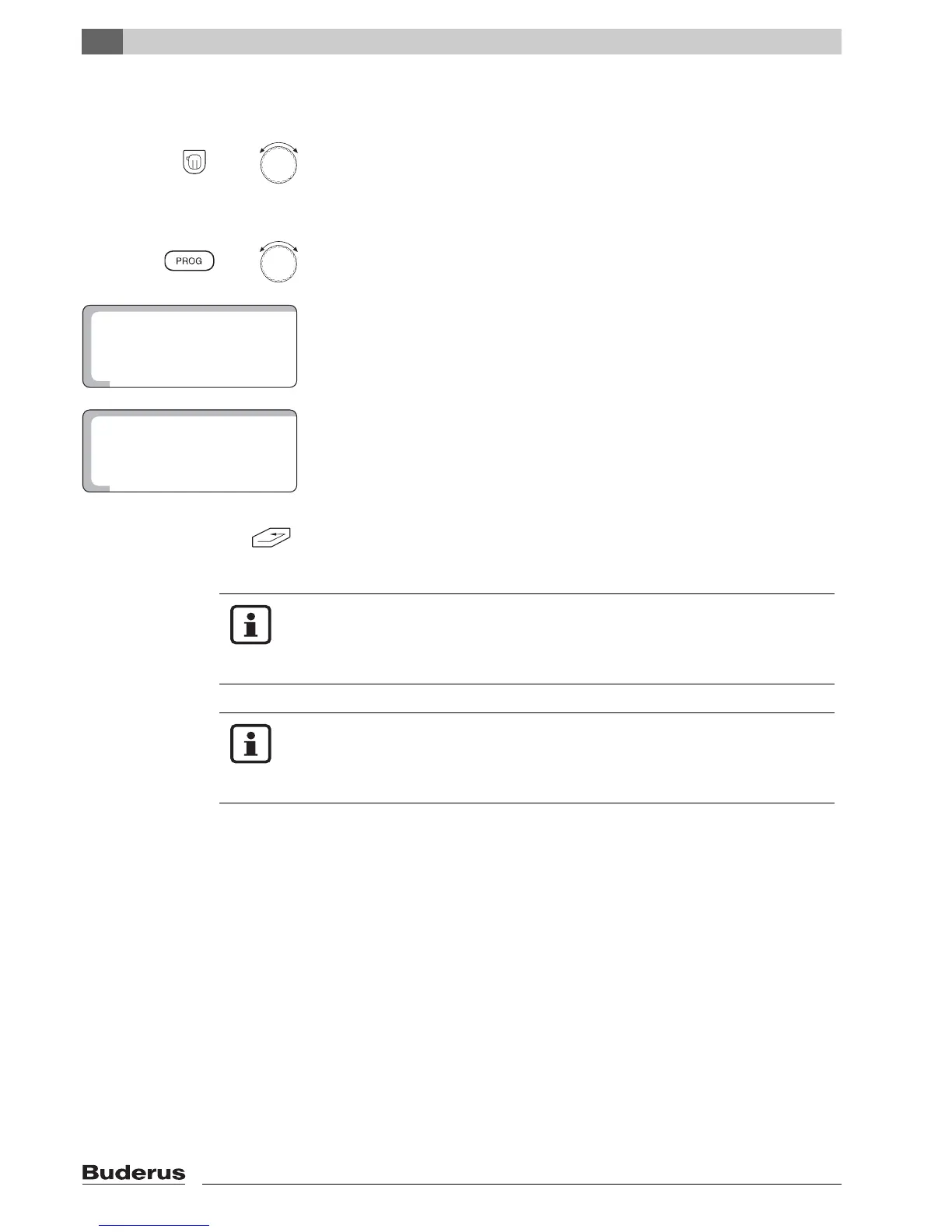Extended functions
7
Logamatic 2107 controls - We reserve the right to make any changes due to technical modifications.32
Selecting a standard program (selecting a program for a heating zone)
z Open flap.
+
Hold down the "Heating zone" key and turn the dial until "Heating zone 1", for
example, is displayed.
Release the "Heating zone" key.
+
Hold down the "PROG" key and turn the dial until the desired standard program
(in this case "LATE") is displayed.
Release the "PROG" key to save your input.
The display shows the first switching point for "LATE".
Press "Enter" to return to the standard display.
The heating system is now running with your individual "LATE" program for
heating zone 1.
LATE
USER NOTE
At any time that you are unsure about how the timer is programmed, you can
return to the initial state by simply selecting a standard program.
USER NOTE
If you wish to select a program for heating zone 2, for example, you must first
select heating zone 2.
