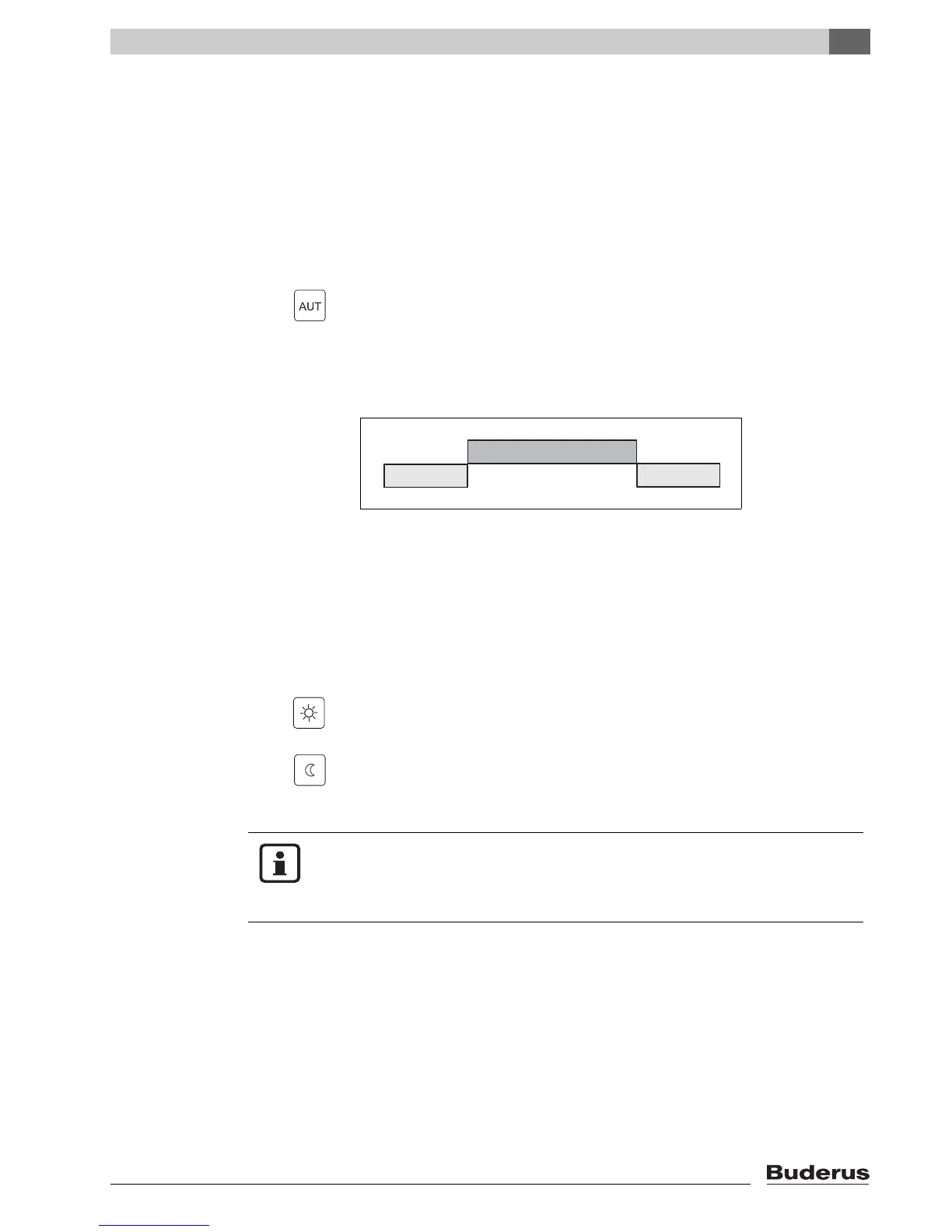Basic functions
6
Logamatic 2107 controls - We reserve the right to make any changes due to technical modifications. 23
Selecting automatic mode
In addition to the green LED above the "AUT" key, the LED above the "Day
mode" or "Night mode" key also lights up, depending on which heating mode is
currently active based on the selected program and the time of day.
Normal heating mode and setback heating mode automatically become active
at the switching times set in the selected program.
If there are two heating zones present, but only one of these is equipped with a
remote control, the LED displays on the controls apply to the heating zone
without remote control.
Press the "AUT" key to switch to automatic mode.
Your heating system follows a selected preset heating program, i.e. it provides
heat and DHW at preset times.
Selecting manual mode
Press the "Day mode" or "Night mode" key to switch to manual mode.
In this operating mode, the system is heated to the set day or night room
temperature, regardless of which heating program is set.
The heating program is disabled.
Press "Day mode". Your heating system is constantly in normal heating mode.
The LED above the "Day mode" key lights up.
Press the "Night mode" key: Your heating system is constantly in setback
heating mode, which causes the room temperature to be dropped. The LED in
the "Night mode" key lights up.
Fig. 9 Normal heating mode (day mode) and
setback heating mode (night mode)
61°F (16°C)
61°F (16°C)
70°F (21°C)
Night mode
Night mode
Day mode
5.30am
11.00pm
USER NOTE
The DHW heating is also switched off when you select "Night mode"
(factory default), i.e. the tank temperature is not maintained.
