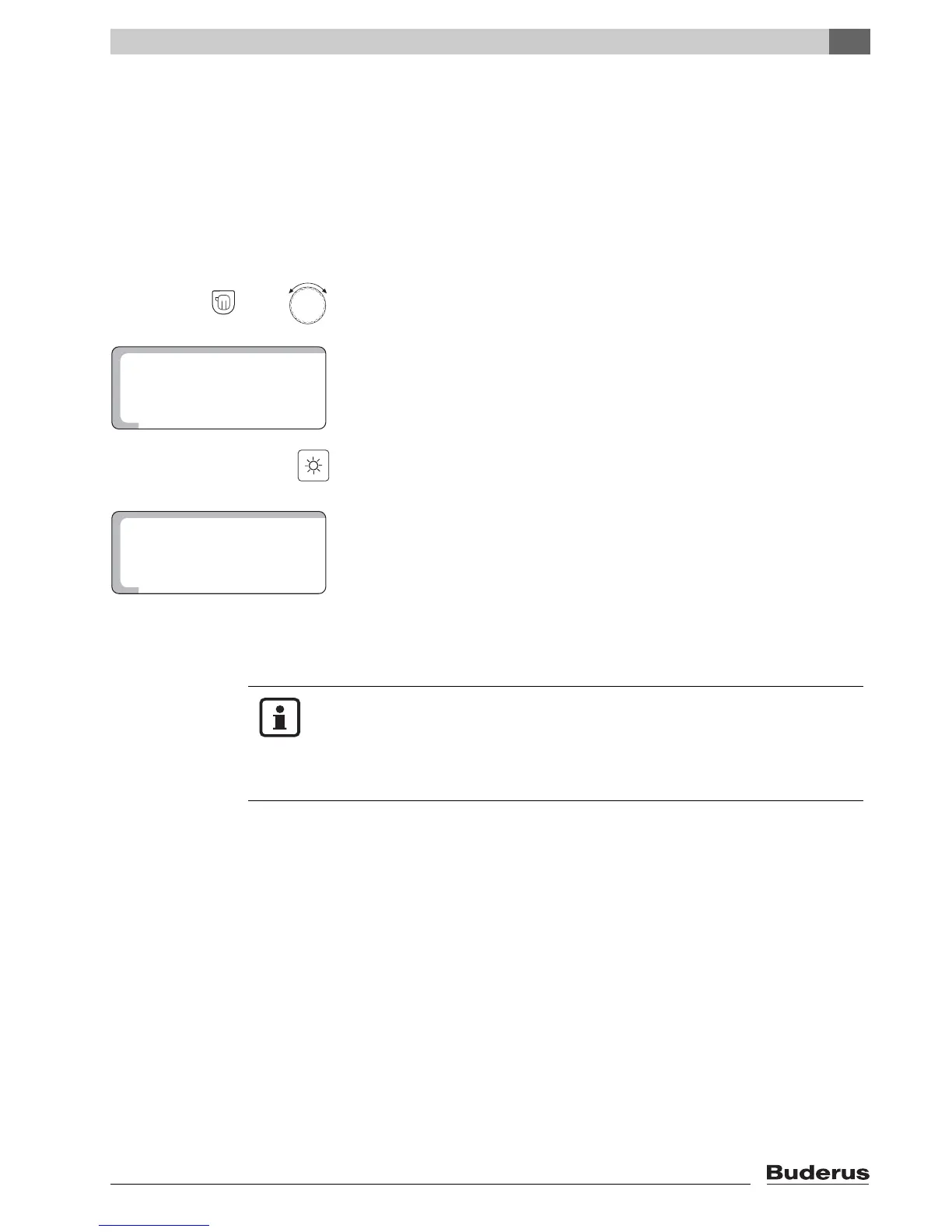Extended functions
7
Logamatic 2107 controls - We reserve the right to make any changes due to technical modifications. 29
Solar manual operating mode
Function test of the solar heating system
In this mode, the system no longer works automatically. The solar pump will be
operating if the system status allows (e.g. collector not in stagnation mode).
Solar manual operating mode is automatically terminated after 30 minutes and
automatic mode is reactivated.
z Open flap.
Solar off operating mode
Switching off solar heating system
+ Hold down the "Heating zone" key and turn the dial until "SOLAR" appears.
Release the "Heating zone" key to save your input.
Press "Day mode".
The display reads "SOLAR MAN".
SOLAR
USER NOTE
If you wish to manually and permanently deactivate the solar system, simply
repeat the process described above, in this case pressing the "Night mode"
key, rather than the "Day mode" key.
The solar pump remains off permanently, regardless of the system status.
