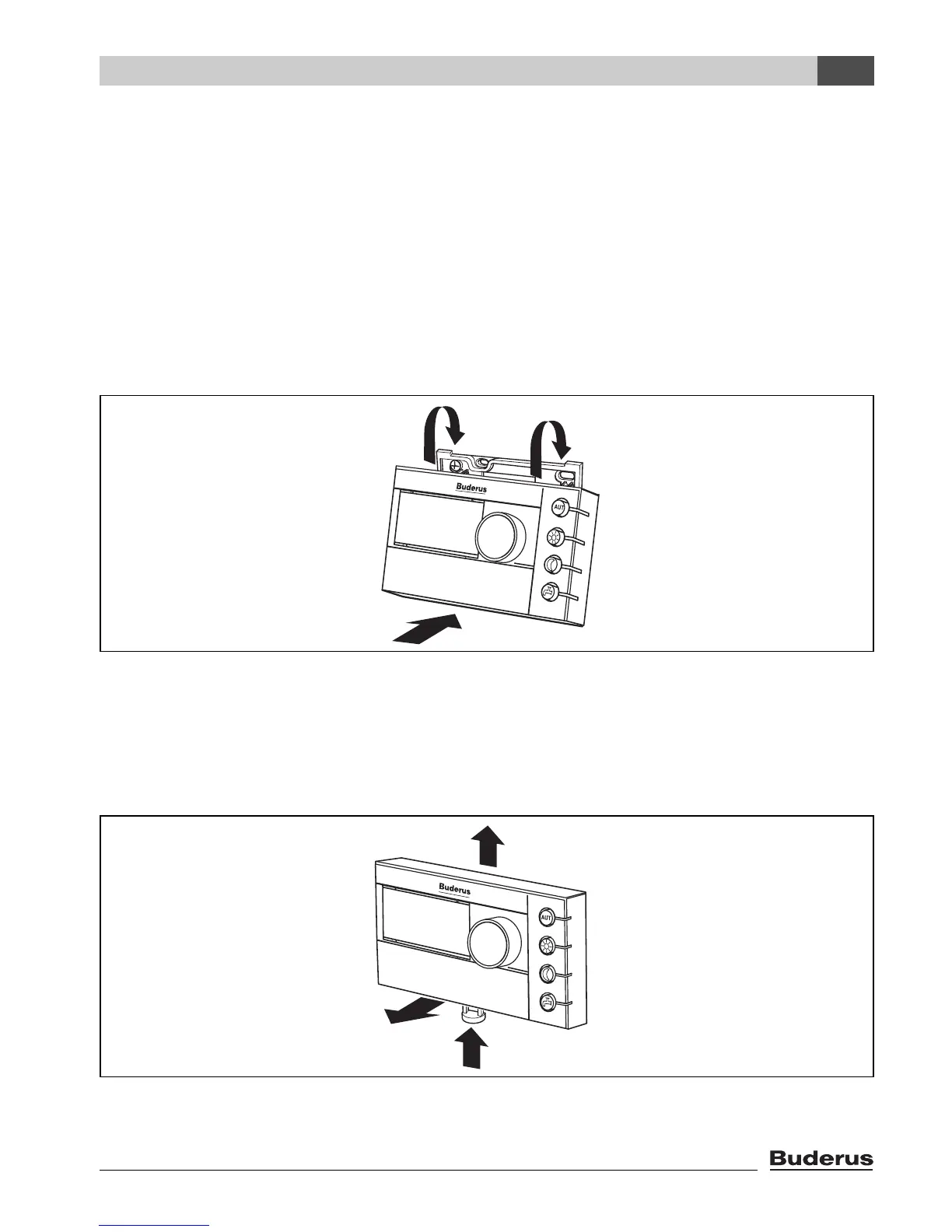Logamatic EMS RC35 programming unit - Subject to technical modifications
13
Installation
3
B A jumper is required at terminals “EXT” [6] (delivered condition) if the RC35 programming unit is
operated without an external room temperature sensor.
B
If the RC35 programming unit operates together with an external room temperature sensor, remove
the factory-fitted jumper at “EXT” and connect the external room temperature sensor in its place
.
3.4 Attaching or removing the programming unit
Attaching the programming unit
1. Hook the programming unit at the top into the mounting plate in the direction of the arrow.
2. Push the programming unit at the bottom in the direction of the arrow against the mounting plate
until it clicks into place.
Fig. 4 Attaching the programming unit
Removing the programming unit
1. Press the button underneath the mounting plate in the direction of the arrow.
2. At the same time pull the programming unit forwards.
3. Remove the programming unit by lifting upward.
Fig. 5 Removing the programming unit
6 720 618 477-04.1RS
2.
1.
6 720 618 477-10.1RS
3.
2.
1.
