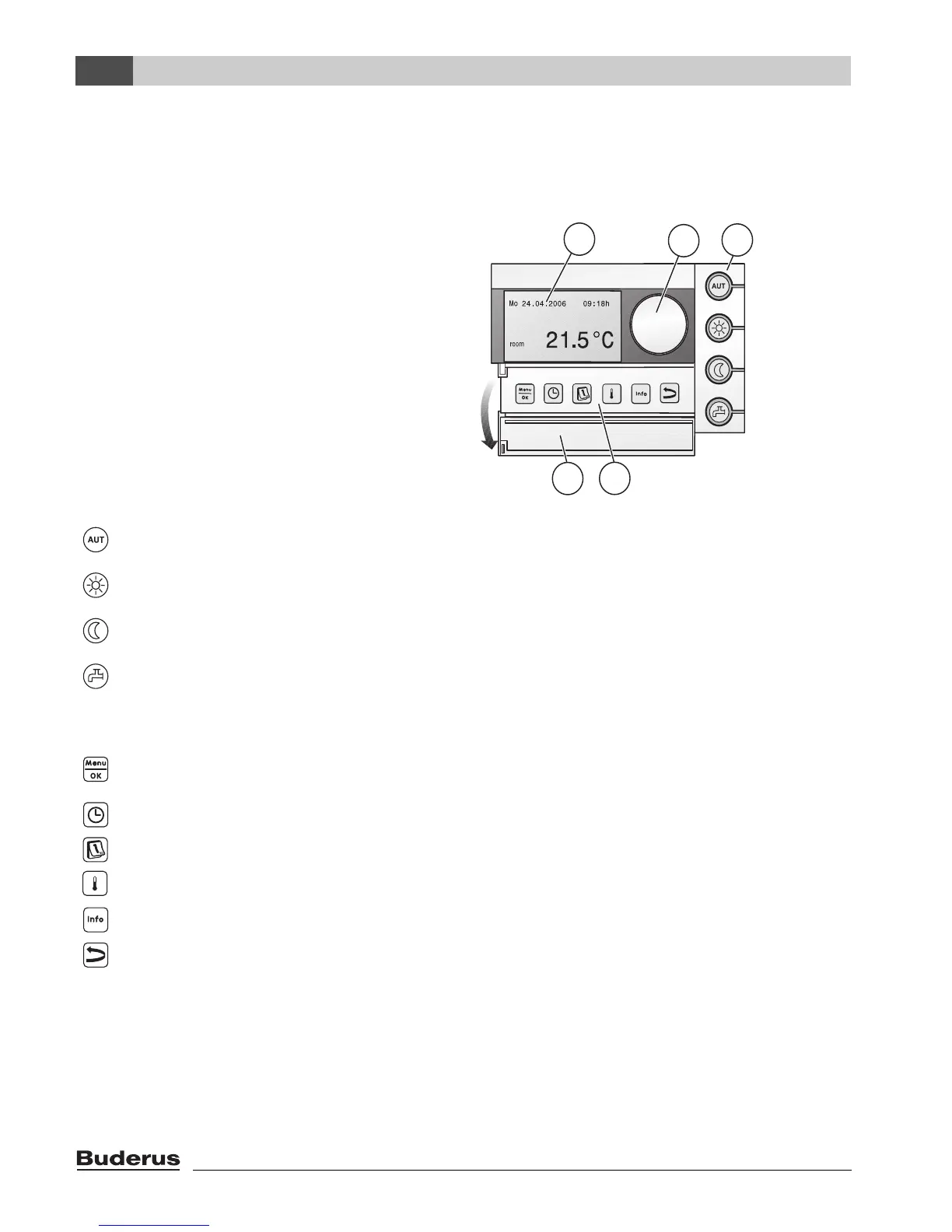Principles of operation
Logamatic EMS RC35 programming unit - Subject to technical modifications
14
4
4 Principles of operation
4.1 Overview of controls
Key to diagram:
1 Flap; pull the recessed grip on the left to
open
2 Display
3 Rotary selector for changing values and
temperatures or for navigating through
the menus
4 Buttons for basic functions: When the LED lights up,
“AUT” (automatic) • the switching program is active (automatic changeover between day and
night room temperatures).
“Daytime operation” (manual) • the heating system operates at the set day room temperature. DHW
heating is enabled (factory setting).
“Nighttime operation” (manual) • the heating system operates at the set nighttime room temperature.
Frost protection is active. DHW heating is off (factory setting).
“DHW” • the DHW temperature has fallen below its set value. Pushing this key
means DHW will be heated up again (the LED flashes during heat-up).
5 Buttons for additional functions: Function:
“Menu/OK” Open the user menu and confirm the selection.
When rotary selector is turned at the same time: change setting.
“Time” Set the time.
“Date” Set the date.
“Temperature” Set the room temperature.
“Info” Open the Info menu (to view values).
“Back” Go back one step or one menu item.
In Automatic mode, an additional LED lights up with the “AUT” LED to indicate which operating status is currently active (“day
mode” or “night mode”). Exception: in the case of boilers with UBA1.x, only the “AUT” LED lights up. The “DHW” LED can
also be switched off. On boilers with UBA1.x the “DHW” LED does not illuminate.
6 720 618 477-08.1RS
2
3
4
5
1
