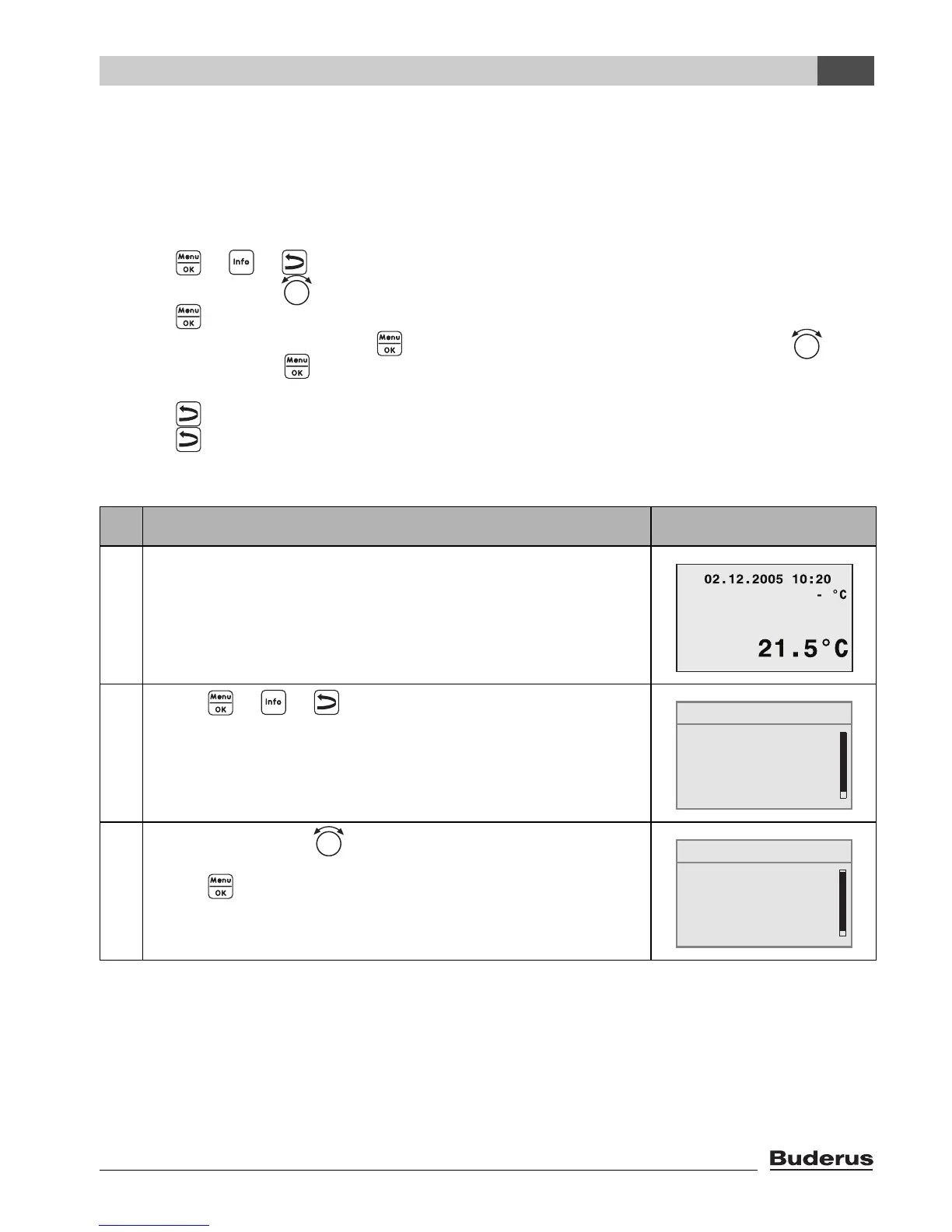Logamatic EMS RC35 programming unit - Subject to technical modifications
15
Principles of operation
4
4.2 Introduction to the service menu
You can use the SERVICE MENU to set the parameters for the system. It also contains functions
for diagnosis, maintenance purposes, and carrying out a reset. The procedure for operation is
always the same:
1. Open the flap (by pulling the recessed grip on the left).
2. Press + + at the same time to open the SERVICE MENU.
3. Turn rotary selector to change the selection.
4. Press to make your selection.
5. To change the value, hold down (the value starts flashing) and turn rotary selector at the
same time. Release .
The modified value is saved.
6. Press to go back one step.
Press several times or close the flap to show the standard display again.
Example: Setting the building type (adjusted time)
Operation Result
1. Open the flap (by pulling the recessed grip on the left).
2. Press + + simultaneously,
to open the SERVICE MENU.
3. Turn rotary selector anti-clockwise, until settings is
selected.
Press to confirm the selection.
Tab. 4 How to use the service menu (example)
outside temp.
hFr
1
SERVICE MENU
B
quick operation
settings
diagnosis
servicing
SERVICE MENU
quick operation
settings
diagnosis
servicing
B
