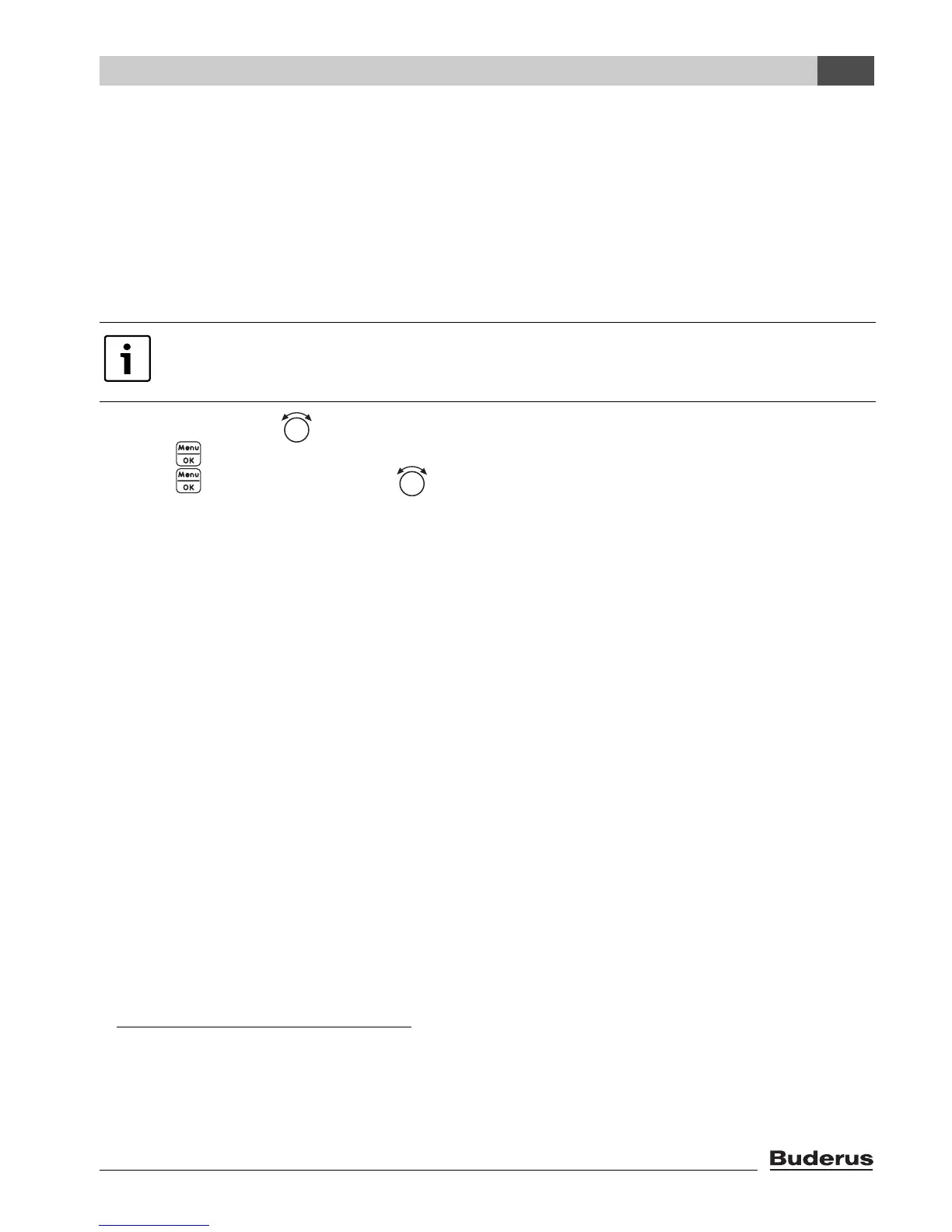Logamatic EMS RC35 programming unit - Subject to technical modifications
47
Reset
9
9 Reset
The RESET menu allows you to reset
• all parameters to their factory setting
1)
,
• the fault list
1)
,
• the service message
2)
and
• the hours run
2)
.
B Turn rotary selector to select a menu, e.g. error list.
B Press to change to the display, e.g. Do you wish to reset the error list?
B Press and turn rotary selector to set the display to yes.
The reset is implemented after you release the button.
An appropriate message is shown during the reset; this will close automatically.
B Once reset is complete: confirm the new message by pressing any key.
1) On boilers with UBA1.x, DBA or UBA-H3 only all RC35 parameters are reset, but not the combustion
controller parameters.
2) This function is not available with boilers with UBA1.x or DBA.
Following a reset to factory settings, you may need to adjust the parameters in
accordance with the actual system configuration.
