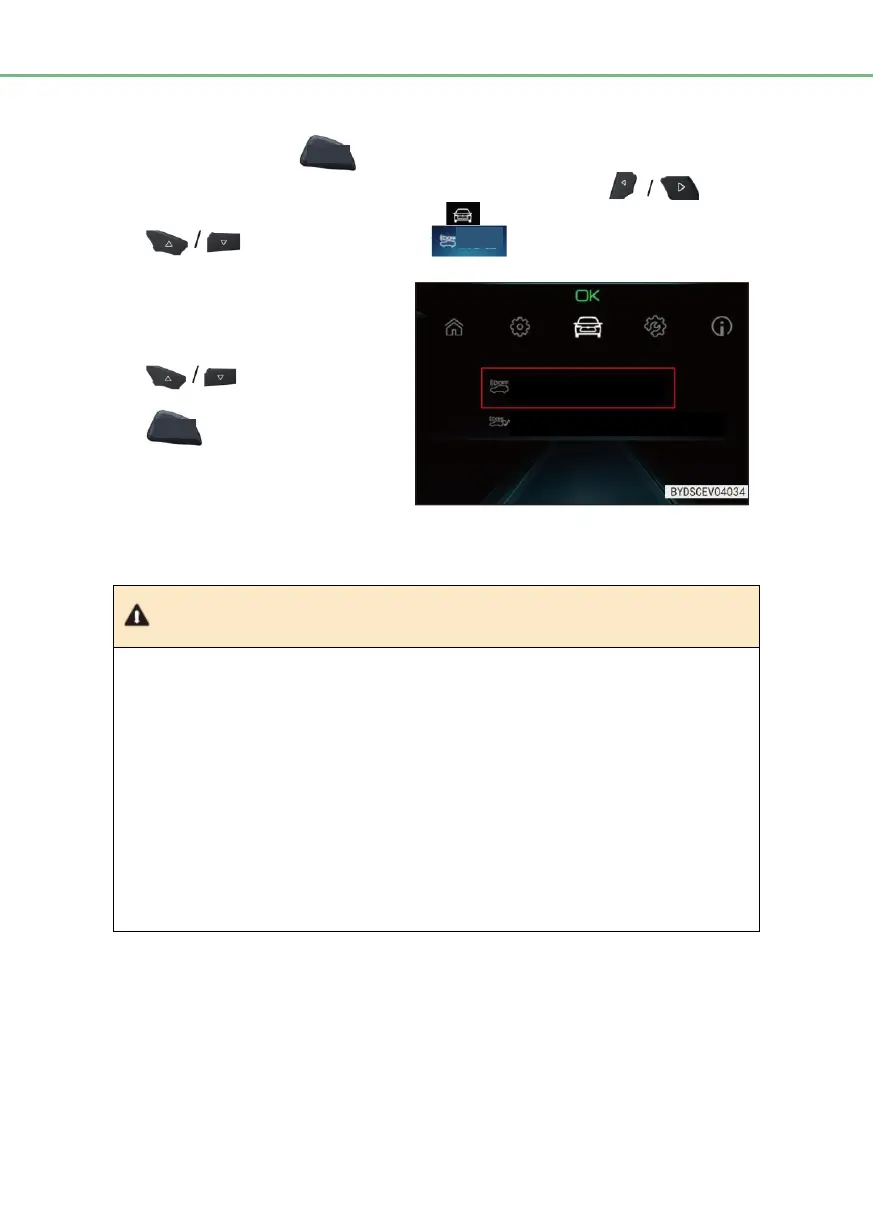4-5 Use of driver assistance functions
■ The AVAS can be turned on or off by instrument setting.
1. Press the OK button on the steering wheel to call the menu interface on the
instrument, operate the Left and Right adjustment buttons on the
steering wheel to select “Vehicle settings” , and operate the Up and Right buttons
to select “Engine sound” .
2. Press [OK] button to call the
level-3 menu interface as shown
in the diagram.
3. Adjust the Up and Down buttons
, select the [AVAS]
item, and press OK button
to turn on or off the AVAS
system.
4. Similarly, the AVAS sound source
can be set as “Standard”,
“Dynamic”, or “Comfortable” by same method.
■ The system will memorize by default the type of sound source of last start.
The AVAS OFF switch shall be used only when there is no other road user within
short range and the warning tone is clearly not required in surrounding environment
(For instance, crowded traffic condition and on expressways). It’s necessary to turn
on the AVAS once there is any pedestrian around the vehicle.
Driving the vehicle at low speed under the AVAS OFF condition can’t alert the
pedestrians of the vehicle approach, which will probably result in vehicle accident
and, in worse cases, even cause casualties.
If the AVAS tone can’t heard during low-speed driving, please stop the vehicle in a
relatively safe and quiet place, open the windows, and drive forward in gear D at
constant 20km/h speed (In which case, the volume of AVAS tone is the highest.)
and verify the AVAS tone. If it’s confirmed that the AVAS tone can’t be heard, it’s
recommended to contact a BYD Auto Authorized Service Station for treatment.
AVAS sound source (Standard)
