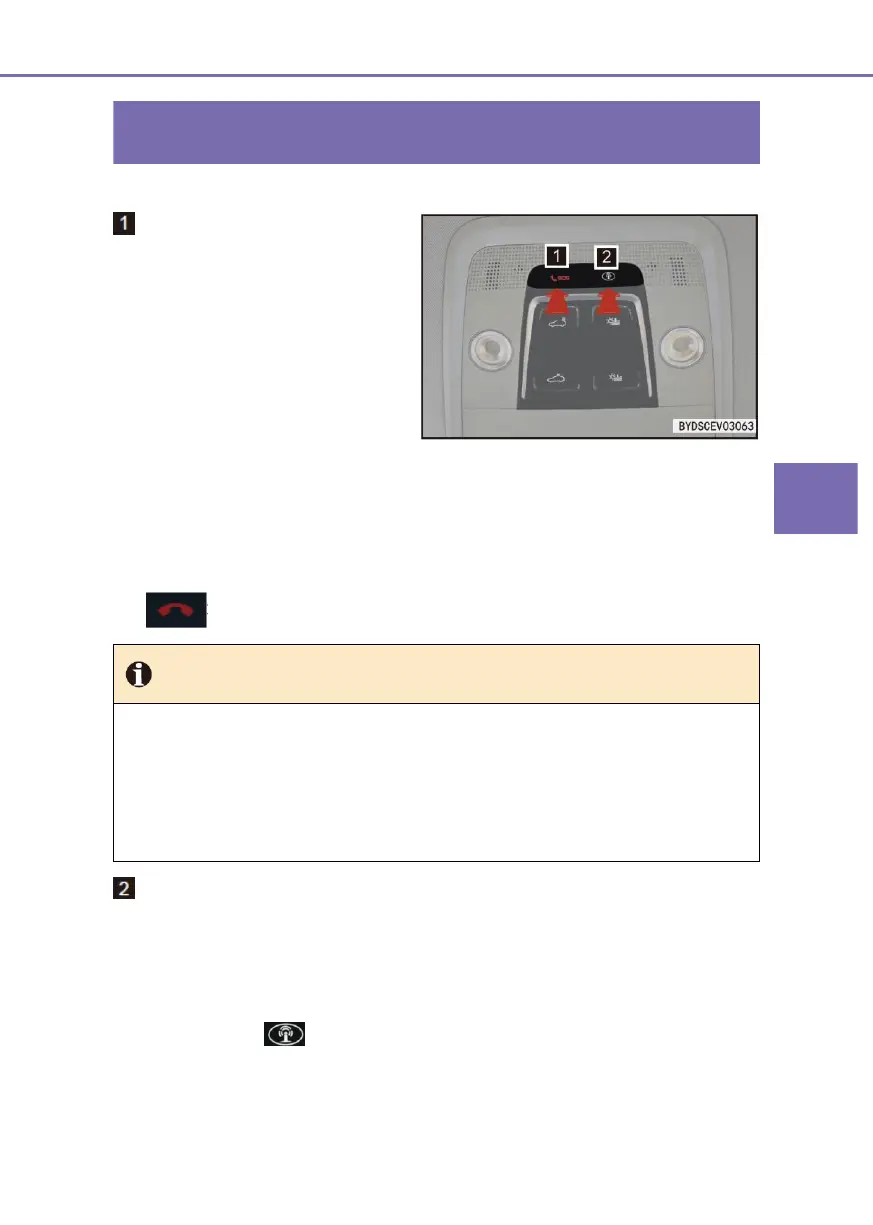B-call/E-call switch(if fitted)
E-call
E-call means emergency rescue. In
event of a serious impact or an
emergency of the vehicle, the user can
press this button to call the call center in
highest priority and the customer
service person will meanwhile acquire
the important data of the customer and
vehicle and assist the driver to escape
the danger. If required, an ambulance is
dispatched immediately to the site to
safeguard the user.
■ When the user presses the E-call button for <2s, a dialog displaying the text “Please
press and hold SOS to call for emergency rescue” will pop up on the multimedia
display screen.
■ When the user presses the E-call button for ≥2s, the multimedia system will directly
call the emergency rescue center. To end the call, please press the End Call button
on the multimedia display screen.
To guarantee the user’s safety, once the user presses E-call button for >2s, even if
the user ends the call, the specialist from BYD Emergency Rescue Center will call
the user.
In event of a serious safety accident, the vehicle system will automatically call the
Emergency Rescue Center. To prevent the occurrence of any emergency, the E-call
automatic dialup is answering by default.
B-call
■ B-call means roadside rescue. If your vehicle is malfunctioned, press this button to
send a “roadside rescue" signal to the BYD Intelligent Service Center and obtain a
series of helps, including roadside rescue, information supply, and humanistic care,
through the assistance of the BYD Intelligent Service Center.
■ When the user presses the B-call button for <2s, a dialog displaying the text “Please
press and hold to call BYD Intelligent Service” will pop up in the multimedia
display screen. To use this function, the user must press and hold this button for >2s.