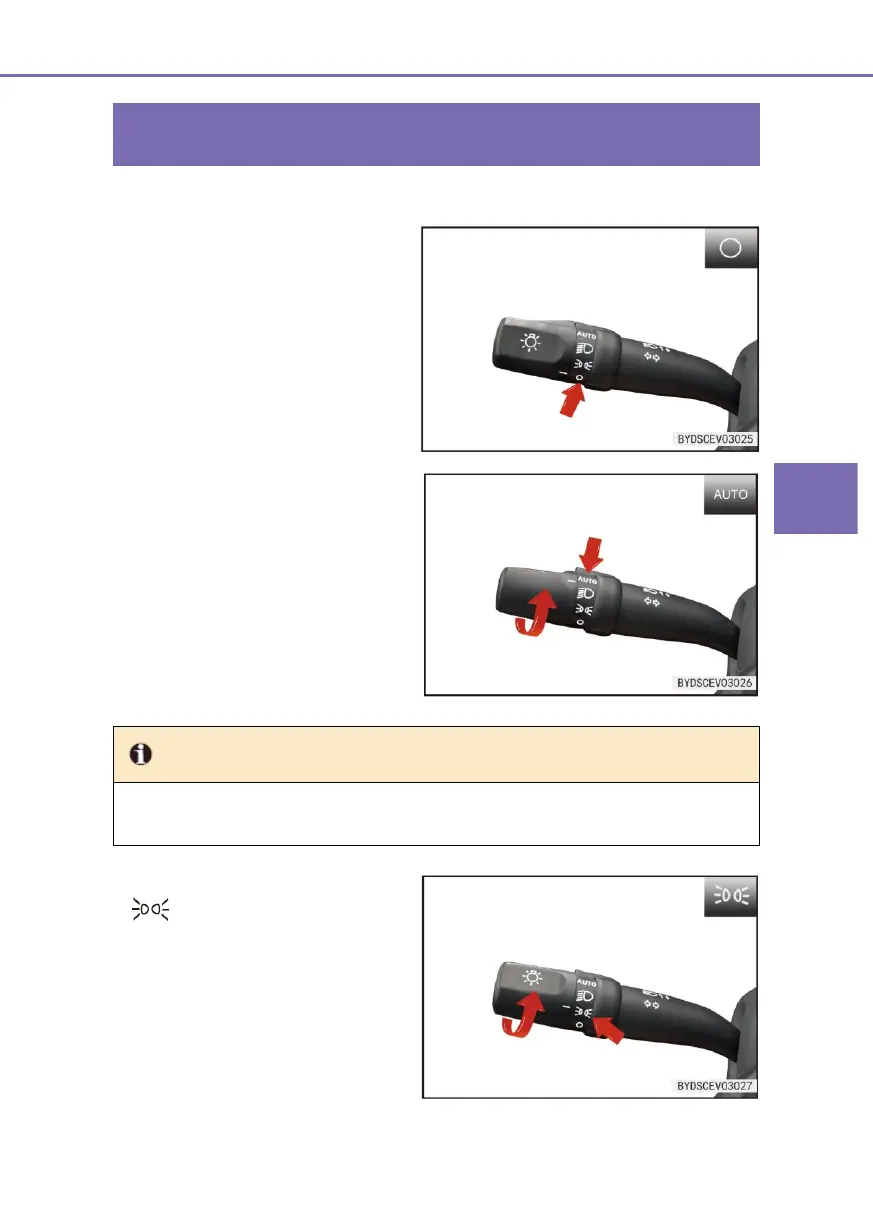3-4 Switch
Configuration 1
When the light knob is turned to “○”
position, all lights will be turned off.
When the light knob is turned to “AUTO”
position (if fitted), the low beam
headlights and small lights will be turned
on/off automatically based on the
lighting intensity sensed with the lighting
intensity sensor.
● The lighting intensity sensor is located at the top of the dashboard; do not cover it or
splash any liquid on it.
When the light knob is turned to
“ ” position, the small lights
(including the front position lights, rear
position lights, rear license plate light,
instrument backlight, small light
indicator and some backlights, and etc.)
will be turned on.