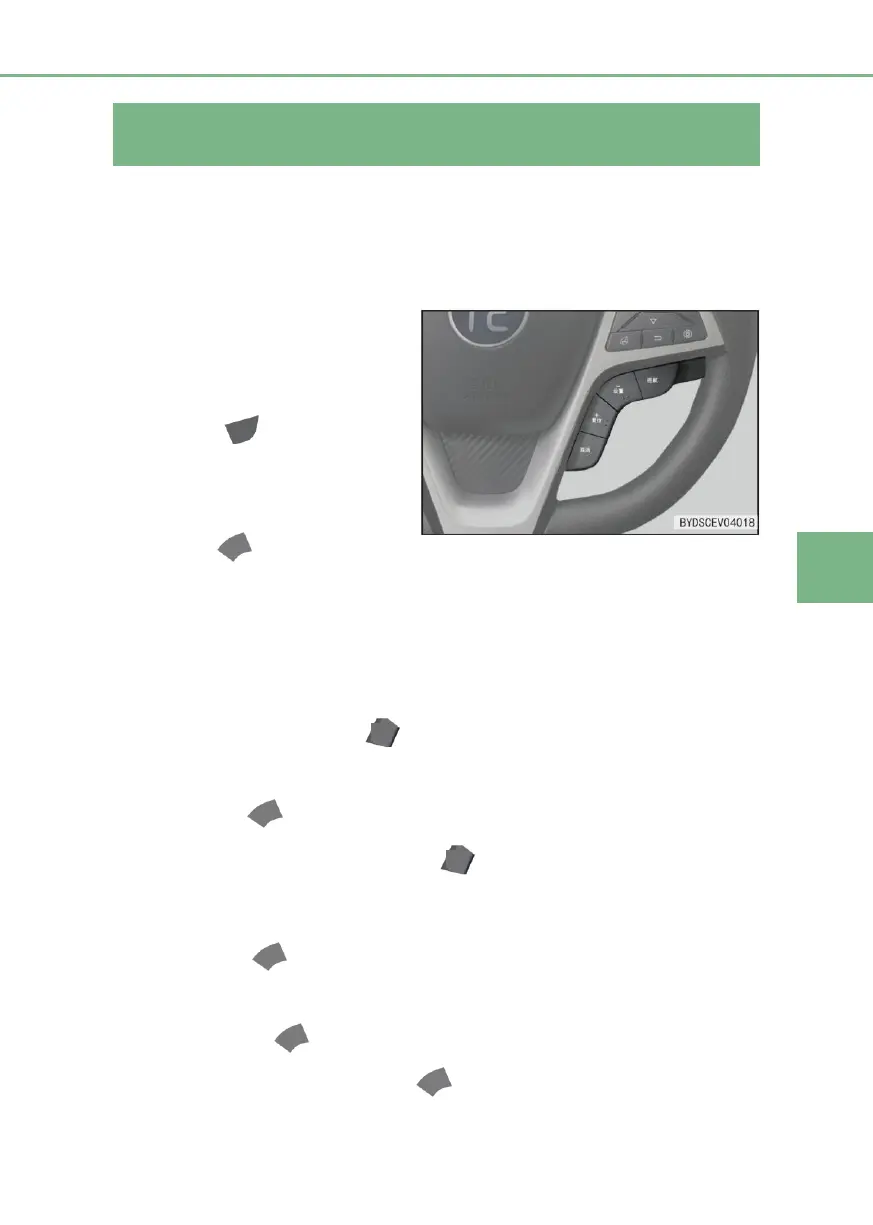4-5 Use of driver assistance functions
4-5 Use of driver assistance functions
Cruise control (if fitted)
The cruise control can maintain the car at the preset speed of above 40km/h without
depressing the accelerator pedal. The function can be activated when driving on a straight
highway.
Configuration 1
Activate the cruise control
■ Increase the driving speed to over
40km/h.
● Press the cruise control master
button (“Cruise”) on the
right side of the steering wheel;
the cruise master indicator on
the dashboard will be turned
on.
● Click “-SET” button to
activate the cruise control; the
cruise control indicator on the
dashboard will be turned on.
Change the set speed
■ Increase the preset cruise speed:
● If pressing and holding “+Reset” button, the car will be accelerated
continuously. When the desired cruising speed is reached, release the button.
● Depress the accelerator pedal to accelerate the car to the desired cruise speed
and press “-SET” button.
● To increase the speed slightly, press “+Reset” button repeatedly. When the
button is pressed once, the driving speed will be increased by about 2km/h.
■ Reduce the set cruise speed:
■ Press and hold “-SET” button to lower the driving speed. When the desired speed
is reached, release the button.
■ Gently depress the brake pedal to decelerate the car to the desired speed (40km/h or
more), and press “-SET” button. The car will be maintained at the desired speed.
■ To reduce the speed slightly, press “-SET” button repeatedly. If the button is
pressed once, the driving speed will be reduced by about 2km/h.
